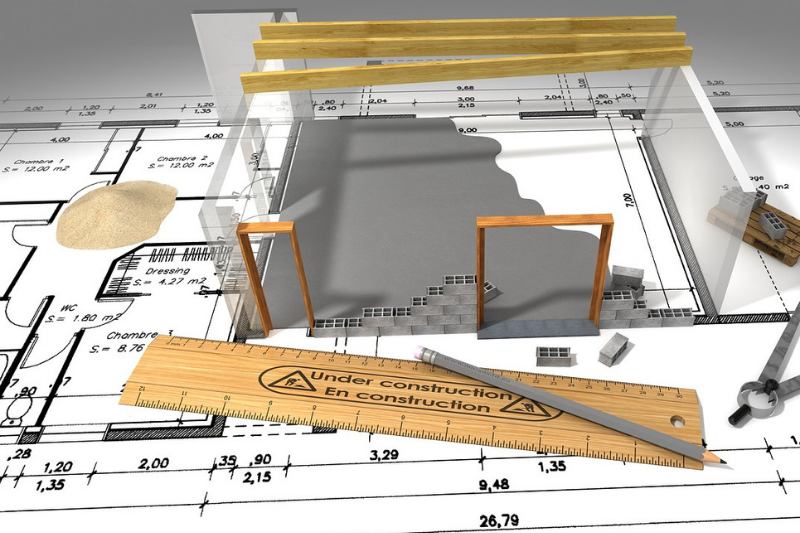10 Best Structural Engineering Software You Need To Know in 2026
Table of Contents
The structural engineering field has experienced a significant transformation with the integration of structural engineering software. The solutions available exhibit a much higher level of precision and efficiency, fundamentally changing how professionals conceptualise, evaluate, optimise, and iterate through complex geometries. They assist civil engineers and architects in operating and designing structures, ensuring speed, ease, and accuracy. These tools identify potential flaws in the early design phase, streamline processes, and optimise cost and sustainability, providing the scope for designing safer and more reliable construction projects. However, with the number of structural engineering software available in the market, it can be difficult for professionals to choose the ones that are most suitable for their needs. Read the blog to know the most valuable and promising software that can offer you the necessary information and help you make better design decisions.
What is the Importance of Learning Software in Modern Structural Engineering?
Structural engineers should actively pursue upskilling, particularly learning new software, for several compelling reasons that significantly impact their efficiency and productivity.
1. Enhanced Design Efficiency
New-age software introduces advanced features that can streamline and optimise the design process. Engineers can leverage these tools to create complex yet efficient structural designs, improving timelines and project outcomes.
2. Improved Visualisation and Analysis
Modern software provides improved visualisation and analysis capabilities. Structure engineers who learn such tools can better visualise complex structures, identify potential problems, and perform more accurate analyses, making their designs safer and more reliable.
3. Better Collaboration and Communication
Numerous software platforms enable collaboration and communication through cloud computing. By upskilling, engineers can implement seamless collaboration between diverse team members and improve communication with clients and stakeholders, optimising a smooth workflow.
4. Cost and Time Efficiency
Structural design software significantly minimises the time required for design and analysis compared to manual designing methods. It provides insights into quantity takeoffs, and cost estimation, allowing engineers to explore multiple design iterations. It also helps engineers work on a realistic schedule, leading to cost control and efficient project management.
5. Competitive Edge in the Job Market
Employers want to hire professionals who continuously update their skill sets and remain relevant. So, naturally, acquiring knowledge of the latest software increases the market value of engineers, opening doors to a broader range of career opportunities.
Also Check out: A Comprehensive Guide on Structural Design in Civil Engineering
Best Structural Engineering Software in 2026
Structural engineering software are becoming better versions of themselves with every passing day, providing improved tools and features that can cater to the needs of engineers. There are a variety of software available for you to learn, each with its own set of capabilities and limitations. Let’s look at the most promising structural design software and the key features that make them stand out.
Here are the most promising structural design software and the key features that make them stand out.
|
Software |
Primary Use in Structural Engineering |
Ideal For |
|
Revit |
BIM-based 3D modeling, structural components, coordination & documentation |
BIM-oriented structural and civil engineers |
|
AutoCAD |
2D drafting and basic 3D detailing for structural drawings |
Structural engineers, drafters, and documentation teams |
|
Tekla Structures |
Detailed steel & concrete modeling, fabrication drawings, and connection detailing |
Bridge work, steel structures, and detailing-heavy projects |
|
Civil 3D |
Civil and infrastructure design (roads, grading, alignments, corridors) |
Structural engineers in transportation and infrastructure |
|
BIM 360 |
Cloud collaboration, document management, and model coordination |
Teams managing multi-stakeholder BIM projects |
|
Navisworks |
Clash detection, model review, 4D simulations & construction sequencing |
VDC/BIM coordination and site execution planning |
|
SAP2000 |
Structural analysis and design for buildings and complex infrastructure |
Engineers focusing on advanced analysis and modeling |
|
ArchiCAD |
BIM-based modeling for structures & architectural workflows |
Beginners & firms transitioning to BIM workflows |
|
Vectorworks Architecture |
3D modeling, documentation, site & landscape coordination |
Multi-disciplinary AEC teams and early-stage design users |
|
STAAD.Pro |
Code-based structural analysis and design for RCC, steel, and seismic loads |
Engineers handling structural design for buildings & towers |
1. Revit
Autodesk's Revit is a powerful and renowned structural engineering software best known for its 3D modelling capabilities. Although it is widely popular among the architectural community, it also offers specialised tools customised for structural engineers. It enables civil engineers to combine parametric modelling, structural analysis, BIM collaboration in real-time, and automation. It also gives access to a library, which helps in material selection and cost estimation. Revit allows engineers to make changes in the model while seamlessly maintaining consistency and accuracy in the overall design. Also, its interoperability with other Autodesk software streamlines the workflow, making data transfers convenient and collaboration easy. These phenomenal features make this 3D structural engineering software a go-to for civil engineers. To learn revit, enroll in our top revit courses for civil engineers.
2. AutoCAD
AutoCAD is one of the most sought-after CAD software for structural engineers and architects, known for its ability to create 2D and 3D drawings. It is renowned for its advanced range of rich drafting and designing tools that aid in dealing with complex structures. It allows structural engineers to exchange data with other Autodesk software without any hassle and ensures a smooth workflow from the design to the construction stage. It also offers customisation options to help engineers work on tailored workflows. Structural engineers can effortlessly use these efficient tools to work on diverse construction projects. Additionally, using the web viewer feature, you can share the models with team members and other stakeholders, who can view and annotate designs from anywhere without even installing the software.
3. Tekla Structures
Tekla Structures is an advanced and demanding BIM 3D modelling software for structural engineers. They usually rely on this software for its accuracy, precision and effectiveness. It helps them work on fully detailed and complex 3D models of buildings and other infrastructure projects built in steel or concrete. Civil engineers can create, design, analyse, and modify structures with ease using Tekla Structures. Its capability to generate accurate drawings, schedules and reports makes it a popular choice for civil engineers. Also, its interoperability with other software further enhances its usability and ensures a smooth workflow. The best part is that the Tekla Structures education version is free for students and educators.
4. Civil 3D
Autodesk Civil 3D is a versatile and powerful BIM 3D modelling software for civil engineers. Specially designed for construction projects, its features allow engineers to create, modify, and optimise complex designs efficiently. It enables them to create 3D surface models that provide a realistic representation of the terrain, including models of roads, corridors, and highways. Civil 3D is known for its unique capabilities, like pipe network design, geospatial analysis, and the automation of quantity take-offs and reports. It also supports interoperability with other Autodesk software, making data exchange and collaboration convenient.
5. BIM 360
BIM 360 is an advanced BIM and project management software designed specifically to cater to the needs of civil engineers. It offers a cloud-based platform that allows members across disciplines to access, manage and share models throughout the design process. Civil engineers can share the latest updates and modifications in the drawings and project data in real time, ensuring that everyone is involved and well-informed about the changes. This enables quick and easy feedback saving time and effort. BIM 360 is also helpful for VDC engineers in visual design process by streamlining design coordination, issue tracking, and document management. It boosts the overall efficiency of the design phase but also contributes to a significant reduction in errors.
6. Navisworks
Navisworks is an effective structural engineering software used for reviewing models. Its capabilities include opening, viewing, and merging 3D models created by various tools for clash detection, identifying potential problems, and advanced visualisation. It helps civil engineers analyse complex designs on various parameters, and improves collaboration, data management, and coordination between various departments, stakeholders, and clients. It offers generative design capabilities including advanced visualisation and simulation features that allow civil engineers to create realistic 3D models, walkthroughs, and animation for their clients. Navisworks functions the best when combined with 3D design software like Revit and AutoCAD.
Also Check out: Top 10 Benefits of 3D Modeling in Construction and Design Industry
7. SAP2000
SAP2000 is one of the best structural engineering design software known for its proficiency in BIM applications. It offers a design toolkit that can benefit engineers who design structures, bridges, and other infrastructure projects. Its features include quick 3D modelling in real-time without delays, advanced design analysis, compliance with global design norms, and other supporting resources. The advantage of SAP2000 is that it can be used to analyse design problems with templates built into the interface and offers an efficient 3D graphical modelling environment. It also allows seamless workflow integration, allowing collaboration between engineers, architects, and other stakeholders.
8. ArchiCAD
ArchiCAD, initially renowned for its excellence in architectural design, has now transformed into a versatile BIM software for structural engineers tailored for the construction industry. This structural design software empowers civil engineers to create intricate 3D models of roadways and bridges. Its capabilities include managing complex designs, structural analysis, and collaboration. ArchiCAD’s user-friendly interface and parametric objects make it an ideal choice for professionals beginning to learn 3D modelling.
9. Vectorworks Architecture
Vectorworks Architecture is a leading structural engineering software that offers a comprehensive set of tools for civil engineers. It helps create detailed and complex models of structures, bridges, architectural components, and landscape elements. Vectorworks Architecture enables a seamless workflow, data exchange and collaboration in real-time, making it convenient to coordinate with various stakeholders. It offers a user-friendly interface and parametric objects, making it a popular choice for beginners. It provides a holistic environment for civil engineers with features like modelling, grading and landscape design.
10. Staad.Pro
Staad.Pro is one of the best structural design and analysis software that enables civil engineers to design and analyse complex structures for various loading conditions. It can be used to design structures considering seismic loads helping in element proportioning per the building codes. Its capabilities include automating manual tasks, analysis, and letting them design the building elements like slabs, beams, columns, walls, footings, and decks.
Related Blog - 20 Best Structural Engineering Firms in India & USA
Conclusion
Learning structural engineering software can benefit civil engineers, allowing them to design, analyse, and manage projects effortlessly that too with precision and accuracy. These tools help work on complex geometries, reduce errors, and improve collaboration across disciplines. As the demand for skilled engineers is on the rise, knowing such software will give you an upper hand in the job market and make your career future-proof.
You can learn all the 10 mentioned software in the BIM Professional Course for Civil Engineers by Novatr. This comprehensive curriculum teaches you more than 10 BIM structural engineering software under the guidance of professionals and industry experts. Start upskilling today.
Head to our Resources Page for more information on structural engineering software.
FAQs
1. Which is better, STAAD.Pro or Revit?
STAAD.Pro and Revit serve different purposes, so “better” depends on what you need. STAAD.Pro is mainly for structural analysis and design, checking forces, deflections, and code compliance. Revit is a BIM modeling and documentation tool used to build coordinated 3D models and drawings. In practice, many structural engineers use both; STAAD.Pro for analysis and Revit for modeling, detailing, and working with architects and contractors.
2. Which is easy to learn, ETABS or STAAD?
Both ETABS and STAAD.Pro are widely used for structural analysis, but many beginners find ETABS slightly easier for building-type structures because its interface and templates are optimized for frames, slabs, and high-rises. STAAD.Pro can feel more flexible and powerful across different structure types, but the learning curve may be steeper. Your choice should depend on your project focus and what the firms you are targeting commonly use.
3. Which software should beginner structural engineers learn first?
Beginner structural engineers should usually start with AutoCAD for drafting and at least one analysis tool like ETABS or STAAD.Pro. Once you are comfortable with basic drawings and load cases, add a BIM tool like Revit to learn how models, drawings, and schedules connect. This combination, CAD, analysis, and BIM, gives you a strong base for entry-level roles and makes it easier to pick up more advanced structural engineering software later.
4. Which software is best for structural analysis and design?
The best structural analysis and design software depends on your project type and region. ETABS and SAP2000 are favorites for buildings and special structures, while STAAD.Pro is widely used for general building and industrial work. Bridge engineers may lean toward tools like MIDAS or specialized bridge modules. In most AEC markets, knowing at least one of ETABS, SAP2000, or STAAD.Pro, plus a BIM tool like Revit, will cover most structural analysis and design needs.

 Thanks for connecting!
Thanks for connecting!
.jpg)


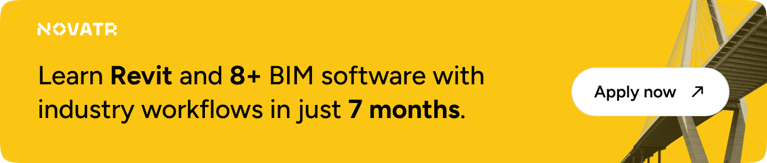

.png)