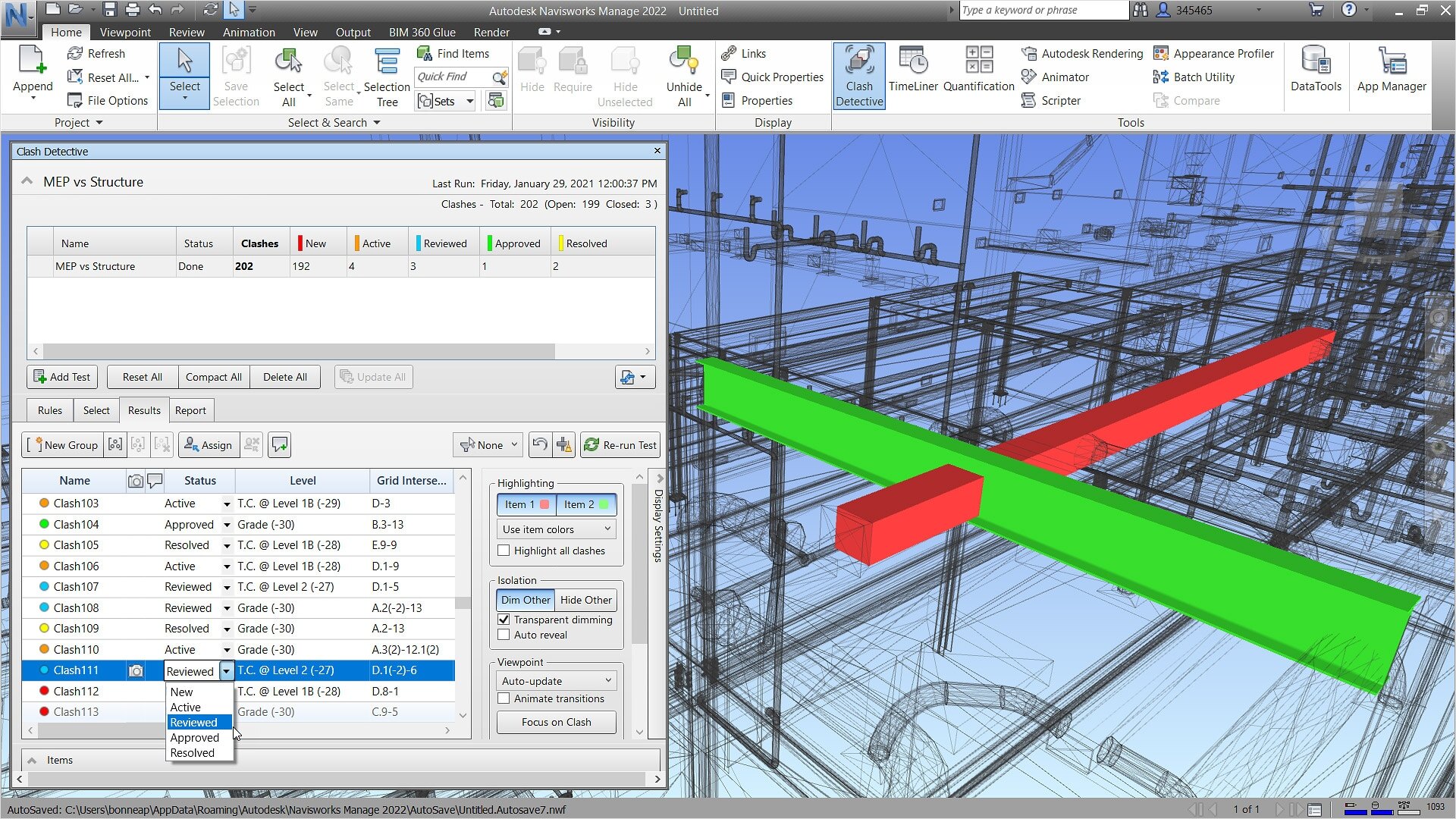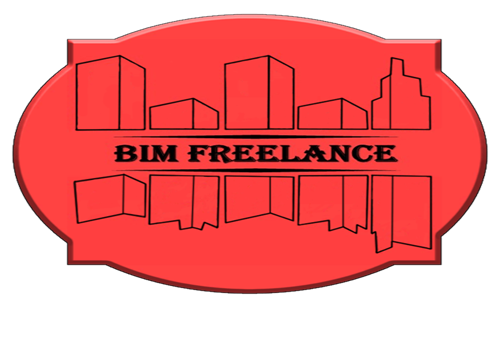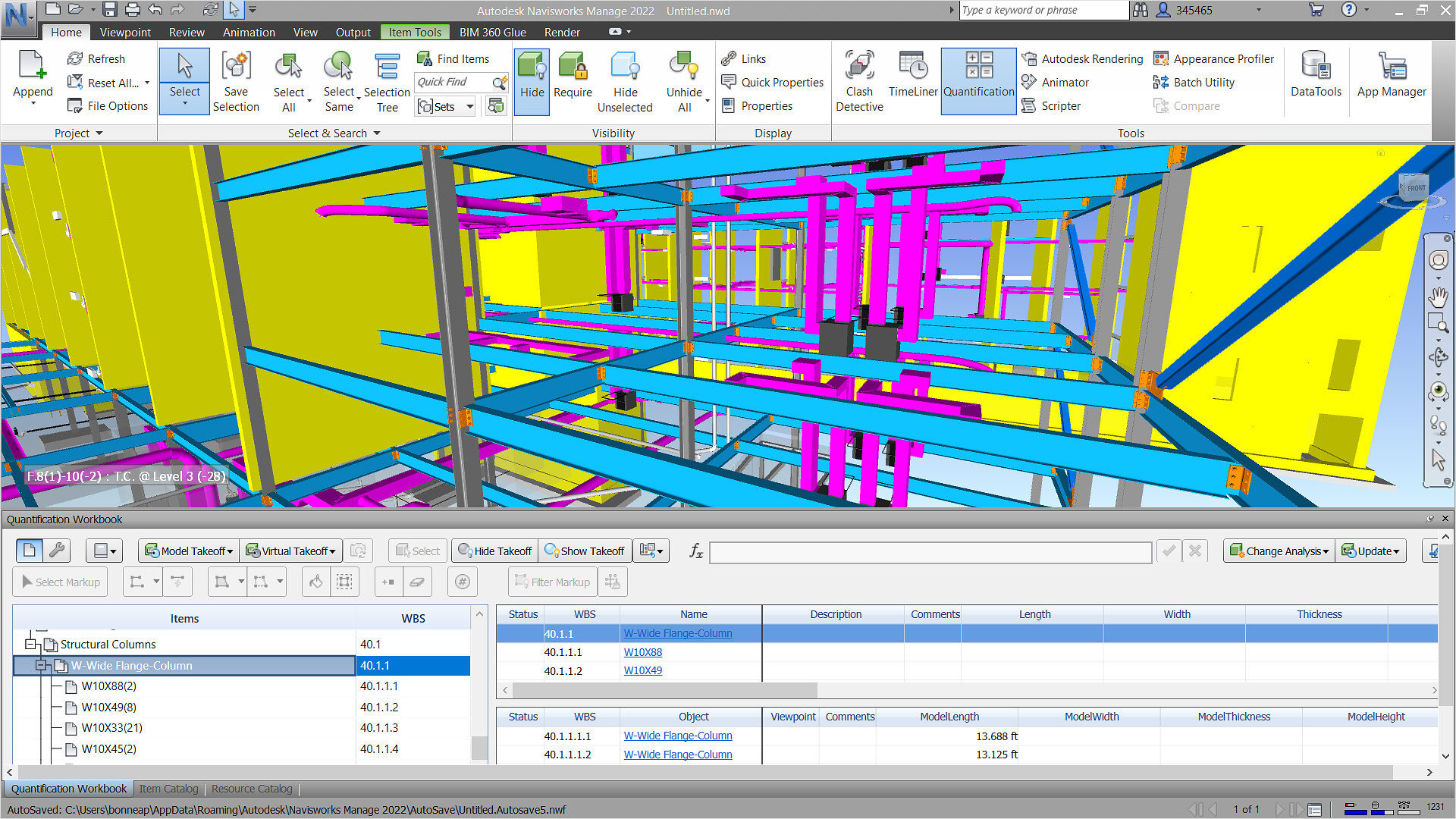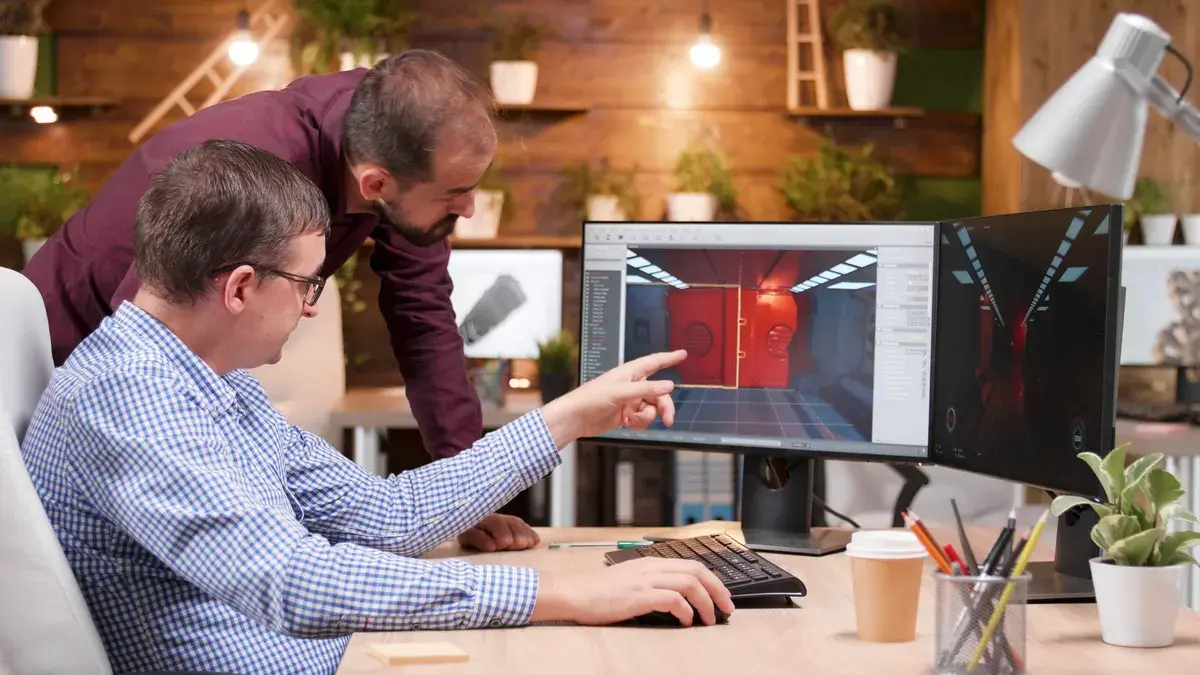Top 5 Navisworks Courses to Enroll as Architects and Engineers in India (2026)
.webp)
Table of Contents
Navisworks has become an important skill in BIM-driven projects as coordination, clash detection, and construction sequencing now define project success. Architects and engineers are increasingly expected to review multidisciplinary models, identify conflicts early, and support data-driven construction planning. As BIM adoption grows across India, professionals with Navisworks expertise are seeing stronger career demand across design consultancies, infrastructure firms, and construction companies.
This guide explains the best Navisworks courses in India for architects and engineers, covering key software features, training options, certifications, and BIM coordination benefits.
What is Autodesk Navisworks?
This section explains Autodesk Navisworks as a BIM coordination tool used for model aggregation, clash detection, construction sequencing, and team collaboration.
Autodesk Navisworks is a 3D design software primarily used for reviewing design models. It enables users to open, combine, animate and render models of different file types, making it simpler to address conflicts and deliver the outcome effectively. Navisworks software has emerged as one of the most preferred tools by most BIM (Building Information Modelling) experts in the industry.

Clash detection and model coordination
Key Features that Make Navisworks Software the Best Option
This section outlines Navisworks features such as clash detection, 4D scheduling, model aggregation, and quantification that support BIM workflows.
Navisworks provides a range of powerful features catering to diverse needs. It comes in three different versions, each with its own set of features like viewing, clash test or detection, project management and scheduling, and simulation. However, to be able to access the specialised features, you may need to bear an additional fee. Take a look below to know more about Navisworks’ three versions:
- Navisworks Freedom: This is the most basic version of Navisworks that provides the function of viewing Navisworks’ own NWD files. It comes at no cost, making it an ideal starting point for those entering the domain with basic viewing needs.
- Navisworks Simulate: This is a balanced version that would cost you less than the complete version but lacks the more advanced and necessary features like Navisworks clash detection.
- Navisworks Manage: This complete version comes with the entire set of features. You may have to pay the most for this version, but it provides the most extensive features, making it possible to work on complex projects and collaborations efficiently.
Key Features of Navisworks Software
The key features of Navisworks, one of the best Building Information Modelling (BIM) software, include:
- Easy navigation within the 3D model with customisable viewpoints
- Opening various file formats
- Construction simulation process that updates all the participants about the potential problems on-site
- Exporting a file that combines all project disciplines
- Rendering using in-house and online engines
- Estimating quantities of materials, building areas, and various other components
- Creating animations to see how the construction will appear
- Clash detection at an early design stage between elements and disciplines, saving time and cost in the construction process
- Appending and merging 3D models
- Collaborating with participants in real-time and giving access to various departments
Why Should You Learn Navisworks?
This section explains why Navisworks skills support career growth by improving BIM coordination, collaboration, and project review efficiency.
Enrolling for Autodesk Navisworks training is essential in today’s competitive market. There is a high demand for BIM-skilled professionals but the supply is very low. Therefore, learning Navisworks can be beneficial to gain a competitive edge in the market. Below are some reasons why you should enrol yourself for Autodesk Navisworks training:
1. Career Development
Learning Autodesk Navisworks software is essential for AEC professionals as it is a powerful tool that helps in visualisation, coordination, and project management. Navisworks enables users to integrate and analyse diverse 3D models from different disciplines, facilitating clash detection to identify potential conflicts early in the design process. Enrolling on the Autodesk Navisworks training course will open up opportunities for career advancement and ensure competitiveness in the construction industry.
2. Easy Application
Application of Navisworks for a construction project
Autodesk Navisworks provides an entire project review in real-time. The files it loads are smaller than those in programs like Revit, ensuring individuals can quickly load the projects, access them on their laptops, and learn how to use Navisworks.
Autodesk Navisworks training course improves the efficiency of BIM professionals by offering them features like clash detection and eliminating manual time-consuming reviews. It allows easy design exploration without the need for preprogrammed animations, making project engagement simpler and more engaging for professionals.
3. Effortless Collaboration with Other Tools
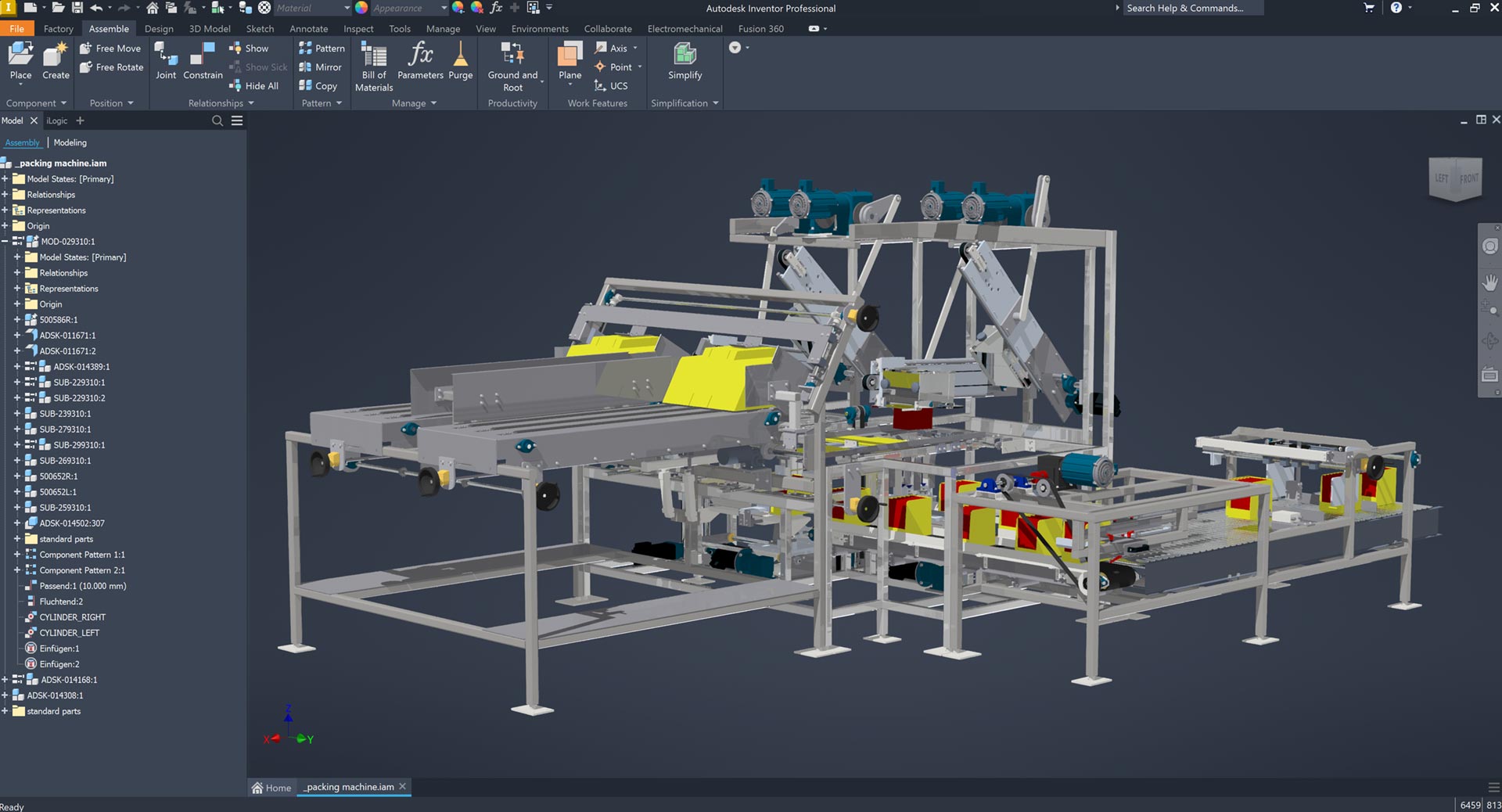
BIM software running on a monitor
Autodesk Navisworks software is designed to collaborate seamlessly with other architectural software developments. It’s an essential part of Autodesk’s AEC collection, which includes Revit, AutoCAD, Civil 3D, and Infrawoks. These programs are designed to complement each other, especially for individuals with specialised BIM skills.
While Revit is a design and planning tool, Navisworks focuses on review functionalities. Therefore, it excels when paired with Revit, converting large 3D models into more manageable files. Navisworks review capabilities include coordination, rendering, simulation, clash detection, and more making it an essential tool for comprehensive project assessment.
Choosing the Right Navisworks Training Course: Key Factors
This section outlines key factors to evaluate when selecting a Navisworks course, including curriculum depth, instructor expertise, software coverage, and career support.
Selecting the right Navisworks course is essential for building reliable BIM coordination skills and long-term career value.
When comparing training options, learners should consider:
- Course coverage that includes clash detection, 4D simulation, and coordination workflows
- Instructor experience in live BIM projects and multidisciplinary collaboration
- Exposure to integrated BIM tools such as Revit and scheduling software
- Certification value and recognition within the AEC industry
- Career guidance or placement support for professional growth
Evaluating these factors ensures the course aligns with industry expectations and supports consistent skill development.
5 Best Online Navisworks Courses for Architects and Engineers
This section lists leading Navisworks courses in India that help architects and engineers build BIM coordination and project review expertise.
If you’re an architect or civil engineer with a background in BIM, we highly recommend enrolling on Autodesk’s Navisworks course as it can give you an edge over your competition. The most effective, affordable and convenient medium of learning the Autodesk Navisworks training course is through online training as they are flexible and don’t require you to leave your job. Below is a list best online training courses that can consider:
1. Navisworks and BIM Online Certification Course for Architects and Engineers by Novatr
Duration: Seven months
Fee: INR 1,95,000
Certification: Triple-certification
Placement Assistance: Yes
Lifetime Access: Yes
Novatr offers a specialised BIM course for Architects and Civil Engineers that teaches professionals how to use BIM software like Navisworks, Revit, Dynamo, Twinmotion, and BIM360. The online course covers a comprehensive understanding of basic topics like site topography and parametric modelling, along with advanced topics like information management, 3D visualisation and 4D and 5D modelling.
Taught by AEC industry experts, it also emphasises cloud collaboration, optimal workflows, clash detection, coordination and visual programming. Individuals are then encouraged to implement what they learn by participating in an actual RIBA-structured capstone project closely guided by mentors. Upon course completion, individuals receive triple certificates from Autodesk, NSDC (National Skill Development Corporation), and Novatr.
2. BIM – Autodesk Navisworks Manage 2026 – From Zero to Advanced by Udemy
Duration: 11.5 hours
Fee: INR 499
Certification: Yes
Placement Access: No
Lifetime Access: Yes
This is an affordable course option with a limited time commitment. It covers everything you need to know about Navisworks Manage, including clash detection between disciplines in large-scale projects, 4D and 5D simulation, communication between Navisworks and Revit and data management for display. This Navisworks training course will also teach you how to create animations, identify and report clashes to the relevant department, and improve your communication and collaboration skills. This is a project-based course, which means you’ll gain hands-on experience working on real-world projects. However, since the industry is competitive, we recommend you enrol for a comprehensive BIM program.
3. Autodesk Navisworks Essentials by Koenig Solutions
Duration: 32 hours
Fee: INR 60000 (excluding GST)
Certification: Yes
Placement Access: No
Lifetime Access: No
This Navisworks training course provides a holistic knowledge of the software to manage and collaborate on construction projects effectively. It covers fundamental topics with hands-on experience in navigation, reviewing and editing 3D design files, creating simulations, conducting checks, and creating photorealistic images. It teaches how to use Navisworks TimeLiner, Scripter and Presenter, as well as clash detection, rendering, and animation, under the guidance of certified instructors. It’s an ideal course for individuals in the AEC sector.
4. Navisworks BIM Essential by Augmin Tech
Duration: Three hours and five minutes
Fee: INR 4999
Certification: Yes
Placement Access: No
Lifetime Access: No (365 days of access)
Offered by Augmin Tech, this course is an excellent option for individuals who want to understand the basics of Navisworks within a short time. The course is designed to provide an engaging learning experience and covers the fundamental aspects, such as software setup, integration with Revit projects, familiarity with different versions, navigation through the interface, and import and export of viewpoints and element IDs. The curriculum also guides individuals in mastering clash detection, Navisworks TimeLiner, and animation.
5. Navisworks Essential Training by the Knowledge Academy
Duration: Eight hours
Fee: INR 39,999
Certification: Yes
Placement Access: No
Lifetime Access: No (90 days access)
This Navisworks training course is a well-structured program led by world-class experienced instructors. Professionals can download case studies and exercise files and study them at their convenience. The course curriculum covers Navishworks file types, their applications, integration with Revit models, and effective collaboration through appending and merging 3D models. It also teaches navigation of 3D models using orbit tools, import and export of viewpoints, clash detection, and project coordination. With 24/7 support available, individuals receive assistance whenever needed. This program is best suited for architects and engineers.
Embark on a New Journey With Navisworks
Navisworks allows professionals to navigate seamlessly across various disciplines and gives them control over projects. Embracing these advanced tools can open new opportunities and position you as a future-ready professional. Taking up the Navisworks training course can be a rewarding experience for your career. However, before selecting a course, evaluate the curriculum, mentors, capstone projects, and placement opportunities.
If you are looking for a reliable platform to learn Navisworks, check out the BIM Professional Course for Architects and Engineers by Novatr. Both courses are comprehensively designed by industry veterans and taught by industry experts. You will also get the opportunity to test your skills on a capstone project and build your portfolio.
Head to our Resources Page to get more insights on the importance of BIM and why you need to learn it.
FAQs
1. What is Autodesk Navisworks used for in BIM projects?
Autodesk Navisworks is used to combine models from multiple disciplines, detect clashes, simulate construction sequences, and support coordinated project review within BIM workflows.
2. Is Navisworks useful for architects and civil engineers?
Yes, Navisworks helps architects and engineers review multidisciplinary models, identify conflicts early, and support coordination during design and construction phases.
3. What is the difference between Navisworks Manage and Simulate?
Navisworks Manage includes clash detection and coordination tools, while Simulate focuses on model review and 4D simulation without clash detection features.
4. Do Navisworks certifications improve job opportunities in India?
Navisworks certifications strengthen BIM profiles, helping professionals qualify for coordination, planning, and BIM support roles across construction and infrastructure projects.
5. How long does it take to learn Navisworks?
Most learners gain working proficiency in Navisworks within four to eight weeks, depending on prior BIM knowledge and course depth.

 Thanks for connecting!
Thanks for connecting!
.jpg)


.png)