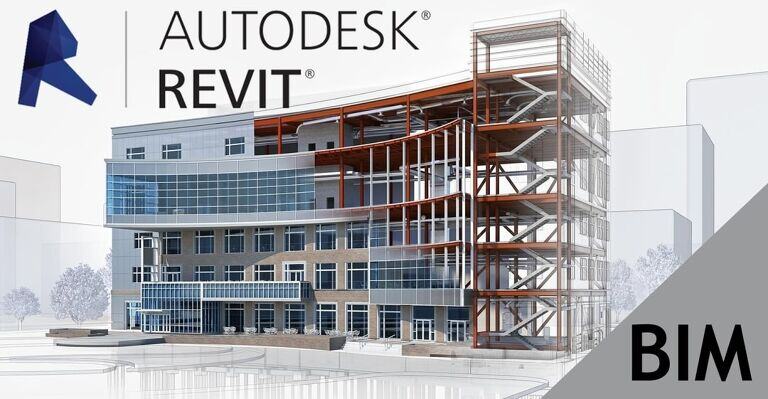11 Best Autodesk Revit Courses for Architects and Civil Engineers (2026)

Table of Contents
From hand drafting to computer-aided modelling, the ways of work in Architecture, Engineering, and Construction (AEC) industry have steadily evolved over the past two decades. Technology has played a significant role in ushering these changes, spearheading a digital-first approach. At the forefront of this revolution is Building Information Modelling (BIM) technology which is becoming an industry standard.
Professionals are using BIM software to streamline their design processes, improve communication and collaboration, and enhance project outcomes. One of the leading BIM software is Revit, which is continually reinventing the wheel of possibilities for improved design visualisation and construction management. So, whether you’re an architect or civil engineer, mastering Revit can boost your career prospects.
However, finding the right Autodesk Revit training course can be overwhelming given the myriad of options available. To make this journey easy for you, we’ve curated a list of the top 11 Autodesk Revit courses for civil engineers and architects that suit various skill levels and professional needs.
What is Revit?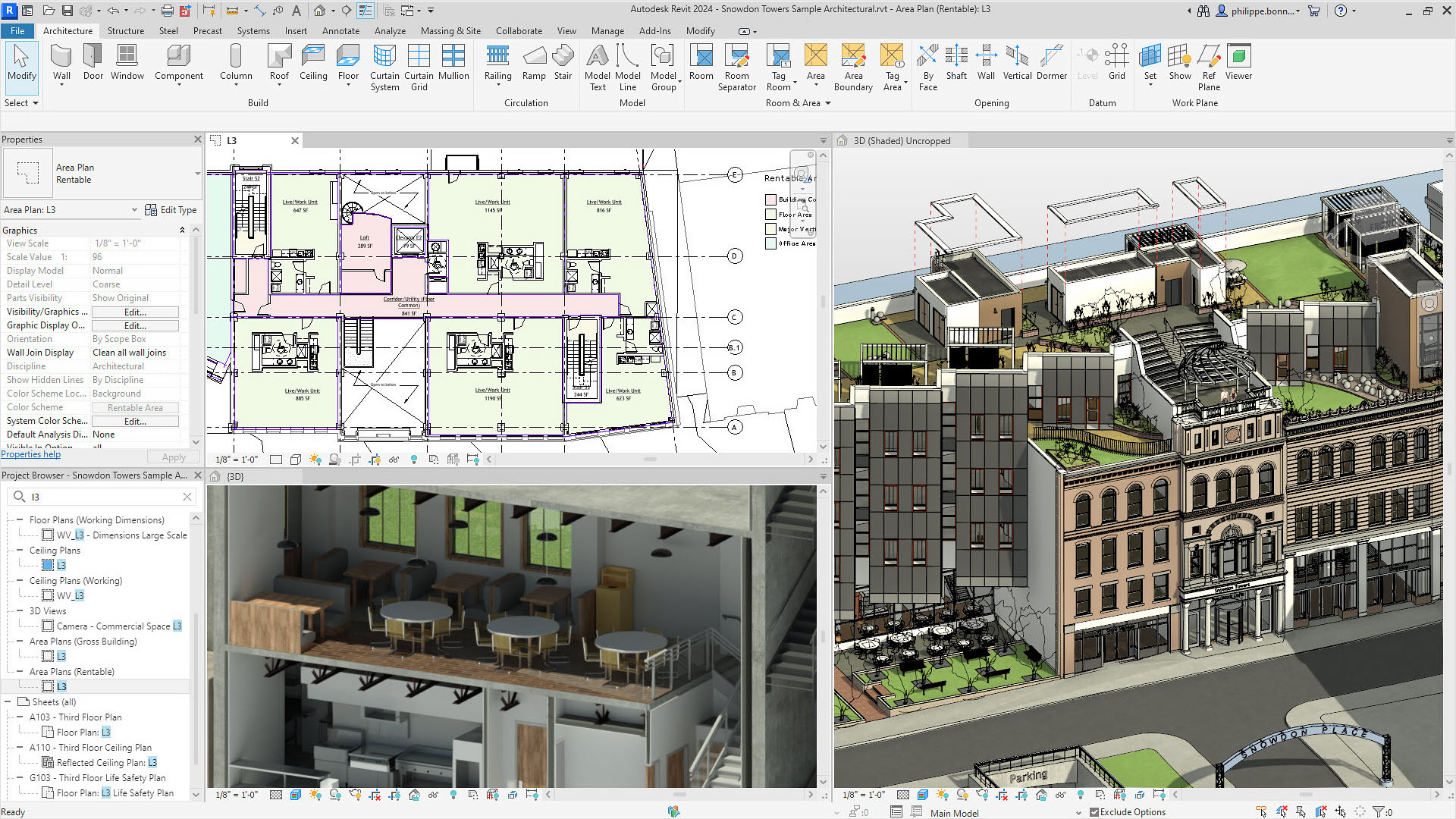
Revit is BIM software that is rapidly evolving the landscape of professional practice for architects. Revit in civil engineers course is similar but provides more space for documentation. It is used to design, simulate, visualise, and manage buildings and infrastructure projects. Revit is designed to facilitate a collaborative environment where all project stakeholders can work on the same model simultaneously. This ensures that changes made by one team member are immediately visible to others, enhancing coordination and reducing errors. Revit’s parametric design capabilities and integrated design tools support the creation of accurate and detailed 3D models, which can be used for analysis, documentation, and construction management.
Further, Revit can integrate various aspects of a building's life cycle, from conceptual design to construction and maintenance. Its robust database structure allows the extraction of schedules, quantities, and cost estimates directly from the model, streamlining the project management process. Additionally, Revit supports interoperability with other software through various file formats, enabling seamless collaboration with different disciplines and enhancing overall project efficiency. Therefore, Revit has become a preferred choice for firms seeking to improve productivity, enhance design quality, and achieve better project outcomes.
Also Check out: Top Revit Architecture Courses in India for 2026
Why Learning Revit is Beneficial for Architects & Civil Engineers?

Revit is an integral tool for AEC professionals to enhance design, streamline workflows, and improve building performance. Below is a detailed insight into each of these benefits that Revit brings to the table:
1. Enhanced Collaboration
In traditional workflows, architects, engineers, and construction professionals often work in silos, leading to miscommunications and errors. Revit addresses this issue by allowing team members to work on the same model simultaneously. This real-time collaboration ensures that changes made by one team member are immediately visible to others. This reduces the conflict and discrepancy risks, enhancing coordination. Additionally, Revit’s cloud-based capabilities further facilitate collaboration, enabling remote teams to stay connected and productive.
2. Parametric Modelling
Revit uses parametric abilities to automatically update throughout the project whenever changes are made. This means that when an element, like a window or wall, is modified, all related components adjust accordingly, maintaining consistency and accuracy across the entire model. This feature reduces the likelihood of errors and omissions, ensuring that the final design is precise and reliable. Moreover, Revit’s robust analysis tools allow for a thorough design evaluation, helping professionals identify and address potential issues early in the process.
3. Streamlined Project Management
Revit’s database structure allows users to extract detailed schedules, quantities, and cost estimates directly from the model. This saves time and ensures that all project data is accurate and up-to-date. Revit’s ability to produce comprehensive documentation, such as construction drawings and specifications, further enhances project management efficiency. By centralising all project information, Revit helps AEC professionals stay organised and on track, ultimately leading to more successful project outcomes.

4. Enhanced Design Visualization
Revit provides high-quality 3D visualisations that bring designs to life. Whether it’s creating realistic renderings or immersive virtual reality experiences, Revit enables professionals to present their ideas compellingly and understandably. These visualisations help clients make informed decisions and facilitate better communication among team members. Additionally, Revit’s ability to produce detailed walkthroughs and animations offers an added layer of clarity, ensuring that everyone involved has a clear project understanding.
5. Ease of Interoperability
As the AEC industry continues to evolve, the ability to integrate with other technologies and software becomes increasingly important. Revit’s interoperability ensures that it can work seamlessly with various other tools and platforms, from structural analysis software to energy modelling applications. This flexibility allows AEC professionals to leverage the best tools for each project aspect while maintaining a cohesive workflow.
6. Sustainable Design and Construction
Revit supports sustainable design practices by providing tools for energy analysis, daylighting, and material quantification. These tools enable professionals to evaluate the environmental impact of their designs and make informed design decisions. This can help in creating more energy-efficient, cost-effective, structurally stable, and environment-friendly buildings and infrastructure.
7. Better Work and Salary Opportunities
With the industry shifting towards BIM as the standard for project execution, the demand for professionals skilled in Revit is on the rise. Employers are increasingly seeking individuals who can leverage Revit's capabilities to enhance project delivery and efficiency. This demand translates into higher salary prospects and job opportunities, both in traditional roles and in emerging positions that focus on BIM management and coordination. It can help professionals enhance their career prospects, stay competitive in the job market, and access higher-paying roles within the industry.
5 Best Online Revit Training Courses for Beginners
For AEC professionals who wish to learn Revit at their own time and pace, online courses are a promising solution. They are more efficient in terms of budget and flexibility, providing access to world-class faculty and resources. Below are the top five Autodesk Revit training courses that you can explore:
|
Course |
Duration |
USP |
|
BIM Professional Course by Novatr |
Seven months |
Equip learners with skills in using various software, including Revit, Twinmotion, Dynamo, Navisworks, and more. |
|
Advance Revit & BIM Certification Course by Kaarwan |
Two months |
The curriculum begins with an introduction to modelling and templates, then advances to creating parametric models and adaptive families, scheduling, quantification, and estimation. |
|
BIM Ready (Arch + Structure) Course by TechnoStruct Academy |
Four and a half months |
The course offers a detailed exploration of BIM tools, processes, and workflows pertinent to architectural and structural design. |
|
The Complete Beginner’s Guide to Autodesk Revit Architecture by BIMscape |
Nineteen hours |
This extensive course covers the essentials of parametric modelling, structural massing, wall and opening creation, and working with families and cameras. |
|
Drafting and Design Using Revit by Skill-Lync |
Three months |
The course covers modules on BIM, analytical tools like Navisworks and Dynamo, and data management systems. |
For AEC professionals who wish to learn Revit at their own time and pace, online courses are a promising solution. They are more efficient in terms of budget and flexibility, providing access to world-class faculty and resources. Below are the top five Autodesk Revit training courses that you can explore:
1. BIM Professional Course by Novatr
Duration: Seven months
Fee: INR 1,95,000
Certification: Yes
Placement Assistance: Yes
Novatr offers two courses - BIM Professional Course for Architects and BIM Professional Courses for Civil Engineers that is hands down the best Revit training course that equip learners with skills in using various software, including Revit, ArcGIS, RecapPro, Twinmotion, Dynamo, Navisworks, and more. The Revit BIM course includes modules on project setup, effective strategies for creating Revit families and designing parametric components. Advanced topics cover information management, 3D visualisation, and integrating 4D, 5D, and 6D information into models.
Besides Revit, the course also explores other BIM software used in collaborative environments and optimal workflows. Students apply their knowledge through a simulated capstone project certified by ISO 19650 and based on the RIBA framework. Completing the course earns triple certification, affirming their expertise in BIM and Revit.
2. Advance Revit & BIM Certification Course by Kaarwan
Duration: Two months
Fee: INR 26,999
Certification: Yes
Placement Assistance: Yes
This comprehensive online course is also one of the best Revit courses that equips participants to handle real-world challenges. The curriculum begins with an introduction to modelling and templates, then advances to creating parametric models and adaptive families, scheduling, quantification, and estimation. It also delves into energy calculations and sustainable design analysis.
3. BIM Ready (Arch + Structure) Course by TechnoStruct Academy
Duration: Four-and-a-half months
Fee: INR 70,500
Certification: Yes
Placement Assistance: Yes
TechnoStruct Academy's BIM course is designed for professionals aiming to specialise in the architectural and structural facets of BIM. The course offers a detailed exploration of BIM tools, processes, and workflows pertinent to architectural and structural design. Enrollees gain hands-on experience using BIM tools for tasks related to architectural and structural design.

4. The Complete Beginner’s Guide to Autodesk Revit Architecture by BIMscape
Duration: 19 hours
Fee: No cost
Certification: No
Placement Assistance: No
Accessible for free on YouTube, the Revit online course by BIMscape is ideal for those seeking to grasp the fundamentals of Revit. This extensive course covers the essentials of parametric modelling, structural massing, wall and opening creation, and working with families and cameras. It also delves into lighting, tags, phases, sheet layouts, and printing. The content is divided into 81 concise videos, making it easy to understand and digest the concepts.
Also Check out: Online v/s Diploma: Which Medium is the Best for Learning Revit in 2026?
5. Drafting and Design Using Revit by Skill-Lync
Duration: Three months
Fee: INR 40,000
Certification: Yes
Placement Assistance: No
Drafting and Design Using Revit is a comprehensive online certification course offered by Skill-Lync, designed to teach architectural drafting skills using the Revit software. The course covers modules on BIM, analytical tools like Navisworks and Dynamo, and data management systems. It's structured to help participants develop proficiency in creating detailed architectural designs, utilising Revit's capabilities for effective project management and design visualisation
3 Best University Revit Training Courses for Beginners

Offline university-backed courses are a suitable choice for students and professionals who prefer learning in the traditional classroom format. Here are the top three Autodesk Revit training courses you can indulge in:
1. INFINI, Pune
Duration: One-and-a-quarter months
Certification: Yes
Placement Assistance: No
This Revit course is designed to equip participants with comprehensive skills in Revit architecture and design. This program covers a wide array of topics, including the creation of detailed architectural models, structural massing, and parametric family development. Students will also learn about advanced rendering techniques, materiality, lighting, and the integration of Revit with other BIM software.
2. Revit Diploma by SMEClabs
Duration: One month
Fee: INR 62,500
Certification: Yes
Placement Assistance: Yes
SMEClabs, in collaboration with the National Skill Development Corporation, offers a Revit diploma program designed for those aiming to build a career in architectural design and Revit modelling. This extensive course covers a wide range of subjects, including wall creation, staircases, ramps, railings, openings, structural massing, materiality, lighting, cameras, and rendering techniques.
3. BIM Professional Course by Ace Design Institute
Duration: 12 months
Fee: INR 45,000
Certification: Yes
Placement Assistance: Internship assistance
Ace Design Institute provides a specialised Revit software course available in both offline and online formats. This comprehensive program aims to educate students and aspiring architects in the use of Revit, BIM360, Navisworks, MetaACE, Rhino Grasshopper, and other relevant tools. The course also includes lifelong access to learning materials, personalised one-on-one guidance, and portfolio development to help learners secure positions at top architectural firms.
3 Most Comprehensive Revit Courses for Beginners on YouTube

YouTube tutorials are an efficient way to learn the basics of Revit and set the foundation for in-depth studies. So, let’s have a look at the most comprehensive Autodesk Revit training courses professionals can explore before investing into a long-term program.
1. CAD in black
CAD in Black, run by the experienced architect Sergi Pons, is a valuable resource for people to get a comprehensive understanding of Revit. The course excels in breaking down complex concepts into easy-to-understand tutorials. Sergi's clear explanations and step-by-step approach make learning Revit accessible and engaging. Additionally, the focus on real-world applications ensures that you can directly implement what you learn into your projects.
2. Source CAD
Source CAD, managed by Autodesk AutoCAD professional Jaiprakash Pandey, is another excellent channel for Revit enthusiasts. The course is well-paced and informative, making complex Revit topics approachable. The channel’s focus on practical applications and real-world scenarios helps users translate their learning into professional skills.
3. TATBIM
TATBIM, hosted by Timur Akhmetov, offers a range of Revit tutorials aimed at both architects and civil engineers. The channel’s focus on both foundational knowledge and advanced techniques ensures that there’s something for everyone, regardless of skill level.
A Comprehensive Tutorial on Autodesk Revit
Now that you know the top Revit training courses, here’s a bonus section of the Revit tutorial that can help you get acquainted with the software:
1. How to Change Units in Revit?
Start by opening the project where you want to change the units. Go to the Manage tab in the ribbon and click on Project Units in the Settings panel. This opens the Project Units dialog box. In the Project Units dialog box, you will see various categories such as Length, Area, Volume, etc. Click on the unit you want to change. Click OK to apply the changes. Once all desired changes are made, click OK in the Project Units dialog box to save and apply your new settings.
2. How to Trim Revit Components?
To trim components, go to the Modify tab in the ribbon and click on the Trim/Extend drop-down menu and select Trim. Click on the first element you want to keep (this will act as the boundary). Then, click on the second element you want to trim. Revit will trim the second element to the boundary of the first element.
3. How to Add Levels in Revit?
First, open an elevation or section view from the Project Browser. Go to the Architecture tab in the ribbon and click on the Level button in the Datum panel. Click at the point where you want the level to start and drag to where you want it to end. Release the mouse button to place the level. You can adjust the level’s properties, such as elevation height, by clicking on the level and modifying the properties in the Properties palette.
4. How to Scale in Revit?
Scaling elements in Revit can be done using the Scale tool. However, note that you can only scale certain 2D elements and imported objects, not model elements. To scale elements, go to the Modify tab in the ribbon and click on the Scale button. Select the elements you want to scale. After selecting the elements, specify the base point. Enter the scale factor or drag to scale the element visually. Click to apply the scaling to the selected elements.
Also Check out: 5 Best Revit Architecture Training Courses in India in 2026
5. How to Render in Revit?
Open the 3D view or camera view you want to render. Go to the View tab in the ribbon and click on Render in the Graphics panel. In the Render dialog box, set the desired render settings such as quality, resolution, and lighting. You can also adjust exposure settings for better results. Click Render to start the rendering process and save the rendered image once the process is complete.
6. How to Create a Family in Revit?
To create a family, start by opening the Family Editor. Navigate to the File menu, select New, and then Family. You will be prompted to choose a template that corresponds to the type of component you are creating; for instance, select a door template if you are creating a door.
In Conclusion
In today’s time, learning Revit has become a necessity for architects and civil engineers. It is ideal for professionals to invest their resources towards learning the software and using it to their advantage. This will help them stay relevant in the industry and future-proof their jobs.
If you wish to learn Revit for career growth, we recommend you explore the BIM Professional Course by Novatr. The platform provides two course variations, one for architects and one for civil engineers; both catering to distinct professional needs. The course curriculums are focused on imparting knowledge about BIM processes by using Revit as an integral software. Learners will get the opportunity to learn first-hand from industry experts and work on capstone projects to enhance their practical wisdom on the subject of Revit.
Explore the courses today!
BIM Professional Course for Architects
BIM Professional Course for Civil Engineers
Frequently Asked Questions:
1. Is Autodesk Revit useful for civil engineers and architects?
Yes, Revit is useful for both civil engineers and architects. Revit lets you create realistic 3D models and parametric designs while at the same time allowing for construction documentation. It is also effective for collaboration and seamless coordination.
2. What are the career opportunities after learning Autodesk Revit?
There is a wide range of career opportunities that can be picked up after learning Autodesk Revit. As the leading BIM tool, architects can become BIM modellers or BIM architects. Moreover, Engineers can pick up roles like BIM manager and more. Learning Revit along with it brings salary hikes.
3. How long does it take to learn Revit for architecture and civil engineering?
It is a process that completely depends on your dedication and the time you can dedicate to learning it. But on average, basic proficiency needs 4 - 6 weeks. The intermediate level needs 2 to 3 months whereas reaching the advanced level needs about 6 months or more.
4. Which is the best Autodesk Revit course for beginners?
According to us, Novatr offers the best BIM course for beginners. As it gives hands-on experience with simulation projects. The curriculum is vetted by 200+ industry experts and offers a 6-week-long capstone project to build your portfolio.
5. What are the best online Revit courses for architects and civil engineers?
Novatr offers specialised BIM courses for Architects and civil engineers catering to their specific needs. Moreover, with personalised reports and 24/7 AI bot support, the learner is never alone in their journey.

 Thanks for connecting!
Thanks for connecting!




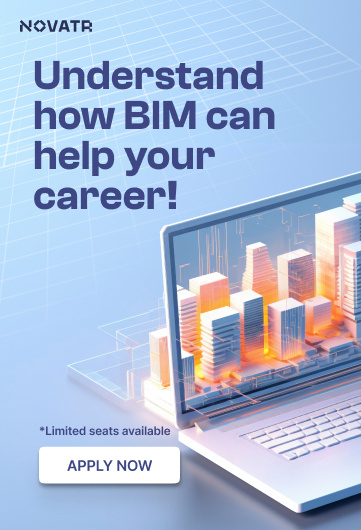
.png)
.jpg)