The Evolution of Autodesk Revit: From Inception to Industry Standard
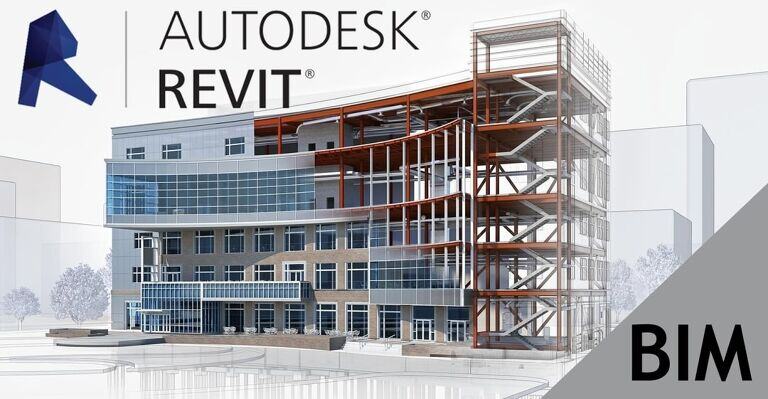
Table of Contents
Over the years, Autodesk's Building Information Modelling (BIM) software, Revit, has allowed for a tremendous change in the design, engineering, and construction sectors. As a milestone in modern Architecture, Engineering, and Construction (AEC) practices, Revit has significantly expanded industry outreach through its powerful BIM features. It enables users to create realistic 3D models that integrate design and documentation into a single platform throughout the project lifecycle. Whether you’re new to Revit or an experienced user, this article will provide valuable insights into the impact of Revit modelling, tracing its development from inception to its current status as an industry standard.
What is Autodesk Revit Software?
Autodesk Revit is a renowned BIM software extensively used by architects and engineers in the AEC industry to design, document, visualise, and collaborate on projects. It enables them to create highly accurate 3D models of buildings and infrastructure, offering benefits that significantly improve the design and construction processes.
Revit architecture goes beyond modelling and offers a comprehensive suite of tools for various building design processes, including architectural design, structural engineering, and MEP (Mechanical, Electrical, and Plumbing) systems. It integrates project details such as materials, schedules, and costs into the model and enables model updates for seamless collaboration among team members. This intelligent system allows for real-time updates across the entire project when changes are made, resulting in rapid iterations and coordinated efforts. Multiple team members can work on the same project simultaneously, making edits instantly visible to everyone.
Uses of Autodesk Revit Software Across Industries
Revit is a versatile and adaptable software used in various industries to perform BIM processes and other design and documentation tasks. Some common uses of Revit across different sectors are mentioned below:
1. Architecture: Architects widely use Revit to design and model buildings, create floor plans, elevations, and sections, generate 3D visualisations, and produce construction documents. It ensures efficient collaboration of architects, engineers, and other stakeholders through a comprehensive design process.
2. Engineering: Revit is used to design and analyse building components such as beams, columns, foundations, and reinforcement detailing for structural engineering purposes. This allows engineers to work with architects and MEP experts on how structural elements should be integrated into the entire building design.
3. Construction: Revit enables coordination between disciplines, clash detection, quantity takeoffs, construction sequencing, and project scheduling in the construction industry. Using this platform assists construction teams in seeing how the building will be constructed while still identifying possible issues at earlier stages, thereby enhancing project efficiency and reducing costs.
4. Interior Design: Interior designers use Revit to create detailed interior layouts, furniture arrangements, material finishes, lighting designs, and colour schemes. It allows designers to visualise how spaces will look and function before construction, leading to better decision-making and client communication.
5. Urban Planning: Revit is also employed in urban planning and design projects to model and analyse urban landscapes, infrastructure systems, transportation networks, and sustainable design strategies. It helps planners visualise and simulate the impact of development projects on cities and communities.
6. Management: Revit models can be used for management purposes after construction. Building owners and facility managers utilise Revit to maintain accurate as-built documentation, track maintenance schedules, manage building assets, and plan renovations or upgrades efficiently.
7. Manufacturing: Some manufacturers use Revit for designing and modelling industrial facilities, equipment layouts, and production workflows. It aids in optimising factory layouts, analysing material flows, and ensuring safety and compliance standards.
Also Check out: Application of Revit for Landscape Architecture
What is the Need for Revit?
Revit architecture enables real-time collaboration across multiple disciplines, allowing users to analyse and simulate their building models for a comprehensive project understanding. This capability reduces errors and misunderstandings while promoting sustainable practices from the initial design phase. Revit enhances productivity across the AEC industry by monitoring the entire project's progress and becomes an invaluable asset. Below are some key factors that highlight the need for Revit:
1. Integrated Design and Documentation
Autodesk Revit architecture provides a unified platform for designing and documenting building projects. Architects, engineers, and designers can create detailed 3D models and generate 2D drawings from the same data set, ensuring consistency and accuracy.
2. Enhanced Collaboration
Revit facilitates real-time collaboration among multiple team members, enabling them to work on the same project simultaneously. This environment improves communication, reduces errors, and ensures that everyone is working with the most up-to-date information.
3. BIM Capabilities
As a powerful BIM tool, Revit allows users to directly incorporate extensive project data, including materials, dimensions, schedules, and costs, into the model. This comprehensive integration streamlines project management and enhances the overall efficiency of the design and construction process.
4. Visualisation and Analysis
Revit's advanced visualisation tools enable users to create highly detailed 3D renderings and walkthroughs, helping stakeholders understand the project's aesthetic and functionality before construction begins. Additionally, Revit 3D models support various analytical functions, such as structural analysis and energy modelling, which are crucial for optimising building performance.
5. Automated Updates
Revit automatically updates all associated views, sheets, and schedules when changes are made to the model. This reduces the risk of discrepancies and ensures that all project documentation remains consistent and accurate.
6. Clash Detection
Revit's clash detection capabilities help identify and resolve conflicts between different building systems (e.g., structural, mechanical, electrical) early in the design process. This proactive approach minimises costly changes and delays during construction.
Revit Timeline: From Inception to Acquisition by Autodesk
1. Before Revit: The State of the AEC Industry
Autodesk Revit’s predecessor was the traditional CAD (Computer-Aided Design) software. Softwares like AutoCAD were the front-runners of the industry, helping users to create separate 2D drawings like floor plans, elevations, sections, and details that often lacked coordination between all the teams involved.
This software provided basic geometric data that was drafted using lines and curves. Any change in design meant days of coordination and rework between different fields. Generating these 2D drawings was labour-intensive and provided limited visualisation, often leading to misunderstandings with stakeholders and clients. A larger list of documents was required to incorporate explanations of materials, costs, and construction details. This reduced the flexibility to iterate and maintain accuracy in project delivery.
Overall, the AEC industry had a very fragmented and inefficient workflow. The onset of Revit architecture allowed users to integrate 3D visualisations with 2D drawings. It enabled faster creation of drawings using pre-existing wall, floor, and ceiling types, and provided the flexibility to modify components according to project requirements.
2. Origins and Early Development
Revit’s history and early development are an interesting chapter in the history of architectural software. Revit Technology Corporation was founded in 1997 by Leonid Raiz and Irwin Jungreis, former developers of PTC's Pro/Engineer software. The founders aimed to bring parametric modelling, common in mechanical CAD, to the building industry. They wanted to create a tool specifically for architects and the building design process. The name "Revit" is short for "revise-instantly," reflecting the software's ability to update all related elements when changes are made to one part of the model.
3. Initial Vision Behind Revit
The first version of Revit architecture was released in April 2000, introducing the concept of BIM to the AEC industry. Their initial vision was to integrate parametric 3D modelling into the basic 2D drawings. This allowed architects and engineers to create building models that could update and manage data beyond the project’s completion and throughout its lifecycle. Revit's core innovation was its parametric change engine, which allowed all parts of the model to be interrelated. This was a significant departure from traditional CAD software, which led to the creation of a unified model for 2D geometric data with non-geometric components. It integrated 3D visuals and information about materials and costs into the existing 2D data.
4. Rebranding, Acquisition, & Renaming
In the subsequent years, the focus shifted to the betterment of ‘Revit’ and its integration into the industry. More attention was given to realising Revit’s vision of having a widespread impact. Charles River Software renamed itself Revit Technology Corporation in January 2000 to emphasise the company’s commitment to transforming the landscape of BIM in architecture. Their sole aim was to make Revit a leading solution in the BIM market. With this new name, they continued to innovate and push the boundaries of the software, enhancing its parametric modelling capabilities and database-driven approach.
5. Autodesk’s Acquisition
While Revit Technology Corporation continued to improve Revit, Autodesk decided to acquire the company in 2002, making a strategic move to strengthen its position in the AEC industry. Autodesk recognised the importance of BIM and saw that Revit aligned with its vision, leading to the acquisition for $133 million. This strategy also allowed for the further development of Revit with the additional resources provided by Autodesk.
6. Development and Integration
The acquisition allowed Revit to undergo significant advancements. Autodesk invested in research and development and accelerated the evolution of Revit by improving performance and functionality. They also made Revit compatible with other Autodesk products like AutoCAD and Navisworks. This focus on the development of Revit enabled architects and engineers to maintain a systematic workflow. They could now collaborate in a cloud-based approach, pay attention to rendering outputs and presentation value, and focus on sustainable practices.
Also Check out: Everything You Need to Know About BIM and Architectural Visualisation
Revit Expansion and Diversification 
1. Rise of Other Software
Through the process of fine-tuning Revit, more ideas came into play to improve the outreach of the software. Autodesk introduced specialised versions to help all the AEC and associated industries. These versions include:
a. Revit Structure: Launched in 2005, Revit Structure focused on the workflow of structural engineers to analyse and design building structures. This included modelling structural elements such as beams, columns, and foundations, enabling efficient collaboration and a better understanding of structural limitations during the planning process.
b. Revit MEP: Launched in 2006, Revit MEP focused on MEP requirements. It provided tools to model HVAC (Heating, Ventilation, and Air Conditioning) systems, electrical wiring, plumbing pipes, and fire routing and minimised conflicts during construction.
c. Revit Architecture: Revit Architecture underwent a name change to Revit Building, integrating all disciplines within the software. It incorporated both geometric and non-geometric information to assist the AEC industry in designing, documenting, and visualising its projects.
2. Plugins and Libraries
Revit supports a wide range of plugins and has a vast library of tools. These were developed by third-party vendors or built by users to improve Revit workflow. The collaborative approach of Revit helped users brainstorm ideas and identify what was lacking in the software, often developing solutions on their own.
These plugins allowed improvements in rendering, energy analysis, and structural understanding. The software was integrated with:
a. Autodesk BIM 360: This allowed Revit users to work with team members and affiliated offices in real time through a cloud-based collaboration and management approach.
b. Navisworks: This allowed Revit models to detect clashes in design across MEP, structural, and architectural aspects, reducing on-site errors and delays.
c. AutoCAD: The compatibility with AutoCAD helped users import and export drawings and information between both software, facilitating a smooth transition between 2D drafting in CAD and 3D modelling in Revit.
Conclusion
Revit gained momentum with architects, engineers, and contractors due to its collaboration features and improved productivity. Some countries have government mandates and industry initiatives prioritising BIM, with Revit being chosen for its user-friendly interface. Revit's ability to simulate real-world scenarios and analyse models based on them has contributed to the creation of more sustainable and resilient buildings.
To align with the evolving demands of Artificial Intelligence (AI) and Machine Learning (ML), it's crucial to embrace the relevant software solutions. To reduce labour hours and improve efficiency, Revit must be implemented in your practice. Learning it not only increases career prospects but also prepares you to meet industry demands.
If you want to master Revit, Novatr offers a BIM Professional Course for Civil Engineers and a BIM Professional Course for Architects V2.0. You can learn from industry experts and master more than 10 BIM software including Revit by enrolling in these courses.
To learn more about the industry, visit our Resources Page.

 Thanks for connecting!
Thanks for connecting!
.jpg)
-1.jpg)
%202.jpg?width=767&height=168&name=BIM-AC(Course%20Banner)%202.jpg)
.jpg)
.png)

