Best Online Navisworks Courses for Architects and Civil Engineers (2026)

Table of Contents
The architecture and civil engineering industries are rapidly evolving and professionals working in these industries should be proficient in cutting-edge software to sustain. Among these tools is Autodesk Navisworks, a powerful project review and coordination software that facilitates collaboration and enhances efficiency throughout the design and construction phases.
However, architects and civil engineers must choose the right Navisworks training course to learn how to harness software’s full efficiency. This blog will delve into its applications, standout features, and the significant impact Navisworks has on project efficiency, as well as the promising career opportunities it opens up. Let’s get started.
What is Navisworks?
Navisworks is a project review software that can open various 3D models and combine them for clash detection purposes. Originally a subsidiary of Lightwork Design, it was acquired by Autodesk in 2007 and its first stable version was released in 2016. While it can be used standalone, it is most effective when combined with other BIM/CAD software like Revit and AutoCAD.
Navisworks' specific functionality makes it an essential part of any CAD/BIM project for collaboration, including clash detection and parameter measurement. Its functionality can be expanded through a system of plugins, allowing for more unconventional features like time simulation, photorealistic rendering, and interference detection. Navisworks has several versions available, with the biggest differences being the price and the number of features.
Standout Features of Navisworks
- Navisworks facilitates the integration of 3D models from various design disciplines into a single project model.
- It is a powerful clash detection tool that identifies conflicts between different elements in 3D models.
- It is an advanced visualisation tool that enables easy navigation through complex 3D models.
- Navisworks supports simulations of construction sequences for visualising and optimising the construction process.
- It provides tools for quantification, analysis, and data measurements.
- Naviworks can be easily integrated with other Autodesk software and common design and construction software, facilitating collaboration among project teams.
Applications of Navisworks in Architecture And Civil Engineering
Navisworks seamlessly integrates diverse project data, facilitating enhanced communication and collaboration among interdisciplinary teams. The software also helps in streamlining workflows and delivering projects seamlessly. Take a look below to learn the benefits of Naviswoks in the Architecture and Civil Engineering industry.
1. 3D Model Coordination
Navisworks allows architects and civil engineers to integrate 3D models from different disciplines such as architecture, structure, and MEP (Mechanical, Electrical, Plumbing) into a single, unified model. This integration helps in coordinating various components of a project.
2. Clash Detection
One of the primary applications of Navisworks is clash detection. It identifies clashes or conflicts between different elements in the 3D models. In architecture, this ensures that architectural components do not clash with structural or MEP elements, minimising errors and conflicts during the construction phase.
3. Project Visualisation
Navisworks provides advanced visualisation tools that enable architects and engineers to navigate through complex 3D models easily. This is particularly beneficial for presenting design concepts to clients, and stakeholders, or even for internal team reviews.
4. Construction Sequencing
The software supports the simulation of construction sequences. Architects and civil engineers can use Navisworks to visualise and simulate the construction process, helping in the planning and coordination of construction activities.
5. Quantification and Analysis
Navisworks allows users to perform quantification and analysis of project data. This includes measuring distances, areas, and volumes directly within the software, providing valuable insights for project estimation and management.
Importance of Learning Navisworks
If you're working in the construction industry, learning how to use Navisworks is crucial for you. This software plays a critical role in project coordination and collaboration. It brings out 3D models from different areas together so you can see the whole project in one place.
Navisworks also helps in detecting clashes between different design parts, which helps prevent costly mistakes during construction. It also lets you navigate through complex 3D models and simulate construction sequences so you can plan your project better. Navisworks is a useful tool that can help you reduce mistakes, work efficiently, and get better results.
Scope of Work
Navisworks is one of the best tools for architects and civil engineers. It aids in clash detection—you can identify and resolve conflicts in the design phase to avoid issues during construction. It has advanced visualisation tools that help navigate through complex 3D models. The simulation features make it easy to visualise and optimise your construction sequences. With Navisworks, you can also analyse data to make informed decisions. All in all, it's a great solution for coordinating your models, detecting clashes, and visualising your project.
Career Opportunities
Being proficient in Navisworks can open up a lot of doors for you and help advance a career in the construction industry. For example, you can become a BIM Coordinator, where your skills in model coordination and clash detection would come in handy. Alternatively, you can become a Virtual Design and Construction (VDC) Engineer and work towards optimising construction processes and improving project outcomes using your Navisworks skills.
Similarly, if you wish to become a Construction Project Manager, you'll benefit from streamlined collaboration and communication, which will ensure that all your diverse teams deliver projects successfully.
Additionally, experienced individuals can explore opportunities as consultants or trainers, helping organisations implement and optimise Navisworks workflows. Navisworks-skilled professionals are in high demand in the construction industry, and upskilling yourself would be a great way to enhance your career prospects.

Best Online Courses to Learn Navisworks Software for Architects and Civil Engineers
As architects and civil engineers are embracing technology to streamline their processes, Navisworks is emerging as a crucial BIM software that helps enhance collaboration and efficiency. Today, mastering Navisworks is not just a skill but a strategic advantage that helps navigate the complexities of modern construction projects seamlessly.
If you wish to harness the potential of Navisworks and take your career to the next level, you can consider upskilling by enrolling yourself in Navisworks training courses. Below are the best Navisworks training courses in India that you can consider:
1. BIM Professional Course by Novatr
Certification: BIM Professional Course
Pricing: 1,75,000 INR
Duration: Six months
Curriculum:
- Introduction to BIM
- Basics of BIM
- Advanced BIM Modelling
- Information Management
- 3D Visualisation
- BIM Process and Industry Workflows
- Team Collaboration
- BIM Coordination using Navisworks
- Dynamo, Sustainability tools and Primavera
Special Features:
Building Information Modelling (BIM) is becoming a crucial skill in the global construction industry due to digitalisation. This 6-month BIM Professional Course aims to help individuals launch a successful BIM career, regardless of experience or technical knowledge. This is a comprehensive BIM course where students not only learn Navisworks but 7+ other BIM software as well. Therefore, this course is the best option for students who wish to become BIM professionals.
The flexible curriculum includes weekly live sessions, mentor interactions, and a live capstone project. Students learn alongside an international community of architects. Upon course completion, students will have a BIM certification, a professional-level portfolio, and access to new job opportunities.
2. Class Central by LinkedIn
Certification: Navisworks Essential Training
Pricing: 2,182 INR
Duration: 3-4 hours
Curriculum:
- The Navisworks File System
- Navigating in a Model
- Working with Viewpoints
- The Review Tab
- Dealing with Objects
- Sorting and Grouping
- Clash Detection
- The Timeline
- Quantification
- Presenting, Animating, and Exporting
- Rendering
Special Features:
If you're working in the architecture, engineering and construction industry (AEC) and looking to integrate design with the as-built world, you're in the right place! Instructor Eric Wing, a popular speaker at events around the world, teaches how to use Navisworks Manage and Navisworks Simulate to gain control and a holistic project view.
During the course, you'll learn how to manage models, clash interference models, construct buildings using a construction timeline, create material takeoffs, and conduct interactive walk-throughs. As the course ends, you'll have valuable insights into Navisworks analysis and simulation tools.
3. The Complete Autodesk Navisworks Course by Udemy
Certification: The Complete Autodesk Navisworks Course (BIM Tool)
Pricing: 3199 INR
Duration: 3-4 hours
Curriculum:
- Getting Started with Navisworks
- Model Navigation and View
- Models Reviews and Adjustments
- Grouping and Sorting
- Clash Detective
- Quantification
- The Timeliner
- The Animator
Special Features:
This Autodesk Navisworks course teaches how to combine 3D geometry from various disciplines into one scene for effective model reviews. It covers the use of tools like TimeLiner, Animator, Scripter, Quantification, and Clash Detective within the software. The course also covers how to use Autodesk Navisworks Simulate and Manage features, open, review, quantify, and run object-interference checks on 3D models.
The course covers linking to task-scheduling files and creating 4D construction simulations. The course also covers creating construction simulations to check construction schedule validity, performing clash detection tests to ensure design integrity, and obtaining takeoff data from models for material estimates.
4. Navisworks Essential Training Course by The Knowledge Academy
Certification: Navisworks Essential Training Course Online
Pricing: 44995 NR
Duration: Eight hours
Curriculum:
- Get Started with Navisworks
- Navisworks File System
- Navigating in a Model
- Working with Viewpoints
- Review Tab
- Dealing with Objects
- Sorting and Grouping
- Clash Detection
- Timeliner
- Quantification
- Presenting, Animating and Exporting
- Rendering
Special Features:
This 1-day training course teaches delegates the Navisworks skills, including handling Navisworks file types, working with viewpoints feature, appending and merging models, and efficiently navigating within 3D environments. Participants will learn to create clash tests, set rules, and add a timeline, enhancing their ability to manage complex projects.
The course covers Navisworks file types, exporting models, appending and merging 3D models, navigating within 3D models using tools like the orbit tool, using viewpoints and the review tab for enhanced analysis, and creating clash tests and rules.
5. Advance Revit and BIM Certification Course by Kaarwan
Certification: Advance Revit and BIM Certification Course
Pricing: 26999 NR
Duration: Eight weeks
Curriculum:
- Introduction to BIM and basics of Revit
- Visualisation, Scheduling and Cost Estimation
- Team Collaboration
- Custom Families
- Energy Optimisation, MEP, Project Management (BIM 360)
- Point Cloud, Navisworks and Clash Detection
Special Features:
This workshop, again, is a comprehensive course where you will learn Revt along with Navisworks. The workshop aims to demystify Revit and BIM, a 3D modelling standard software for various industries, including architectural, interior design, civil, and mechanical engineering. Participants will master 3D modelling and photo-realistic rendering, and by the end of the four-week program, have a ready Revit+BIM Portfolio.
The course covers topics like combining multidisciplinary 3D models for reviewing on Navisworks, reviewing and running object interference checks on Navisworks, and exploring 4D construction schedules on Navisworks.
Conclusion
Conclusively, we can say that Navisworks-proficient professionals can navigate the intricate intersections of design, construction, and project management seamlessly, leading to streamlined workflows and improved decision-making. With rapid technological advancements in architecture and engineering, Navisworks is becoming an increasingly valuable skill to have.
So, are you curious to study Navisworks and become BIM-proficient? Enrol in the Novatr BIM Professional Course to develop your soft skills and acquire technical knowledge using the right tools. Students in the course work on real-world RIBA-structured projects under the guidance of industry experts.
You can also visit the Resources page for additional information about the industry and careers.

 Thanks for connecting!
Thanks for connecting!
-1.png)


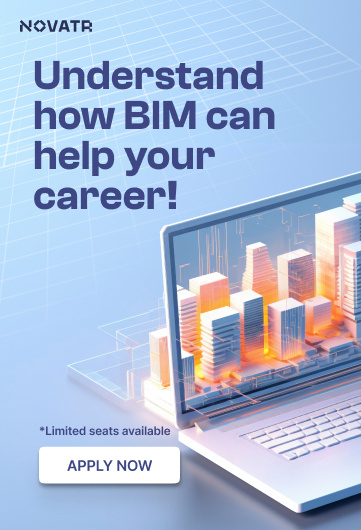
.png)



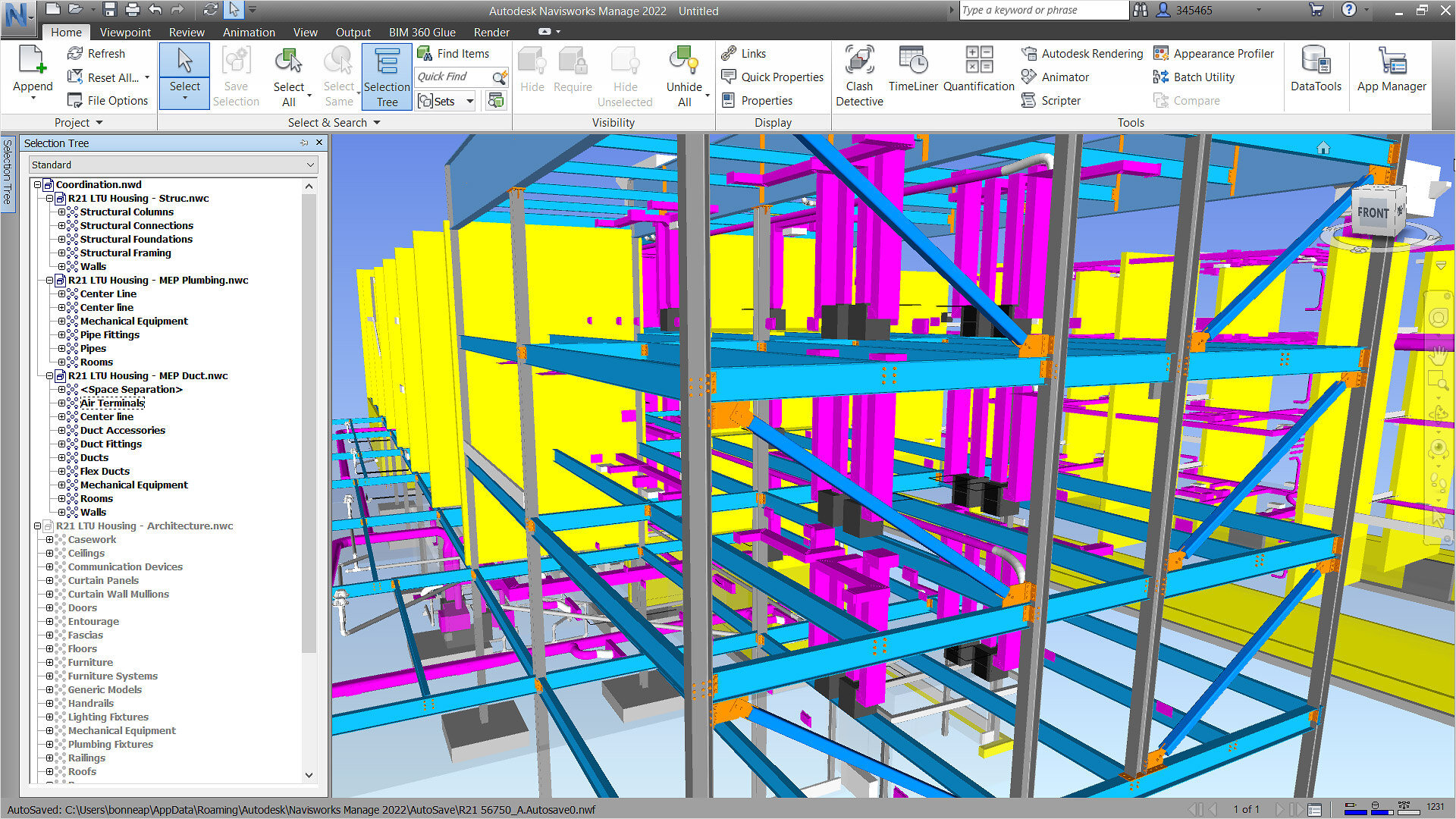
.jpg)

.webp)
