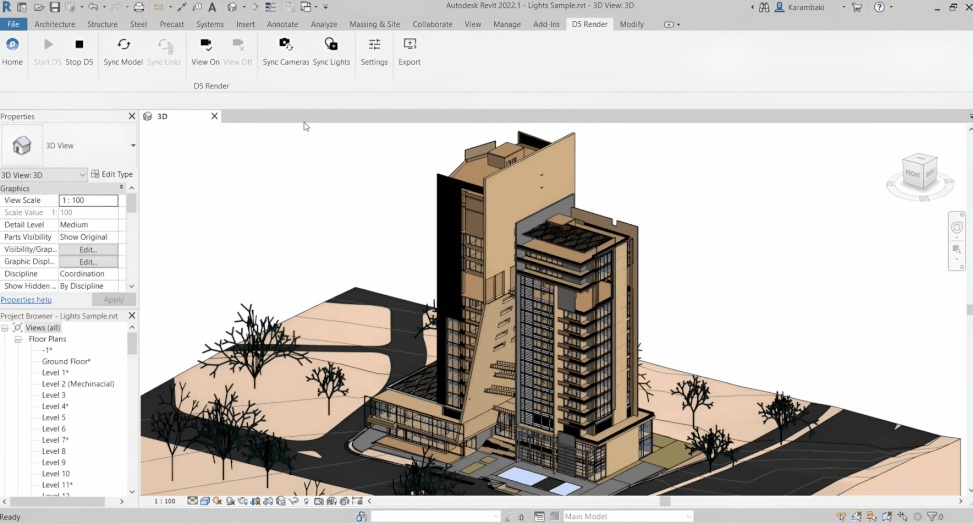In the industry of architectural design, the ability to visualise ideas quickly and realistically is important. D5 Render for Rhino offers this capability, enabling designers to merge the modelling precision of Rhino with immersive real-time rendering. With the global visualization and 3D rendering software market valued at around USD 3.95 billion in 2026, the demand for efficient workflows and powerful visual tools is clear.
By utilizing the integration of Rhino and D5, designers can streamline their Rhino to D5 render workflow and turn complex models into presentation-ready imagery with greater speed and accuracy.
What is D5 Render and How It Integrates with Rhino?
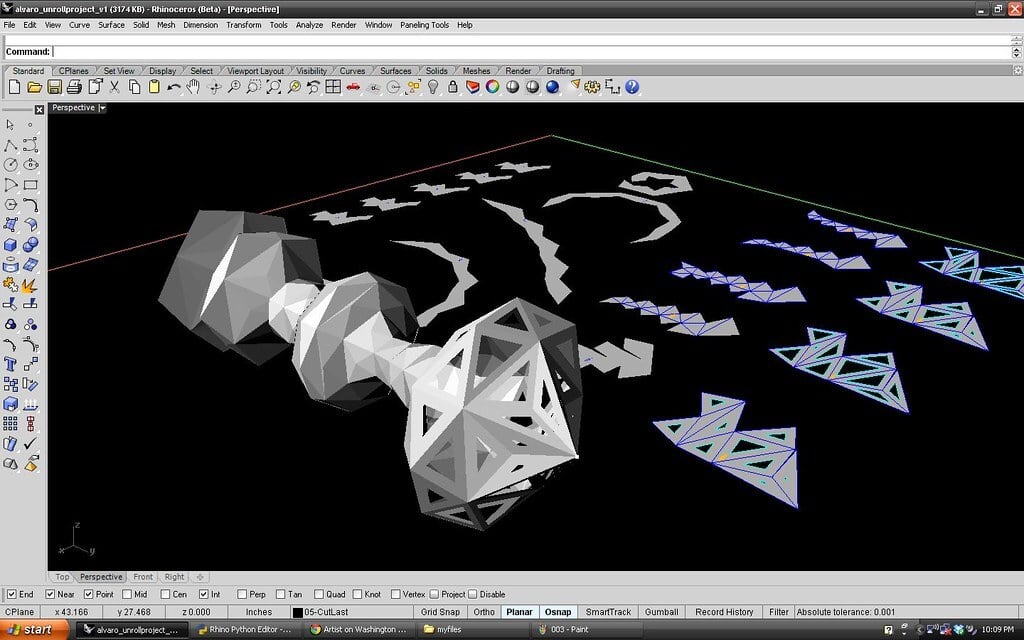
D5 Render for Rhino is a real-time rendering plugin that connects Rhino’s robust 3D modelling capabilities with D5’s advanced visualisation engine. Through this integration, architects and designers can instantly sync their Rhino models into D5 Render to explore realistic lighting, materials, and environments, all in real time.
This connection eliminates the need for tedious exporting or manual adjustments. Using the Rhino to D5 render workflow, professionals can make design modifications in Rhino and view updates instantly in D5 Render, ensuring efficient collaboration and faster decision-making.
Why Use D5 Render with Rhino?
Integrating D5 Render with Rhino offers numerous benefits for design visualization and project delivery.
Key Advantages:
-
Real-Time Rendering in Rhino: Designers can preview every material, shadow, and lighting effect instantly, helping them refine their designs visually during modelling.
-
Top Rendering Software for Architecture: D5’s GPU-accelerated engine ensures smooth, high-quality renders without long wait times, making it one of the best rendering software for architecture projects.
-
Photorealistic D5 Render Examples: From urban facades to interior spaces, D5 render examples demonstrate how realistic textures and dynamic lighting elevate the storytelling of every project.
-
Streamlined Workflow: The Rhino to D5 render workflow provides live sync features, meaning changes in geometry or texture instantly reflect in your rendering environment.
-
Enhanced Collaboration: Teams can work on modelling and rendering simultaneously, reducing the turnaround time for presentations or client approvals.
By connecting creative design with real-time feedback, D5 Render helps professionals focus on refining design quality rather than managing render complexity.
Understanding D5 Render Workflow for Rhino
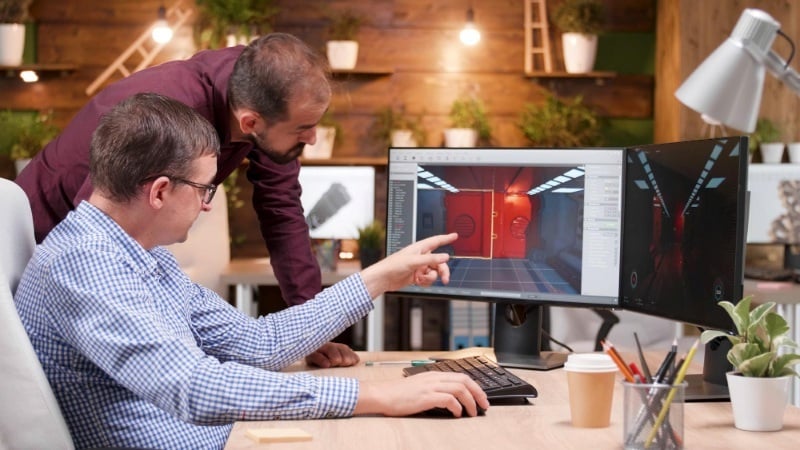
Working efficiently between Rhino and D5 Render involves a clear workflow that ensures seamless synchronization and high-quality outputs.
Here’s the step-by-step workflow:
-
Install the D5 LiveSync Plugin: Begin by installing the official D5 LiveSync for Rhino plugin, which enables direct communication between both applications.
-
Prepare the Model: Clean up your geometry in Rhino, assign layers properly, and remove unnecessary elements to ensure smoother rendering performance.
-
Activate LiveSync: Launch both Rhino and D5 Render, then activate the LiveSync option. This automatically sends your Rhino model into D5’s environment.
-
Apply Materials: Replace Rhino’s default materials with D5’s high-quality library options. You can also learn how to copy material in D5 Render to duplicate textures efficiently.
-
Set Up Lighting and Camera: Adjust exposure, sunlight angles, and artificial lights to enhance realism. D5’s real-time lighting controls allow for instant results.
-
Add Surroundings: Incorporate vegetation, skyboxes, or context buildings for a more complete scene.
-
Render and Export: Once your setup is ready, render in ultra-high definition or export animation sequences for client reviews.
The Rhino to D5 render workflow gives you full creative control over visualisation while maintaining Rhino’s modelling accuracy. This efficient process significantly reduces production time while improving quality.
Key Features & Architectural Use-Cases
D5 Render introduces several standout features that make it an indispensable tool for architects.
Key Features to Leverage:
- Material Library: A vast library of textures, metals, glass, and natural materials helps create lifelike scenes quickly.
- Real-Time Lighting and Atmosphere: Control lighting conditions, reflections, and weather in real time to match specific project requirements.
- Animation Tools: Generate walkthroughs or flythroughs to present design concepts dynamically.
- Seamless Synchronisation: The integration ensures that every model update in Rhino is reflected instantly in D5 without manual intervention.
Architectural Use-Cases:
-
Exterior Visualisations: Perfect for urban designs, landscape integration, and large-scale developments.
-
Interior Design Presentations: Showcase lighting effects, textures, and furniture detailing in realistic environments.
-
Concept Design Reviews: Quickly visualise form, massing, and spatial ideas for faster feedback.
-
Marketing & Client Presentations: Produce cinematic visuals and animations to impress stakeholders.
These capabilities make D5 one of the most flexible 3D rendering tools available for professionals seeking to blend creativity with efficiency in architectural rendering in Rhino and D5.
Best Practice Tips & Common Mistakes

Working with D5 and Rhino becomes far more effective when following best practices that optimise results and prevent errors.
Best Practice Tips:
- Maintain Model Organisation: Keep Rhino layers structured for easier material assignment and rendering management.
- Use D5’s Lighting Presets: Experiment with different presets to discover the most realistic lighting conditions for your scene.
- Leverage D5 Assets: Use built-in models like trees, people, and vehicles to add depth and scale to your render.
- Optimise Performance: Reduce polygon count for heavy models to ensure real-time rendering in Rhino remains smooth.
Common Mistakes to Avoid:
- Overlooking Material Mapping: Poor texture mapping can make even the best d5 render examples look unrealistic.
- Ignoring Scene Scale: Always check real-world scale before rendering to maintain accurate lighting and proportion.
- Neglecting Lighting Balance: Overexposed or dark scenes can diminish visual clarity. Balance artificial and natural light sources effectively.
- Skipping Test Renders: Run short previews before final export to ensure composition and lighting meet expectations.
Following these guidelines ensures that your d5 render for rhino projects achieves both efficiency and visual impact.
Learn D5 Render & Computational Design
For professionals aiming to elevate their visualisation and design workflows, structured learning can make all the difference. Transform how you design and think with Novatr’s Master Computational Design, a hands-on program built to help architects and designers future-proof their careers. Through expert-led training, you’ll learn how to combine creativity with technology to solve complex design challenges.
Here’s what you’ll learn in detail:
- 5 powerful industry tools; Grasshopper, Rhino 3D, Flux.ai, ComfyUI, and D5 Render.
- Master popular plugins like Paneling Tools, DeCoding Spaces, Anemone, Galapagos, Wallacei, LunchBox, Open Nest and Horster Animation to create smarter, faster design workflows.
- Understand how to build parametric and generative design workflows used by top global firms.
- Learn how to automate repetitive design tasks, explore AI-driven creativity, and produce high-quality renders for presentations.
- Develop a professional computational design portfolio showcasing your project-based learning.
- Earn dual certification from Novatr and NSDC (National Skill Development Corporation) upon completion, and step confidently into the world of future-ready architecture and design.
Conclusion
D5 Render for Rhino provides an advanced yet accessible way to visualise design concepts with unmatched realism. By integrating both platforms through the Rhino to D5 render workflow, architects gain the ability to refine details, experiment with lighting, and create visuals that communicate ideas effectively.
Combining this with structured training like the Master Computational Design by Novatr ensures designers stay at the forefront of modern architectural technology, blending technical mastery with creative innovation.
Visit our resource page to learn more about the program and receive expert guidance on advancing your career.
Was this content helpful to you



.jpg)