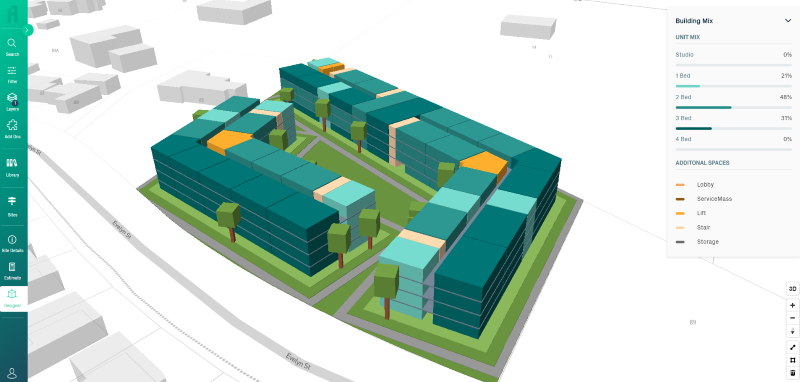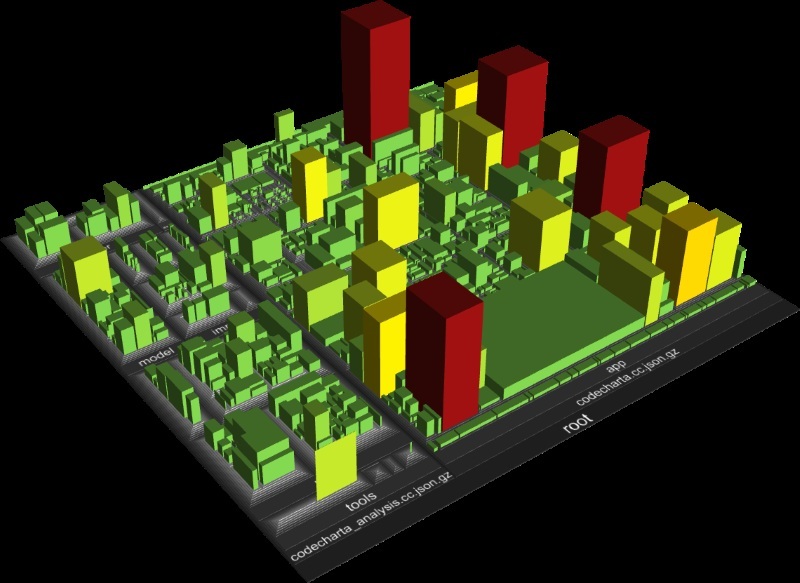Architectural design today thrives on visual clarity and efficiency. Tools like D5 Render for Rhino and the Bifocals plugin in Grasshopper are reshaping how architects build and present digital workflows. The plugin enhances readability within Grasshopper’s visual scripting interface by labelling components directly on the canvas.
According to a survey by Arup, about 42% of U.S. architects, engineers, and city planners are now relying on artificial-intelligence tools daily, indicating a strong push toward digital workflows. The Bifocals plugin in Grasshopper supports this shift by making visual scripts easier to scan, understand and share across project teams.
What is Bifocals and Why Architects Should Care?

Bifocals plugin in Grasshopper is a lightweight tool developed by David Rutten that adds readable labels to every component in Grasshopper’s interface. This means each node, from sliders to data inputs, displays its name directly on the canvas. For architects managing complex models, these labels improve understanding and minimize confusion during design automation.
As a Grasshopper plugin for architects, Bifocals plays an important role in making parametric workflows more accessible. It’s especially useful for professionals collaborating across large projects where multiple users interact with the same visual script. Instead of hovering over nodes to recall what each one does, Bifocals makes every element clearly visible.
In educational setups and team environments, this feature helps streamline teaching and project management. It reduces visual clutter, helping architects focus on the logic of their design rather than deciphering component names.
How to Install & Use Bifocals?
Installing and using the Bifocals plugin in Grasshopper is simple and requires no technical expertise. Follow these steps:
- Visit the official Food4Rhino page and download the Bifocals plugin ZIP file.
- Extract the downloaded ZIP file. Copy the .gha file and paste it into the Grasshopper Libraries folder on your system.
- Launch Rhino, open Grasshopper, and you’ll find the plugin automatically activated.
- Once installed, every component on your Grasshopper canvas will display both its name and nickname. You can toggle these settings from the plugin menu.
This lightweight tool does not alter your workflow; it simply enhances visual clarity. Once installed, the Grasshopper labeling plugin improves project collaboration and learning experiences, especially when working with parametric and generative design models.
This plugin works in the background, helping architects visualize Grasshopper workflow more effectively.
Key Benefits & Use-Cases for Architecture Workflows
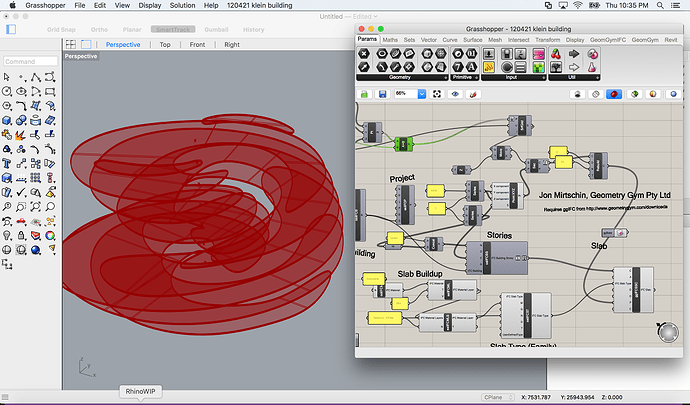
Bifocals offer several key benefits that improve design efficiency in parametric design tools like Grasshopper and Rhino.
1. Enhanced Readability and Collaboration
Architectural teams often share complex Grasshopper definitions. Without labels, interpreting them can be time-consuming. Bifocals solves this by displaying clear, automatic labels for every component, allowing multiple designers to follow the same visual logic effortlessly.
2. Efficient Debugging and Error Tracking
Large architectural scripts can become difficult to manage, especially when an incorrect connection breaks part of the workflow. With labeled components, errors become easier to identify and resolve quickly.
3. Educational Applications
For students and educators in computational design, Bifocals is an essential tool. During Bifocals tutorial sessions or training modules, instructors use the plugin to help learners easily recognize and understand different Grasshopper nodes. It also makes class presentations or recorded lessons clearer, as labels are visible even in shared screens or videos.
4. Streamlined Architectural Modeling
In professional projects, architects rely on Grasshopper for creating parametric facades, structural systems, or environmental simulations. The Bifocals component in Grasshopper allows users to visualize Grasshopper workflow clearly and understand relationships between parameters and geometry.
5. Simplified Script Documentation
When creating technical documentation or sharing workflows with clients, Bifocals provides an easy way to present readable scripts. Architects can export their visual definitions with labels, ensuring that both technical and non-technical audiences can understand the data flow and logic behind a parametric model.
The bifocals component in Grasshopper has become important for architects building computational workflows. It bridges communication gaps between technical and creative aspects of design, aligning with how architects structure and present their visual logic.
Limitations & Tips: Using Bifocals Plugin for Grasshopper
While Bifocals simplifies design visualization, there are a few things architects should keep in mind for optimal results.
1. Visual Overlap on Smaller Screens
In dense definitions, labels can overlap. It’s best to work on a zoomed-in view or use a larger display to maintain readability.
2. Limited Customization Options
Currently, there are minimal settings to adjust font size or label color. Users wanting aesthetic control might find this restrictive.
3. Occasional Performance Lag
On very large scripts, especially those with hundreds of components, enabling labels may slightly slow down interface performance.
4. Compatibility Checks
Always download from verified sources and ensure compatibility with your current Rhino and Grasshopper versions to avoid plugin conflicts.
Tips for Best Use
-
Use grouping and colour coding in combination with Bifocals for an even clearer workflow.
-
Periodically toggle labels off while refining definitions to maintain screen clarity.
-
When working with numerical sliders, always double-check values. Bifocals does not change the logic, so errors like grasshopper number without bifocals still need manual review.
These adjustments help ensure that the plugin enhances your workflow without affecting design speed or stability.
Learn Bifocals Along With 8+ Computational Design Plugins
To truly maximise the potential of parametric design tools, learning Bifocals in combination with other essential Grasshopper plugins can change your architectural approach. Transform how you design and think with Novatr’s Master in Computational Design, a hands-on program built to help architects and designers future-proof their careers. Through expert-led training, you’ll learn how to combine creativity with technology to solve complex design challenges.
Here’s what you’ll learn in detail:
-
5 powerful industry tools — Grasshopper, Rhino 3D, Flux.ai, ComfyUI, and D5 Render.
-
Master popular plugins like Paneling Tools, DeCoding Spaces, Anemone, Galapagos, Wallacei, LunchBox, Open Nest, and Horster Animation to create smarter, faster design workflows.
-
Understand how to build parametric and generative design workflows used by top global firms.
-
Learn how to automate repetitive design tasks, explore AI-driven creativity, and produce high-quality renders for presentations.
-
Develop a professional computational design portfolio showcasing your project-based learning.
-
Earn dual certification from Novatr and NSDC (National Skill Development Corporation) upon completion, and step confidently into the world of future-ready architecture and design.
Disclaimer: Course details, including curriculum, duration, fees, and related information, are for informational purposes only and may change at the company’s discretion without prior notice. Please visit the official course page or contact our admissions team for the latest updates.
Conclusion
For architects aiming to streamline their computational workflows, the Bifocals plugin in Grasshopper is a simple yet powerful addition. It improves readability, reduces design confusion, and supports collaborative workflows. Combined with D5 Render for Rhino, it helps professionals create visually intuitive parametric models ready for high-quality rendering.
Learning how to use the Grasshopper plugin for architects tools like Bifocals can significantly improve design clarity and efficiency. By pairing it with structured learning like the Master Computational Design Course offered by Novatr, architects can gain both the technical and creative edge needed in the modern design industry.
Visit our resource page to explore more learning paths that can help you grow your architectural skillset.
Was this content helpful to you



.jpg)