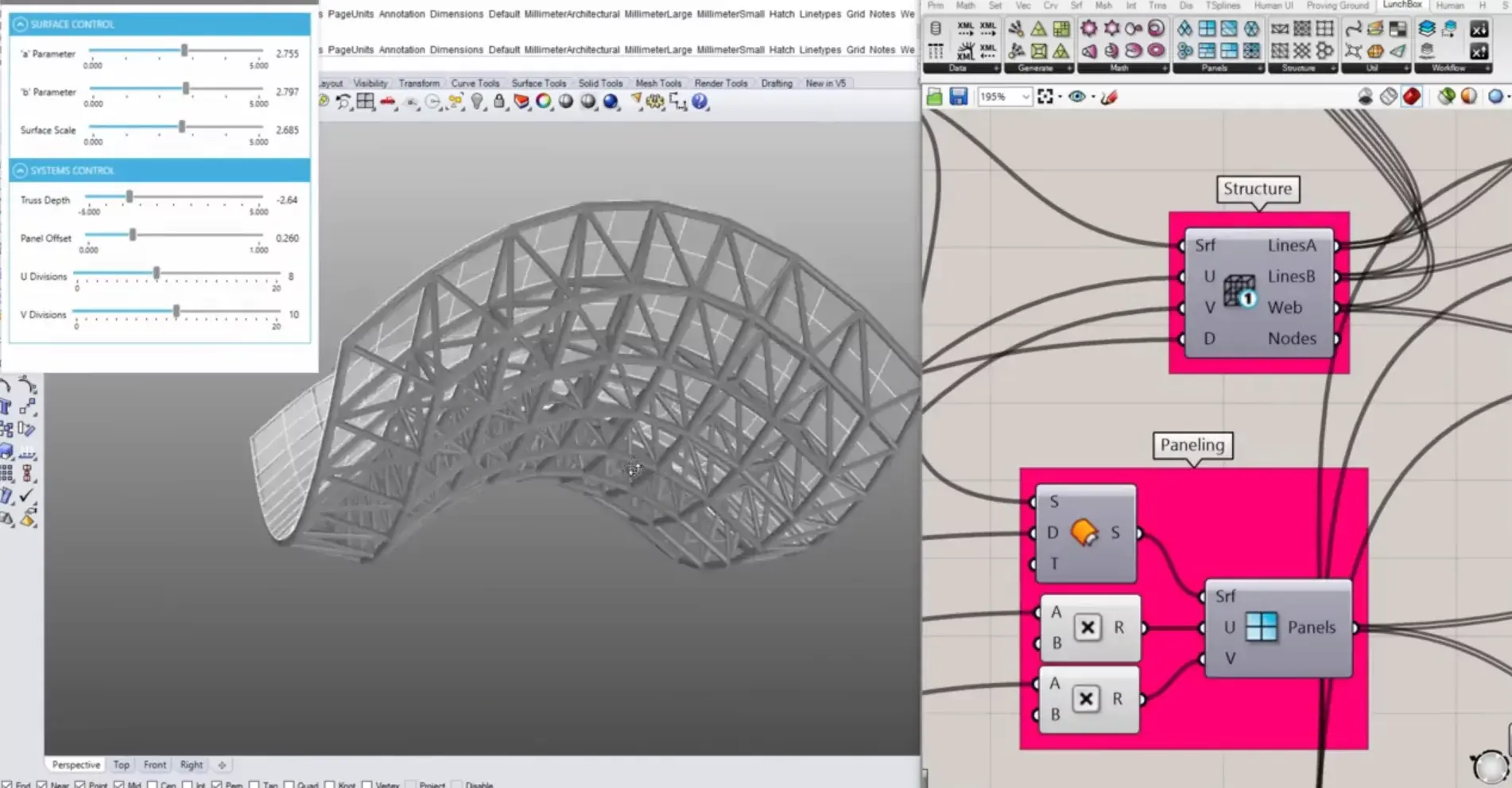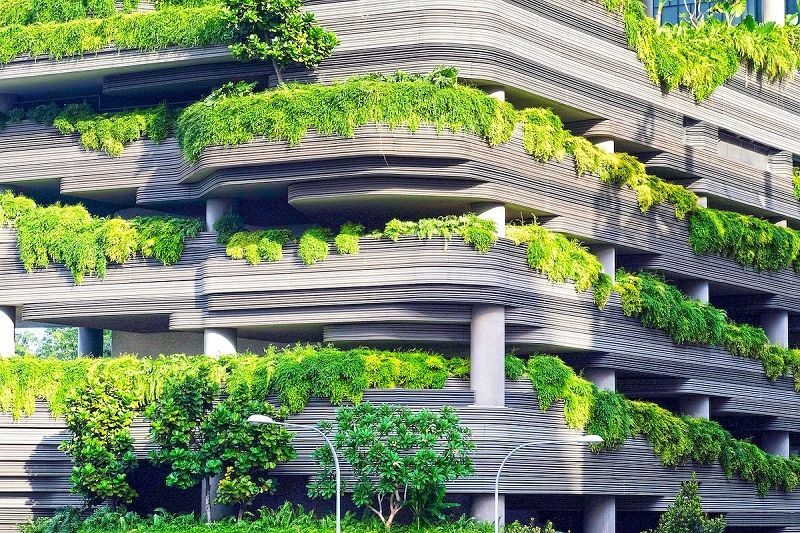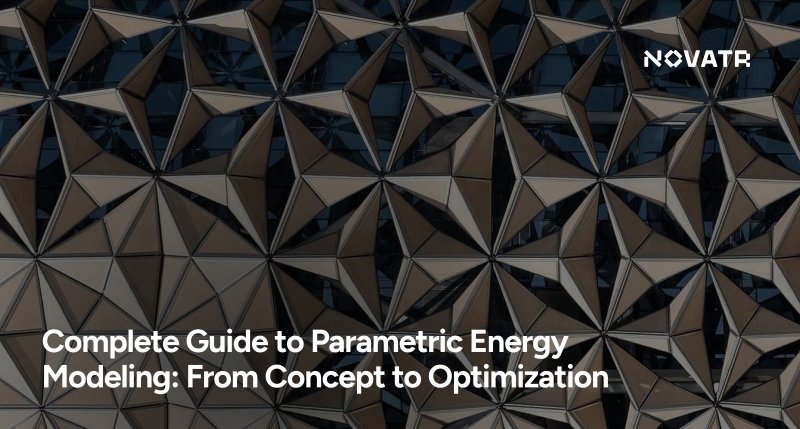In the architecture, engineering, and construction sectors, efficiency and adaptability define success. The best grasshopper plugins make this possible by enabling professionals to automate workflows, generate complex geometries, and improve collaboration within Rhino 3D.
According to data from the U.S. Bureau of Labor Statistics, employment in architecture and engineering occupations is expected to grow faster than average through 2032. As digital tools evolve, the adoption of visual platforms like Grasshopper programming continues to transform how designers approach projects of every scale.
What is Grasshopper & Its Plugin Ecosystem?
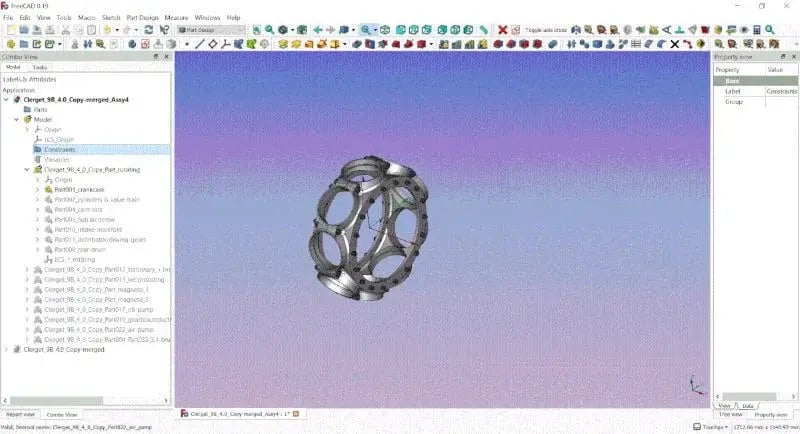
Grasshopper is a visual scripting interface integrated within Rhino 3D that allows designers to create parametric models without traditional coding. Its plugin ecosystem represents a large network of community-developed and third-party extensions that expand what Grasshopper can do.
Key aspects of the plugin ecosystem:
- Tools designed to solve specialized modeling, simulation, and automation tasks.
- Add-ons that enhance interoperability, connecting Grasshopper with other AEC software.
- Constant updates from developers that keep pace with industry needs and technology changes.
- Flexibility to build workflows tailored to a project’s goals, from energy analysis to fabrication.
Together, these plugins form a dynamic environment where design ideas can move seamlessly from concept to execution.
What Does Grasshopper Plugins Do?

Understanding what does grasshopper plugins do begins with recognizing how they elevate design capabilities. Plugins serve as specialized toolsets that extend Grasshopper’s native features, helping designers perform tasks faster and with more precision.
Common functions of Grasshopper plugins include:
- Automating complex or repetitive modeling tasks to save time.
- Running performance simulations for daylight, airflow, or structural behavior.
- Supporting generative and evolutionary design through optimization tools.
- Processing geometry, refining meshes, or creating adaptive panel systems.
- Linking external data, APIs, or rendering engines for interoperability.
- Generating animations and presentations that demonstrate design intent.
These capabilities transform Grasshopper from a simple modeling assistant into a robust computational design system. Designers use these tools to explore variations, optimize results, and bring efficiency into the creative process.
Top 15 Grasshopper Plugins Used in the AEC Industry
Several Grasshopper plugins have become essential to AEC workflows due to their reliability, innovation, and versatility.
-
Bifocals: Improves interface navigation and usability by labeling components clearly, making complex definitions easier to manage. The bifocals plugin in Grasshopper helps streamline learning and teaching workflows.
-
Anemone: Enables iterative loops and recursive logic for dynamic modeling. The anemone plugin in Grasshopper is ideal for generative design tasks that require repetition or step-by-step feedback.
-
Galapagos: Grasshopper’s built-in evolutionary solver used to find optimal design solutions by evaluating parameters automatically. The Galapagos plugin in Grasshopper is widely used for performance-based design.
-
Wallacei: A multi-objective evolutionary tool that provides advanced data analytics for optimization, improving decision-making during the design process.
-
Horster Animation: Adds animation control directly in Grasshopper, making it easier to visualize motion, phasing, or form transformations over time.
-
LunchBox: A geometry-based plugin that simplifies paneling, data structure management, and pattern generation. The lunchbox plugin in Grasshopper is a favorite for façade studies and grid-based modeling.
-
Kangaroo: A physics engine that simulates material behavior, tension, and gravity in real time. The kangaroo plugin for Grasshopper is particularly valuable for form-finding and structural optimization.
-
Ladybug & Honeybee: Plugins for environmental analysis that evaluate solar radiation, daylight levels, and energy use. The ladybug grasshopper plugin supports sustainable design workflows.
-
Wasp: A plugin for rule-based and aggregation modeling that helps create adaptive patterns and environmental formations. The wasp plugin Grasshopper is used in research and conceptual design.
-
Weaverbird: A mesh-editing plugin that smooths, subdivides, and refines surfaces. The weaverbird grasshopper plugin enhances detailing and organic modeling.
-
OpenNest: Optimizes material layouts for digital fabrication and CNC cutting workflows.
-
Paneling Tools: Simplifies creating and manipulating panel grids, widely used for façade and structural systems.
-
DeCoding Spaces: Provides components for urban analysis and space syntax applications within Grasshopper.
-
MeshEdit: Expands mesh manipulation capabilities, allowing designers to merge, split, or analyze geometric data efficiently.
-
Axolotl: A newer plugin incorporating machine learning for predictive design and optimization.
Together, these plugins define modern computational design practices. They integrate modeling, analysis, and automation into a single, efficient workflow that adapts to the needs of today’s digital architecture.
How to install plugins in Grasshopper?
- Download the plugin file (typically *.gha or *.dll) from the developer’s website.
- Close Rhino and Grasshopper.
- Move the file into the Grasshopper “Libraries” folder, usually located at C:\Users\<YourUser>\AppData\Roaming\Grasshopper\Libraries.
- Reopen Rhino and start Grasshopper; the plugin should load automatically.
- For additional requirements, check the plugin documentation for licensing or dependencies.
Following these steps allows you to integrate new plugins smoothly into your Grasshopper modeling environment and expand your computational design capabilities.
How to Choose the Right Grasshopper Plugins for Your Workflow?
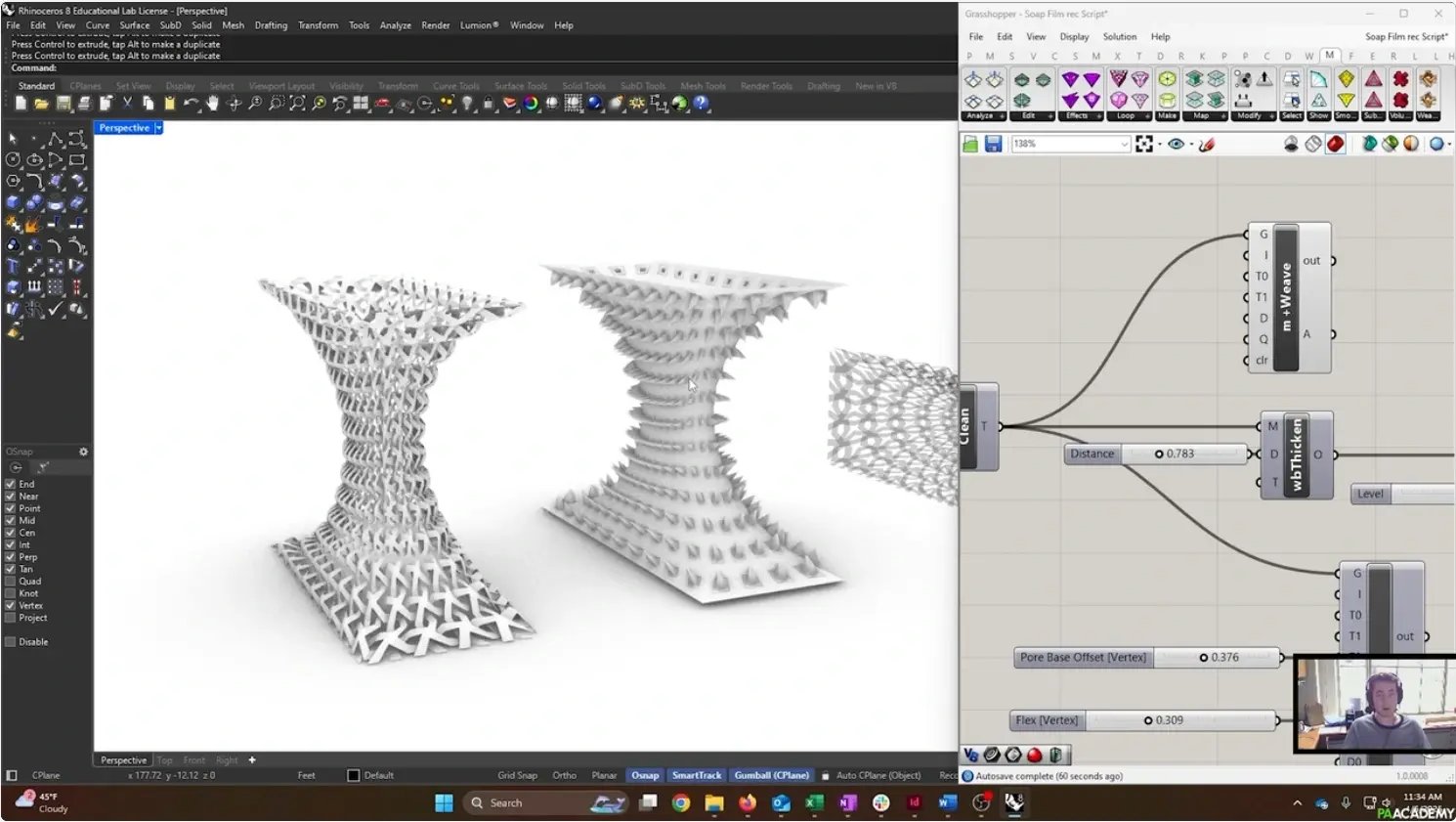
With hundreds of plugins available, selecting the right combination depends on project scope and personal skill level.
Consider these points when choosing plugins:
- Define your purpose: Are you optimizing performance, simulating physics, or automating tasks?
- Match skill level to complexity: Start with accessible tools such as Bifocals or LunchBox before using advanced solvers like Wallacei.
- Evaluate documentation and community support: Actively maintained plugins ensure long-term reliability.
- Check compatibility with your Rhino and Grasshopper versions.
- Balance efficiency with performance; using too many plugins can slow computation.
- Integrate only what complements your design objectives rather than installing everything available.
Learn Computational Design Along With Grasshopper!
Transform how you design and think with Novatr’s Master in Computational Design, a hands-on program built to help architects and designers future-proof their careers. Through expert-led training, you’ll learn how to combine creativity with technology to solve complex design challenges.
Here’s what you’ll learn in detail:
- 5 powerful industry tools, Grasshopper, Rhino 3D, Flux.ai, ComfyUI, and D5 Render.
- Master popular plugins like Paneling Tools, DeCoding Spaces, Anemone, Galapagos, Wallacei, LunchBox, Open Nest, and Horster Animation to create smarter, faster design workflows.
- Understand how to build parametric and generative design workflows used by top global firms.
- Learn how to automate repetitive design tasks, explore AI-driven creativity, and produce high-quality renders for presentations.
- Develop a professional computational design portfolio showcasing your project-based learning.
- Earn dual certification from Novatr and NSDC (National Skill Development Corporation) upon completion, and step confidently into the world of future-ready architecture and design.
Disclaimer – Course details, including curriculum, duration, fees, and related information, are for informational purposes only and may change at the company’s discretion without prior notice. Please visit the official course page or contact the admissions team for the latest updates.
Conclusion
The best grasshopper plugins have redefined the way AEC professionals model, analyze, and automate their designs. Understanding what does grasshopper plugins do helps designers incorporate powerful tools that enhance creativity and accelerate production.
Take your skills beyond traditional design tools and build expertise that’s ready for the future of the AEC industry with the Master Computational Design Course offered by Novatr. Learn from global experts, master essential tools like Grasshopper, Rhino, and D5 Render, and develop a professional portfolio that sets you apart in the world of computational architecture.
Visit our resources page to explore more guides and learning materials that can help you start your journey today.
Was this content helpful to you



.jpg)