3Ds Max v/s Maya: Which 3D Application Should You Use in 2026?
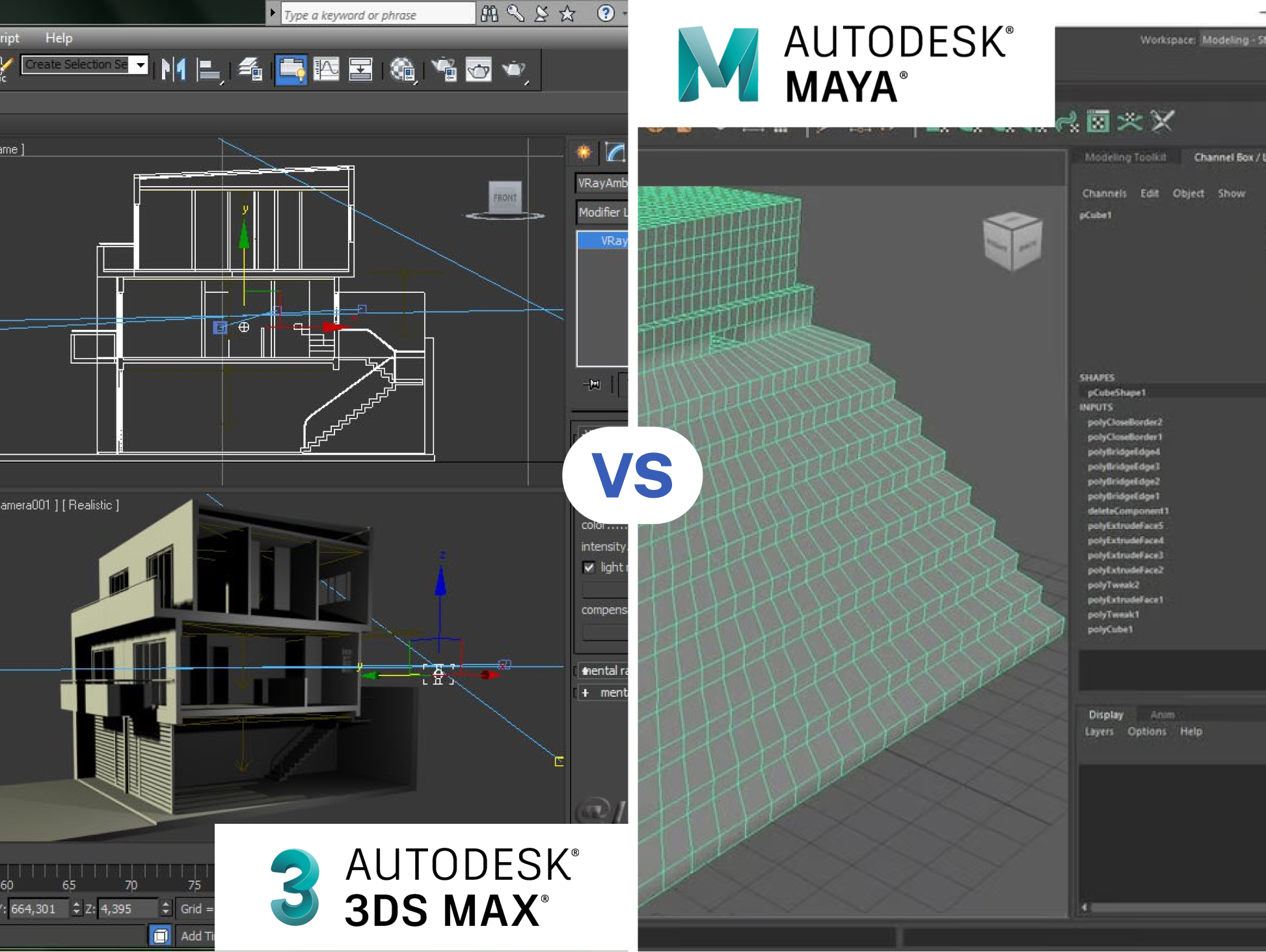
Table of Contents
Choosing between 3Ds Max vs Maya matters more in 2026 than ever before, as both tools serve very different creative industries despite coming from the same Autodesk ecosystem. While 3Ds Max is widely used for architectural visualisation, interior design, and modelling-heavy workflows, Maya dominates animation-led fields such as film, VFX, and game development. Selecting the wrong software can slow learning, misalign skills with industry expectations, and limit career growth.
This article compares 3Ds Max and Maya by analysing their features, benefits, industry applications, workflows, and ideal use cases to help users choose the right 3D software in 2026.
What Is 3Ds Max?
This section explains what 3Ds Max is, its core modelling and rendering strengths, and its primary use in architectural visualisation and design workflows.
3Ds Max, formerly 3D Studio and 3D Studio Max, is a computer graphics software tool used in the animation and visual effects industry. The software was developed by Autodesk in 1996.
Autodesk 3ds Max is used by television commercial studios, video game developers, and architectural visualisation studios, as well as for movie effects and pre-visualization.
Benefits of Using 3Ds Max
Comprehensive Toolset: 3Ds Max provides a wide range of tools and features for various 3D modelling, rendering, and animation tasks, including NURBs modelling, texturing, lighting, and camera control. It allows users to create complex structures with high-quality 3D assets.
Versatility: It is widely used in industries such as video games, film and television, architecture, and product design and is a valuable tool for professionals in creative fields.
Seamless Integration: The tool integrates well with other Adobe and Autodesk products, such as Photoshop, After Effects, and Maya, allowing for a smooth workflow and easy data transfer between different software.
Large User Community: It has a large and active user community, which provides a wealth of online resources, tutorials, and support, making it easier for users to learn and improve their skills.
Industry Standard: It is widely recognised as an industry-standard 3D software for professionals looking to work in the 3D animation and visualisation industries.
Advanced Rendering Capabilities: It includes powerful rendering engines, such as V-ray and Arnold, which allow users to create highly realistic and visually stunning 3D scenes with advanced lighting, materials, and effects.
Flexible Licensing: It offers various licensing options, making it accessible to a wide range of users and budgets.
Scripting and Automation: Its built-in language supports scripting and automation, allowing users to automate repetitive tasks and develop custom tools and workflows.
Read more: World's Greatest Stadium Designs
What Is Maya?
This section explains what Maya is, its animation-focused capabilities, and why it is widely used in film, VFX, and game development industries.
Maya is a professional 3D software originally developed by Alias and currently owned and developed by Autodesk. The software is relatively old and was officially launched as a commercial product in 1998.
Maya is a 3D animation, modelling, simulation, and rendering program mainly used for cinema or animation projects. This advanced 3D software is also great for character creation, virtual reality, and animations.
Benefits of Using Maya
Robust Toolset: Maya provides a comprehensive set of tools and features for 3D modelling, animation, rigging, lighting, and rendering, making it a versatile solution for a wide range of 3D projects.
Powerful Animation Tools: Maya’s animation toolset is particularly strong, offering advanced features like motion capture integration, rigging, and animation tools essential for creating premium animations.
Scripting and Customisation: It supports scripting and customisation through its programming language, MEL (Maya Embedded Language), and Python integration, enabling users to extend the software’s functionality and automate tasks.
Smooth Workflow: Maya’s user interface and workflow are designed to be intuitive and efficient, allowing users to navigate the software quickly.
Industry Standard: It is widely recognised as a relevant 3D software, making it a valuable skill for professionals in the field of film and video game industries.
Cross-Platform Compatibility: Maya is available on multiple platforms, including Windows, MacOS, and Linux, making it accessible to a wider range of users.
Scalable Licensing: It offers various licensing options, including individual, network, and educational licenses, making it available for varying budgets and users.
Large User Community: Maya boasts a large user community, offering an abundance of online resources, tutorials, and support. This wealth of resources is invaluable for users seeking to learn and enhance their skills in the software.
Extensive Plugins and Add-Ons: It has a large ecosystem of third-party plugins and add-ons, which can significantly extend the software’s capabilities and provide specialised tools for specific tasks.
Key Differences Between 3Ds Max and Maya
This section compares 3Ds Max and Maya based on workflow focus, learning curve, platform support, and industry adoption.
|
3Ds Max |
Maya |
|
|
Price |
$215.0 per month $1,700 per year |
$225.0 per month $1,700 per year |
|
Uses |
3D animation Modelling Games Rendering images |
3D animation Modelling Simulation Rendering program |
|
Initial Release Date |
April, 1996 |
February, 1998 |
|
Language availability |
Available in English, French, German, Chinese, Japanese, Korean, etc |
Available in English, Chinese, Japanese, etc |
|
OS compatibility |
3Ds Max is available only for Windows operating systems (OS) |
Maya is available for Windows, Linux and OSX operating systems |
|
License |
3Ds Max has SAAS (Software as a service) and Trialware licence for its users |
Maya has a Trialware License |
|
Learning Curve |
Steep learning curve |
Steep learning curve |
|
System Requirement |
Processor: 64-bit Intel® or AMD® multi-core processor with SSE4.2 instruction set Microsoft Windows: 10, 64-bit Disk space: 9 GB of free disk space for install RAM: 4 GB of RAM minimum (8 GB or more recommended) |
Processor: 64-bit Intel® or AMD® multi-core processor with SSE4.2 instruction set Microsoft Windows: 10 Disk space: 6 GB of free disk space for install RAM: 8 GB of RAM (16 GB or more recommended) |
Detailed Comparison between 3Ds Max v/s Maya
This section provides a detailed comparison of 3Ds Max and Maya across modelling, animation, rigging, and skill-level requirements.
Modelling
3Ds Max: For a person new to 3D construction modelling, 3Ds Max will be easier to grasp. Regarding Boolean operations, 3Ds Max will also be easier than Maya.
Maya: Modelling in Maya is a bit complicated, as some models are hard to accomplish. However, the Maya 2014 version introduced some very powerful modelling tools, which give its users an efficient workflow and a great level of handling.
Which one should you choose?
3Ds Max is more suitable if you're modelling architecture, product design, engineering, or construction models. It also offers a far more advanced materials workflow and integrates more seamlessly with other related Autodesk products, which may be ideal in some cases.
Read more: 5 Careers and Salaries for An Architect vs A BIM Expert: A Comparative Guide
Animation
3Ds Max: The software allows you to create 3D computer animation for a variety of applications. You can animate characters and vehicles for computer games and produce special effects for film and broadcast.
Maya: According to Autodesk itself, Maya is the brand's flagship animation software. Users who know a bit of Python or MEL (scripting language) will find the animation work much more customisable in Maya.
Which one should you choose?
Maya is more suitable for animation. The software is a powerful application coupled with a huge library of animation tools.
Rigging
Rigging makes characters possible. It is the process of starting a static mesh, creating a skeleton, and creating a relation between mesh and skeleton. With the addition of a set of controls, an animator can play with the model or character like a puppeteer.
Which one should you choose?
Maya is more suitable for rigging than 3Ds Max. The software creates more complex rigs, which might be a bit complex to achieve in 3Ds Max.
Skill Level
3Ds Max: Although 3Ds Max is easier to learn, Maya does offer more avenues that bend toward success. It all depends on what you're used to working with and what you need to accomplish.
Maya: There are a lot more tools to learn in Maya than in 3Ds Max. Maya is, therefore, regarded by some as being more difficult to learn between the two.
Which one should you choose?
Both of these systems are advanced, industry-calibre 3D modelling programs in terms of skill-level.
Why Choose Maya?
This section explains when Maya is the preferred software for animation-heavy, character-driven, and cinematic production workflows.
Maya is best suited for professionals working in animation-led industries where movement, rigging, and scene control are central.
Maya is commonly chosen when projects involve:
- Character animation for films, series, or cinematic trailers
- Complex rigging systems requiring fine control and scripting
- Game development pipelines focused on motion and interaction
- Studios using Python or MEL-based automation
- Cross-platform production environments
Because of its deep animation toolset and strong studio adoption, Maya remains the standard choice for animation-first career paths.
Why Choose 3Ds Max?
This section highlights why 3Ds Max is preferred for modelling-intensive workflows such as architecture, interiors, and product visualisation.
3Ds Max is ideal for users whose work prioritises modelling accuracy, materials, and scene composition over animation.
3Ds Max is commonly selected for:
- Architectural and interior visualisation
- Product and furniture modelling
- Large-scale environment creation
- Rendering-focused workflows using V-Ray or Arnold
- Design teams working primarily on Windows systems
Its modelling tools, material handling, and visual output make it a strong choice for design-driven industries.
Final Notes
Overall, both the software have a neck-to-neck battle, and both are very complete in the tools they offer. Which 3D graphic and animation software you choose depends on your personal and professional requirements. Consider the points below before making the right choice.
Professionals in the Film Industry - Maya
Professionals in Architectural Visualisation - 3Ds Max
Professionals in Game Designing - Maya
And if you want…
To do Modelling = 3Ds Max
For Animation = Maya
To do Rigging = Maya
At the end of the day, it's up to you, the designer, to determine how these tools are used to achieve great things. The best option is to try a free trial for both applications and test the waters to see which workflows you like more.
3Ds Max and Maya are used heavily in tandem, with the most in-demand AEC skill—building Information Modelling. For more information, check out the two courses offered by Novatr—BIM Professional Course for Architects V2.0 and BIM Professional Course for Civil Engineers.
Visit our Resources page for more information on AEC careers, software and tools, and industry trends.
FAQs
1. When should I use Maya vs 3Ds Max?
Maya is better for animation, rigging, and cinematic workflows, while 3Ds Max is more suitable for modelling-heavy work such as architecture, interiors, and product visualisation.
2. Is Maya better than 3Ds Max for animation?
Yes, Maya offers stronger animation, rigging, and motion tools, making it the preferred choice for film, VFX, and game studios that focus on character and scene movement.
3. Which software is better for architectural visualisation?
3Ds Max is widely preferred for architectural visualisation due to its modelling tools, material workflows, and compatibility with industry-standard rendering engines.
4. Can I use 3Ds Max or Maya for game development?
Both tools are used in game development, but Maya is more common for character animation, while 3Ds Max is often used for environment and asset modelling.
5. Is 3Ds Max easier to learn than Maya?
Many beginners find 3Ds Max easier to start with due to its modelling-focused interface, while Maya requires more time to learn because of its animation depth.

 Thanks for connecting!
Thanks for connecting!

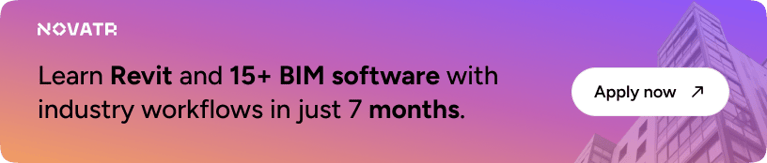
.png)
.jpg)
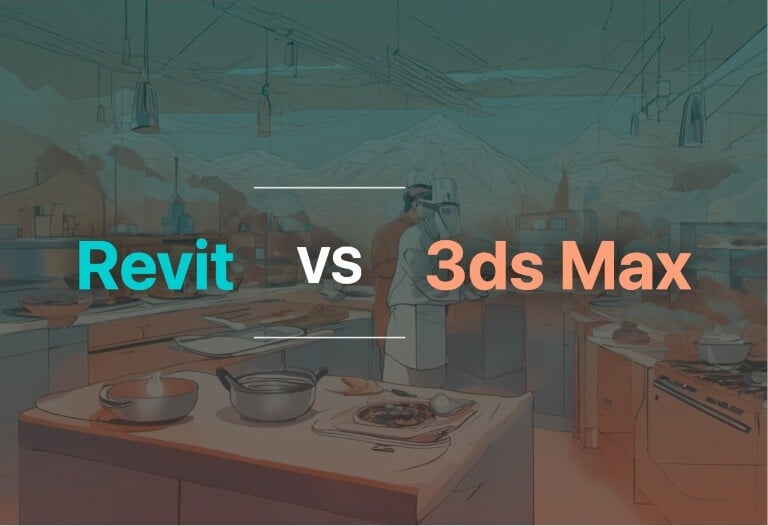
.png)

.jpg)


