14 Best Architecture Design Software You Should Know in 2026
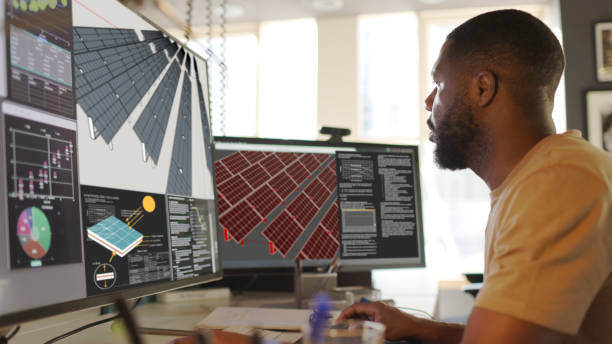
Table of Contents
The architectural design profession is a dynamic and ever-evolving field that combines creativity, technical skill, and practical knowledge to shape the built environment. Architects and designers convert ideas into tangible structures, creating spaces that are functional, aesthetically pleasing, and sustainable. Mastering various architectural design software not only enhances an architect’s ability to execute complex projects but also opens up new possibilities for innovation and efficiency.
Mastering top architectural design software enhances creativity, efficiency, and collaboration. From AutoCAD and Revit to SketchUp, Lumion, and Rhino, these tools help architects visualize, model, and present projects accurately. Learning these essential software solutions equips designers with the skills to execute complex designs, streamline workflows, and advance their careers in the architecture and construction industry.
Why Should You Learn about Architectural Design Softwares?
Learning architectural design software is essential for architects to enhance their creativity, streamline workflows, and collaborate effectively. These tools enable architects to visualize designs, simulate construction processes, and refine their work. Mastering these programs boosts precision and opens new career opportunities in the competitive architecture field, making it a critical skill.
The most valuable aspect of learning architectural design software is their ability to greatly enhance visualisation and design communication. These tools make it much easier to experiment with various design options and instantly see the results. Changes made in one view are automatically updated across all others, reducing the time and effort required for manual updates. This capability enables a more iterative design process, allowing architects and designers to continuously test and refine their ideas with ease. The knowledge of such software opens up new opportunities for innovation and career advancement, making it a critical skill set in the architecture field.
Top Architectural Design Software You Should Learn
In today’s modern architectural landscape, mastering architectural design software takes you a step further in implementing unique designs and gives you an edge over your competitors. These software solutions streamline the architectural design process, improve collaboration, and ensure greater accuracy in project execution. Given the importance they hold, architectural designers should consider familiarising themselves with various architectural design software and at least master a few. Let’s take a look at some of the most popular architectural design software that architects should consider learning:
Core Architectural Design and Modelling Software
1. Autodesk AutoCAD

Autodesk AutoCAD is a leading computer-aided design (CAD) software in the AEC (Architecture, Engineering, and Construction) industry, renowned for its capabilities in creating precise 2D and 3D architectural drawings. It elevates the drafting, designing, and editing processes for architectural plans, engineering drawings, and other layouts, delivering exceptional accuracy. AutoCAD empowers architects by streamlining project workflows, boosting productivity through the automation of repetitive tasks, and fostering effortless collaboration with its easy-to-share design data. Its vast array of tools and customisable features make AutoCAD highly adaptable to diverse project needs, significantly enhancing the design and documentation process.
Why Should Architectural Designers Learn Autodesk AutoCAD?
Architectural designers should consider learning Autodesk AutoCAD because it enhances their ability to create precise and detailed designs, improves productivity, streamlines workflow, and enables better communication with contractors and clients. Expertise in this software can lead to increased career opportunities in high-end companies.
Key Features:
- Precision Drafting
- Automated Documentation
- Extensive Library
- Effective Team Collaboration
- Visualisation Capabilities
- Compatibility With Other Software
Also Read: 10 Award-Winning Architecture Thesis Projects From Around The World
2. Autodesk Revit

Autodesk Revit is a versatile architectural design software that offers multiple design possibilities for architects through its visualisation and management capabilities. It provides a centralised platform to create highly accurate architecture designs, significantly improving the design and construction processes. Its advanced 3D modelling and rendering tools improve visualisation, while its collaborative features allow multiple users to work on the same model simultaneously. With that, Revit’s automated documentation and detailing capabilities save time and improve accuracy, and its integration with analysis tools optimises building performance.
Why Should Architectural Designers Learn Autodesk Revit?
Architectural designers should master Revit because it improves efficiency and project outcomes and opens up numerous career opportunities by enabling enhanced collaboration and delivering high-quality designs.
Key Features:
- Design Flexibility
- Realistic Rendering
- Efficient Documentation
- Software Interoperability
- Effective Team Collaboration
- Energy Analysis and Simulation
3. SketchUp Pro

SketchUp Pro is a widely used 3D architectural design software known for its intuitive interface and powerful 3D modelling capabilities. It enables architectural designers to comfortably create and visualise architectural designs, ranging from initial concepts to detailed plans, using its extensive library of models and materials. Ideal for both professionals and beginners, SketchUp supports a fast and efficient design process. Its compatibility with various plugins and software further enhances its functionality, enabling advanced rendering, animation, and analysis. This versatility makes SketchUp an essential tool in the design workflow, fostering collaboration and innovation.
Why Should Architectural Designers Learn SketchUp Pro?
By mastering SketchUp Pro, architectural designers can enhance their skill set, improve their project outcomes, and demonstrate their value to potential employers, thereby increasing their chances of landing better job opportunities.
Key Features:
- Intuitive 3D Modelling
- Extensive Library
- Quick and Efficient Visualisation
- Plugin Compatibility
- Collaboration Tools
Visualisation and Rendering Software
4. Autodesk 3Ds Max
3Ds Max is a popular architecture design software widely used for visualisation, conceptual design, stakeholder communication, marketing, and sales. It excels in creating realistic renderings, animations, and stunning visual effects of buildings, improving client presentations and approvals. For architectural designers, one of the primary concerns is bringing all the stakeholders on the same page and coordinating activities. 3Ds Max is a one-stop solution that plans and coordinates these activities within the same platform. Its versatility allows professionals to produce everything from architectural visualisations to complex simulations.
Why Should Architectural Designers Learn 3Ds Max?
Architectural designers should consider learning 3Ds Max because of its extensive capabilities in creating high-quality 3D architectural models. Adequate knowledge of this software can lead to diverse career opportunities in the architecture design field and is a valuable skill for any professional working in the AEC industry.
Key Features:
- Advanced 3D Modelling Tools
- Sophisticated Animation System
- High-Quality Rendering Engines
- Supports parametric modelling, scripting, and automation
- Particle and Dynamics Simulation
- Extensive Plugin Support
- UV Unwrapping and Texture Mapping
5. Lumion

Lumion is a visualisation software designed specifically for architectural designers and urban planners to create stunning visualisations of architectural projects. It specialises in converting 3D models into realistic renderings and animations quickly and easily. Its user-friendly interface and real-time rendering capabilities allow users to visualise designs in detail without extensive technical expertise. Lumion supports various 3D modelling software, including Autodesk Revit, SketchUp, Rhino, and others, enabling seamless integration into existing design workflows. Lumion is distinguished by its ability to bring architectural projects to life with stunning detail, enhancing the creative process and design presentations.
Why Should Architectural Designers Learn Lumion?
Architectural designers should master Lumion because it enhances their ability to communicate ideas to clients and stakeholders. Its speed and ease of use allow for faster creation of high-quality visuals, making client presentations and design competitions more effective. It can lead to career opportunities in design firms that value strong design and visual communication skills.
Key Features:
- Real-time Rendering
- Extensive Content Library
- Lighting Effects
- Animation Capabilities
- LiveSync with CAD/BIM Software
- 360° Panoramas and VR Output
6. V-ray

V-ray is a powerful rendering engine and plugin widely used in the architectural design industry. Developed by Chaos Group, it is known for producing photorealistic images and animations with high levels of detail and accuracy. Its advanced lighting and material systems enable designers to accurately represent complex architectural designs and materials. V-ray integrates seamlessly with various 3D modelling software, including 3ds Max, SketchUp, Rhino, and Revit, making it a versatile tool for architectural designers.
Why Should Architectural Designers Learn V-ray?
Architectural designers should learn how to use V-ray because it offers unparalleled control over the rendering process, allowing for the creation of highly realistic and visually stunning images. Proficiency in V-ray can significantly enhance an architect's portfolio, potentially leading to better job opportunities and client projects. It's particularly valuable for firms specialising in high-end visualisations or those working on complex, detail-oriented projects.
Key Features:
- Advanced Global Illumination
- Adaptive Dome Light
- V-ray Materials Library
- GPU Rendering Capabilities
- Distributed Rendering
- VR and 360° Rendering Support
- Denoising Technology
Presentation and Graphic Design Software
7. Adobe Photoshop

Adobe Photoshop is a versatile and renowned software, often used by architectural designers, visualisers, photographers and graphic designers. It offers a comprehensive tools set for image editing, digital painting, rendering and graphic work. In the context of architecture, it's often used for post-processing renderings, creating presentation boards, and enhancing architectural photographs. It provides the ability to adjust lighting, add textures, and compose different elements to create more realistic images.
Why Should Architectural Designers Learn Adobe Photoshop?
Architectural designers should master Adobe Photoshop because it allows them to refine and enhance their renderings and presentations to a professional level. Photoshop skills can significantly improve the visual impact of presentations, helping to communicate ideas more effectively to clients and stakeholders. It's also valuable for creating marketing materials, portfolios, and competition entries.
Key Features:
- Layer-based Editing
- Extensive Selection Tools
- Adjustment Layers and Masks
- Filters and Effects
- Pen Tool and Vector Shapes
- Camera Raw Processing
- Integration with other Adobe Creative Cloud Apps
Also Read: How BIM for Architecture Design is reshaping Architecture? Learn more.
8. Adobe Illustrator

Adobe Illustrator is a vector graphics editor and design program, widely used in graphic design, illustration, and various creative industries, including architecture, design, and urban planning. Unlike raster software like Photoshop, Illustrator works with vector graphics, allowing to create scalable architecture designs without losing quality, which is crucial for large-format prints when working on architectural presentations. It is particularly useful for developing clear, professional conceptual drawings, site plans, sections, elevations, and other graphics that require precision and scalability.
Why Should Architectural Designers Learn Adobe Illustrator?
Architectural designers should consider learning Adobe Illustrator because it provides powerful tools for creating precise, scalable graphics essential in architectural communication. It allows designers to create custom graphics for presentations, signage designs, and branding elements for architectural projects.
Key Features:
- Pen Tool for Precise Path Creation
- Shape Builder Tool
- Live Trace for Converting Raster to Vector
- Artboards for Multiple Page Layouts
- Robust Typography Tools
- Pattern Creation and Editing
- Gradient Mesh Tool
- Perspective Grid
- Symbol Libraries
- Integration with other Adobe Creative Cloud Apps
9. Adobe InDesign

Adobe InDesign is a desktop publishing and typesetting software primarily used for creating and laying out print and digital media such as brochures, magazines, books, and interactive PDFs. In architecture and design, InDesign is widely used for creating professional presentations, portfolios, reports, and proposal documents. Its features allow for consistent branding across multiple documents, which is crucial for maintaining a professional image.
Why Should Architectural Designers Learn Adobe InDesign?
Architectural designers should learn how to use Adobe InDesign because it enables them to create cohesive, professionally laid-out documents that effectively communicate their designs and ideas. It's particularly valuable for producing high-quality portfolios, project proposals, and comprehensive design reports. The ability to create both print and digital outputs makes it versatile for various presentation needs, from client meetings to online portfolios.
Key Features:
- Master Pages for Consistent Layouts
- Paragraph and Character Styles
- Data Merge for Automated Content Population
- Book Feature for Long Documents
- Object Styles for Consistent Formatting
- Robust Typography Controls
- Liquid Layout for Responsive Design
- Integration with other Adobe Creative Cloud Apps
Also Check out: 15 Must-Know BIM Modeler Interview Questions
BIM and Collaboration Software
10. Autodesk BIM 360

Autodesk BIM 360 is a cloud-based construction management tool designed to connect project teams and data in real time throughout the building lifecycle. It has become an essential integration for Revit BIM workflows, offering project stakeholders real-time collaboration, coordination, project management, quality control, safety, and document management, all within a unified environment. It facilitates collaboration across the entire project team, from design through construction and operations, by providing a centralised hub for project information and communication.
Why Should Architectural Designers Learn BIM 360?
Architectural designers should consider learning BIM 360 because it improves project coordination, reduces errors, and enhances overall project efficiency. Its cloud-based nature allows for real-time access to project data from anywhere, promoting better decision-making and faster issue resolution. Having experience in BIM 360 can lead to career opportunities in construction management, project coordination, and BIM management roles across the AEC industry.
Key Features:
- Document Management and Version Control
- Design Collaboration Tools
- Construction Management and Field Execution
- Quality and Safety Management
- Cost Control and Change Order Management
- Mobile Access and Reporting
Also Read: Career Guide for Architectural Designer : Skills, Roles & Salaries 2026
11. Autodesk Navisworks

Autodesk Navisworks is an architectural design software primarily used for reviewing design models. It enables users to open, combine, animate, and render models of different file types, making it simpler to address and resolve conflicts during the design phase through its clash detection feature. Navisworks supports various file types, making it highly compatible with handling different design and model files. Additionally, it enables users to create 4D simulations by incorporating time-based data into 3D BIM models, providing a visual representation of construction schedules and workflows. This software has emerged as one of the most preferred tools by most BIM experts in the AEC industry.
Why Should Architectural Designers Learn Navisworks?
Architectural designers should know how to use Navisworks because it enhances project oversight, minimises errors, and improves decision-making throughout the design and construction process. Having a hold on Navisworks can open up career opportunities in construction management, BIM coordination, and project planning roles across the AEC industry.
Key Features:
- Advanced Clash Detection
- 4D/5D Simulation
- Model Aggregation
- Photorealistic Visualisation
- Quantification Tools
- Collaboration and Review Tools
Parametric and Computational Design Software
12. Rhinoceros

Rhino, also known as Rhinoceros 3D, is a highly versatile 3D modelling software widely used by architectural designers for its precision in handling complex geometries. Renowned for its effectiveness in conceptual design and visualisation, Rhino offers robust tools for NURBS modelling, making it ideal for creating smooth, free-form surfaces. Its functionality is significantly enhanced by plugins like Grasshopper, which enable parametric design capabilities, allowing for efficient iterations and exploration of design options. Additionally, Rhino’s compatibility with various design and engineering software makes it an invaluable asset in collaborative, multi-disciplinary design processes.
Why Should Architectural Designers Learn Rhino 3D?
Architectural designers should consider learning Rhino 3D because of its flexibility in creating complex geometries and high precision. It is particularly valuable for designers working on projects with unconventional forms or those requiring detailed 3D representations. Rhino's ability to handle a wide range of input and output formats makes it an excellent tool for bridging the gap between different software in the architectural design process.
Key Features:
- Precise NURBS Modeling
- Unlimited Modelling Space
- 2D Drafting and Layout Tools
- Extensive Import/Export Capabilities
- Rendering Plugins (e.g., V-Ray, Flamingo)
- Surface and Solid Modelling
- 3D Printing Preparation Tools
- Customisable Interface and Scripting
- Large Plugin Ecosystem
13. Grasshopper for Rhino

Grasshopper has brought about a major change in the future of architectural design and modelling. Integrated within Rhinoceros 3D (Rhino), Grasshopper is a groundbreaking visual programming tool that has enhanced architectural design by providing a highly intuitive, node-based editing environment. It enables users to create complex parametric structures without the need for traditional scripting or coding knowledge. This innovative approach to design and modelling has made Grasshopper an essential tool for architects and engineers looking to delve into parametric design. By automating changes through set rules and parameters, Grasshopper frees architectural designers from manual tasks, enhancing efficiency and creativity.
Why Should Architectural Designers Learn Grasshopper?
Architectural designers should master Grasshopper because it enables them to explore complex geometries, automate repetitive tasks, and create parametric designs that can be easily modified. It opens up new possibilities for form-finding and optimisation in architecture and design, allowing designers to create responsive and data-driven designs. Proficiency in Grasshopper can lead to more efficient workflows, innovative design solutions, and opportunities in firms focusing on Computational Design and digital fabrication.
Key Features:
- Parametric Modeling Capabilities
- Real-time Solution Feedback
- Extensive Component Library
- Data Management and Manipulation Tools
- Integration with External Software and Data Sources
- Custom Component Creation
- Physics Simulation Tools
- Environmental Analysis Capabilities
- Large Community and Plugin Ecosystem
Also Read: Architectural Design Process & Its 7 Phases Explained (2026)
14. Dynamo for Revit

Dynamo for Revit is a visual programming architecture design software that extends Autodesk Revit's capabilities. It allows users to create custom workflows and automate tasks within Revit without requiring traditional coding skills. Dynamo uses a node-based interface, where users connect pre-built and custom nodes to create scripts that can manipulate Revit elements, perform complex calculations, and automate repetitive tasks. This tool bridges the gap between BIM and Computational Design, enabling designers and engineers to create more complex, parametric, and data-driven models.
Why Should Architectural Designers Learn Dynamo for Revit?
Architectural designers should consider learning Dynamo for Revit because it elevates productivity by automating repetitive tasks, enables the creation of complex geometries, and allows for advanced data manipulation within Revit projects. Expertise in this software can lead to career opportunities in Computational Design, BIM management, and advanced modelling roles. It's particularly valuable for professionals looking to push the boundaries of what's possible in Revit and those interested in bringing algorithmic thinking into their design process.
Key Features:
- Visual Programming Interface
- Parametric Modelling Capabilities
- Custom Workflow Creation
- Data Import and Export
- Geometry Generation and Manipulation
- Integration with Revit API
Also Check out: Top 10 Software for BIM Consultants to Take Their Career to the Next Level
Choosing the Right Software for Your Needs
When selecting architectural design software, factors like functionality, ease of use, and compatibility with other tools are essential. Understanding the needs of the specific project, considering scalability, and evaluating costs are crucial. Choosing the right software helps architects optimize design workflows and collaborate effectively, contributing to improved project outcomes.
1. Factors to Consider
When choosing the right architectural design software, consider the following factors:
- Functionality: Ensure the software offers the tools and features you need.
- Ease of Use: Choose software with an intuitive interface and manageable learning curve.
- Compatibility: Check that it integrates well with other tools and file formats.
- Collaboration Tools: Look for features that support teamwork and file sharing.
- Scalability: Make sure it can handle the project complexity and growth.
- Cost: Evaluate the software’s price, including any additional fees.
- Support and Resources: Ensure access to customer support, training, and community resources.
- BIM Integration: Verify compatibility with BIM if required.
- Customisation: Check if it allows for customisation to fit your design process.
- Industry Standards: Consider if the software is widely recognised in the industry.
2. Recommendations for Different Scenarios
For Beginners
- SketchUp Pro: User-friendly with an intuitive interface and a strong library of models and materials. Ideal for those new to 3D modelling.
For Advanced 3D Modelling
- Rhino: Excellent for handling complex geometries and free-form surfaces. Its integration with Grasshopper allows for advanced parametric design.
For BIM Projects
- Autodesk Revit: Specifically designed for BIM, making it perfect for large-scale projects and detailed construction documentation.
For Detailed Architectural Visualisation
- Lumion: Known for its high-quality rendering capabilities and ease of use, making it ideal for creating realistic visualisations of architectural designs.
For Collaborative Design
- Autodesk AutoCAD: Offers strong collaboration tools and is widely used in the industry, facilitating teamwork and data sharing.
In Conclusion
Architectural design software has revolutionised the practice of architecture, offering tools that augment creativity and efficiency. By leveraging these advanced software capabilities, architectural designers can unlock their full potential, delivering high-quality, sustainable, and innovative designs that address the demands of the modern world. As we advance further into the digital era, the importance of these tools will only grow. Success in the field will depend on mastering these technologies, embracing ongoing learning, and adapting to the continuously evolving technological landscape.
Learning architectural design software has never been easier, with numerous institutions offering both online and offline courses. This reflects the industry's shift towards merging technology with creativity. If you are interested in exploring the software we have listed, Novatr offers a BIM Professional Course for Architects V2.0. Enrolling in this course will allow you to master more than 15 software and their workflows from industry experts.
FAQs
1. Which software is best for architectural design?
Autodesk AutoCAD and Revit are two of the best architectural design software options. AutoCAD excels in drafting and detailing, while Revit is ideal for BIM workflows, offering collaboration and accuracy for large-scale projects. Both are indispensable tools for modern architects.
2. Do architects use SketchUp or AutoCAD?
Architects often use both SketchUp and AutoCAD for different tasks. SketchUp is ideal for conceptual designs and 3D modeling, while AutoCAD is used for precise 2D drafting and construction drawings. Both are vital tools in architectural workflows, depending on the design stage.
3. What is architecture design software?
Architecture design software enables architects to create, visualize, and modify building designs digitally. Tools like AutoCAD, Revit, and SketchUp allow for 2D and 3D modeling, simulation, and visualization, streamlining the design process and enhancing collaboration across various teams in architecture, engineering, and construction.
4. Is Revit or SketchUp better?
Both Revit and SketchUp are essential for architects. Revit is ideal for BIM processes, offering comprehensive project documentation and collaboration, while SketchUp is best for fast, intuitive 3D modeling. The choice depends on project needs, Revit for detailed work and SketchUp for initial design concepts.
5. Do architects use CAD or Revit?
Architects use both CAD and Revit. CAD is widely used for 2D drafting and technical drawings, while Revit is preferred for BIM processes, offering detailed 3D modeling, collaborative features, and integration across different disciplines. The choice depends on project scale and complexity.

 Thanks for connecting!
Thanks for connecting!
.jpg)

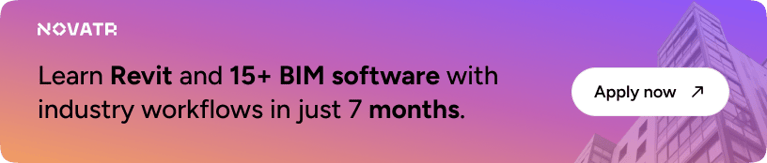
.png)



.png)

