How to Best Use Rhino Inside Revit for Architects and Civil Engineers?
Table of Contents
Using Software has become a game-changer for the architecture and civil engineering industry. Professionals use software to redefine design visualisation, cost estimation, material quantification, and project management, optimising design and construction efficiency and reinventing what’s possible in the modern age. Rhino and Revit are crucial software in this realm, globally gaining acceptance. Using Rhino inside Revit further enhances both software's ability, offering the best of both tools.
Read the blog to learn the benefits of using Rhino inside Revit and know the step-by-step guide to installing Rhino inside Revit.
What is Revit?
Autodesk Revit is a (Building Information Modelling) BIM software allowing AEC (Architecture, Engineering, and Construction) professionals to create, manage, and optimise building designs. The software provides 3D modelling, detailing, and visualisation tools, enabling users to develop comprehensive digital building representations. Its parametric components help streamline the design process, ensuring that any changes made to one part of the model automatically update throughout the project, maintaining consistency and accuracy.
Revit enhances multidisciplinary team collaboration by offering a shared platform where architects, engineers, and contractors can work together. It supports structural and mechanical systems integration into architectural designs, facilitating a more holistic approach to building projects. The software's ability to generate detailed construction documents and perform complex analyses makes it an essential tool for professionals aiming to improve efficiency, reduce errors, and enhance project outcomes.
What is Rhino?
Rhino (Rhinoceros) is a 3D modelling software widely used for its flexibility and accuracy in modelling free-form shapes. This makes it a favourite among designers who craft intricate surfaces and curves. Its robust tools set allows users to manipulate points, curves, and surfaces, enabling the creation of both organic and mechanical models.
Rhino supports a variety of plugins and extensions that enhance its functionality. For instance, Grasshopper, a visual programming language within Rhino, allows users to create parametric designs and automate workflows. This integration makes Rhino a powerful tool for both conceptual design and detailed fabrication processes. Its compatibility with numerous file formats facilitates collaboration across different software platforms, making it a valuable asset in multidisciplinary projects.
What is Rhino.Inside Revit?
Rhino.Inside is a technology that allows Rhino and Grasshopper to run within other applications, such as Revit. This integration enables users to leverage the advanced modelling capabilities of Rhino and the parametric design tools of Grasshopper directly within the BIM environment of Revit. By doing so, it enhances design flexibility and facilitates seamless data exchange between platforms, allowing for more complex geometry creation and efficient workflows in architectural and engineering projects.
Also Check out: Top 7 Rhino and Grasshopper Online Courses to Get Started with Parametric Modelling
A Step-by-Step Guide to Install Rhino Inside Revit
Integrating Rhino inside Revit enables professionals to bring projects to life with clarity and accuracy. Here’s how you can install Rhino inside Revit to maximise the potential of your profession.
Step 1: Check Prerequisites
Before starting, ensure you have Rhino 7 or later and Revit 2018 or later installed on your computer. You will also need administrative rights to install the necessary software.
Step 2: Download Rhino Inside
Visit the Rhino Inside website to download the latest version. This package enables the Rhino and Grasshopper integration within Revit.
Step 3: Install Rhino Inside Revit
Run the downloaded installer file and follow the prompts. The installer will automatically configure Rhino Inside to work with your existing installations of Rhino and Revit.
Step 4: Launch Revit and Load Rhino Inside
Open Revit and navigate to the Add-Ins tab. Click on the Rhino Inside button to launch Rhino and Grasshopper within the Revit environment, bringing their powerful tools directly into your workflow.
How to Export Revit to Rhino?
If you are looking for a Revit to Rhino converter, here’s a guide that can help:
- Remove any unnecessary elements or objects to optimise the file size and performance.
- Ensure that the units in your Revit model are consistent with what you want in Rhino.
- Revit to Rhino does not directly export to the .3dm format, but it can export to several formats that Rhino can import, such as DWG, SAT, and IFC.
- Start Rhino and create a new project or open an existing one.
- Configure the import settings to ensure the scale and orientation match your original Revit model.
- Check the imported model from Revit to Rhino to ensure all elements are correctly imported and there are no missing or misplaced components.
Top 7 Benefits of Using Rhino Inside Revit
Adopting Rhino inside Revit is a vital tool for design and construction professionals to enhance drawings’ quality and 3D models. Explore the key advantages of integrating Rhino inside Revit below:
1. Multiple Software Integration
Rhino.Inside Revit enables seamless integration of Rhino's robust 3D modelling capabilities and Grasshopper's powerful parametric design tools within the Revit environment. This integration allows designers to create complex geometries, organic shapes, and intricate patterns that go beyond Revit's native modelling capabilities.
2. Enhanced Design Flexibility
Using Rhino inside Revit enhances design creativity and iteration. Professionals can explore unique design concepts more freely, manipulate forms parametrically, and iterate designs rapidly. This flexibility is crucial for architects and designers aiming to push the boundaries of traditional building design.
3. Iterative Design Process
Rhino inside Revit supports an iterative design process. Changes made in Rhino or Grasshopper are immediately reflected in the Revit model, ensuring real-time synchronisation. This capability allows for faster design iterations, quicker decision-making, and more responsive design development stages.
4. Advanced Computational Design
Rhino inside Revit empowers designers with advanced Computational Design capabilities through Grasshopper's visual scripting environment. Designers can create parametric models that respond dynamically to design inputs, automate repetitive tasks, and explore numerous design variations efficiently. This capability is invaluable for optimising designs based on performance criteria and project constraints.
5. Access to Rhino Ecosystem
Users of Rhino inside Revit gain access to the extensive Rhino ecosystem, including a wide range of third-party plugins, libraries, and community-developed tools. This ecosystem expands Revit's capabilities by offering specialised rendering, analysis, fabrication tools, and more. It allows designers to leverage additional functionalities and integrations that enhance project outcomes and design quality.
6. Interoperability and Data Exchange
The adoption of Rhino inside Revit improves interoperability between different design software and disciplines. It facilitates seamless data exchange for Rhino export, Grasshopper, and Revit, reducing friction in collaborative workflows. Design changes, geometry updates, and model refinements can be shared efficiently across teams, ensuring consistency and accuracy throughout the design and construction phases.
7. Future-Proofing Design Workflows
Embracing Rhino inside Revit future-proofs design workflows by integrating cutting-edge technologies and methodologies. It enables firms to adapt quickly to evolving design trends, regulatory requirements, and client expectations. By doing so, firms can stay competitive and deliver innovative solutions that meet the demands of modern architecture and engineering projects.
A Comparative Guide for Various Software Integration with Revit
While Rhino inside Revit is a promising tool for AEC projects, below is a table explaining the key features and differentials of integrating Revit with other contemporary software:
|
Parameter |
Rhino inside Revit |
Grasshopper inside Revit |
GHPython inside Revit |
|
Features |
Enabling seamless interoperability between Revit, Rhino, and Grasshopper. |
Leverages Grasshopper's parametric design capabilities with the Revit environment. |
Offers scripting flexibility and automation capabilities within Revit. |
|
Capabilities |
Offers advanced 3D modelling tools from Rhino and parametric design capabilities from Grasshopper within Revit. |
Focuses on parametric modelling, algorithmic design, and data-driven workflows directly within Revit. |
Provides scripting capabilities with Python, allowing for automation, custom tools, and complex logic integration. |
|
Interoperability |
Improves interoperability between Rhino, Grasshopper, and Revit, facilitating seamless data exchange and collaboration. |
Enhances collaboration by integrating Grasshopper's data-driven design with Revit's BIM environment. |
Enables integration of external libraries, APIs, and data sources into Revit workflows, enhancing interoperability. |
|
Example |
Ideal for complex geometries, organic shapes, and advanced design exploration integrating BIM data. |
Suitable for parametric design, algorithmic workflows, and generative design tasks directly within Revit. |
Best for custom automation, scripting repetitive tasks, and integrating external data sources and algorithms. |
Why is Rhino.Inside the Most Viable Choice for Revit Integration?
Rhino inside Revit emerges as the foremost choice for integrating advanced 3D modelling capabilities into Autodesk Revit, particularly when compared to alternative solutions. Unlike standalone plugins or scripting tools, Rhino inside Revit offers a cohesive integration that bridges the gap between Rhino's extensive modelling functionalities and Revit's BIM-focused environment. This versatility enables a more fluid design process where intricate geometries and organic forms created in Rhino can directly inform and enrich Revit projects without the need for cumbersome file imports or data conversions.
Also Check out: Rhino 3D v/s Fusion 360: Which Software Should You Learn in 2026?
Furthermore, Rhino inside Revit enhances design flexibility and facilitates a deeper integration of Computational Design methodologies within the Revit ecosystem. Unlike other tools that may focus solely on parametric capabilities or scripting, Rhino inside Revit leverages Rhino's extensive plugin ecosystem and Grasshopper's visual scripting capabilities to offer a broader spectrum of design possibilities. This integration supports real-time synchronisation, ensuring that changes made in Rhino are immediately reflected in Revit, thereby streamlining iterative design processes and enhancing collaboration across multidisciplinary teams.
In Conclusion
Looking ahead, Rhino inside Revit is likely to evolve into a central hub for interdisciplinary collaboration, enabling architects, engineers, and consultants to work cohesively on projects from initial concept to construction documentation. Moreover, as the AEC industry continues to prioritise sustainability, efficiency, and innovation, Rhino inside Revit is expected to play a pivotal role in facilitating smarter, more responsive building designs.
If you wish to upskill in new-age software like Rhino and Revit, we recommend you explore the BIM Professional Course for Architects and the BIM Professional Course for Civil Engineers offered by Novatr. These courses provide knowledge on BIM workflows using Revit as an integral tool for design, construction, and management. Further, the course also covers various other software and tools to equip participants with relevant industry knowledge and systems. Additionally, participants get the opportunity to learn from industry experts through their experiences, case studies and real-time projects.
Explore the courses today!
Visit our Resources Page to learn more about the courses and latest trends in the industry.
BIM Professional Course for Architects
BIM Professional Course for Civil Engineers


 Thanks for connecting!
Thanks for connecting!

-1.jpg)
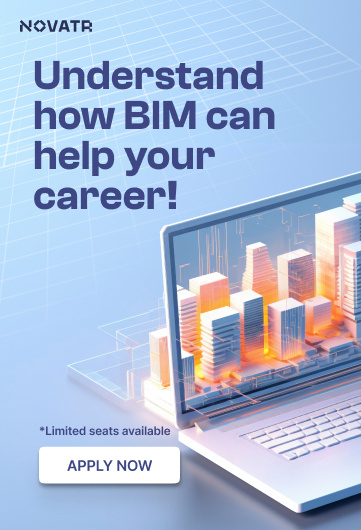
.png)

.jpg)
