-1.webp)
Revit and Sketchup are two of the most prominent software when it comes to modelling, both 2D and 3D models. Almost all AEC professionals – be it architects, interior designers, civil engineers, mechanical engineers, or others use it for design purposes and creating building models. This article discusses the differences between Revit and Sketchup, their key features, functions, and pricing.
This guide compares Revit vs SketchUp, two of the best modelling tools used across the AEC industry, covering features, workflows, plugins, pricing, and interoperability. It helps readers identify the right software for design, modelling, and BIM-heavy workflows. Ideal for architects, interior designers, civil engineers, MEP engineers, and students evaluating which best BIM software aligns with their project needs and career goals.
Revit vs Sketchup: Applications of the Software
1. Revit
Revit supports BIM-based design, parametric modeling, collaboration, and full project documentation, making it ideal for complex architectural and engineering workflows.
- Functions of Revit
Autodesk Revit is a powerful BIM (Building Information Modelling) tool that enables a holistic approach to designing, planning and managing all the information relating to a project in a single, centralised BIM model. It is popular with all AEC professionals, from architects and engineers to site coordinators and project managers.
- Advantages of using Revit
The 3D model in Revit contains data from the very first stage of design all the way to the final stage of post-construction operations, thus streamlining the overall workflow. 3D modelling isn’t all there is to it; more pieces of information can be collated in the Revit model to achieve different dimensions of BIM – 4D BIM, 5D BIM and so on.
All in all, Revit is more than a 3D modelling or drafting software; it is a tool that supports BIM technology for seamless construction workflows.
Read More: Revit MEP: Its Benefits and Revolution For BIM Workflows
2. Sketchup
SketchUp is best for quick, intuitive 3D modeling, concept development, and architectural visualization using a user-friendly interface and extensive component libraries.
- Functions of SketchUp
On the other hand, SketchUp software is a favourite among architects. This tool provides easy 3D modelling to produce designs of various scales and typologies. Primarily, it is used for architectural and interior design.
- Advantages of using Sketchup
It is easy to model 3D structures with Sketchup’s interface, especially in direct modelling technique, so it is less time consuming. The 3D Warehouse also offers numerous pre-modelled building components and furniture, hence architects prefer Sketchup for quick modelling.
SketchUp is the software most architecture students learn before anything else as it has a user-friendly, intuitive interface. Once you have mastered this tool, any type of 3D model can be created in a short time.
Also Read: 10 Award-Winning Architecture Thesis Projects From Around The World
Revit vs Sketchup: Key differences
|
Parameters |
Revit |
SketchUp |
|
Type |
CAD Building Information Modelling (BIM) Software |
3D Computer Graphics Design Software |
|
Parametric Modelling |
Yes |
Yes, limited |
|
Automation |
Yes |
No |
|
3D Visualisation |
Yes |
Yes |
|
Collaboration |
Yes |
Yes, limited |
|
Price |
USD 2910/yr |
USD 349/yr |
1. Modelling
Modelling in Autodesk Revit is quite different from modelling in SketchUp or even AutoCAD. In Revit software, you construct building elements directly. To construct a wall, choose the wall function, set the attributes and place it anywhere in the model. It may be a but still, it is rather efficient in the long term.
Many users like SketchUp software for its user-friendly interface and toolset. Modelling in SketchUp usually requires only two functions – push and pull. It is the signature feature of SketchUp that allows users to model an object by clicking on a face, then dragging it up and down. Therefore, it is also easier to modify a model element regardless of shape and size.
2. Parametric Modelling
_0.jpg?width=1600&height=843&name=X-Ray_1(SKP)_0.jpg)
Both software are capable of parametric modelling with the use of plugins.Dynamo is one of the most commonly used plugins in Revit software for parametric modelling. If you need something more powerful, Rhino.Inside.Revit is another choice that integrates Rhino 3D’s interface into Revit, allowing parametric customization with the Grasshopper tool.
For SketchUp, too, there are a number of plugins for parametric modelling like Viz Pro. Although it is not a popular choice, Robert McNeel & Associates also provides Rhino.Inside tool for SketchUp software.
3. Automation
Any modification in a 3D BIM model in Revit is automatically reflected in all related components and views, including 2D plans, sections and elevations. This ensures that the model is always up to date regardless of how many times it is edited.
Meanwhile, in a SketchUp 3D model, manual assistance is needed to update any changes throughout the model, especially when exporting to 2D.
4. Collaboration
BIM, via Revit, allows virtual, cloud-based collaboration and coordination at a multidisciplinary level to share and manage the built asset’s data.
Collaboration is one of the main functions of Revit as a BIM tool. That said, Revit architecture software promotes collaborative functions to facilitate multidisciplinary coordination. Moreover, we can also use additional tools like BIM 360 for data management and exchange.
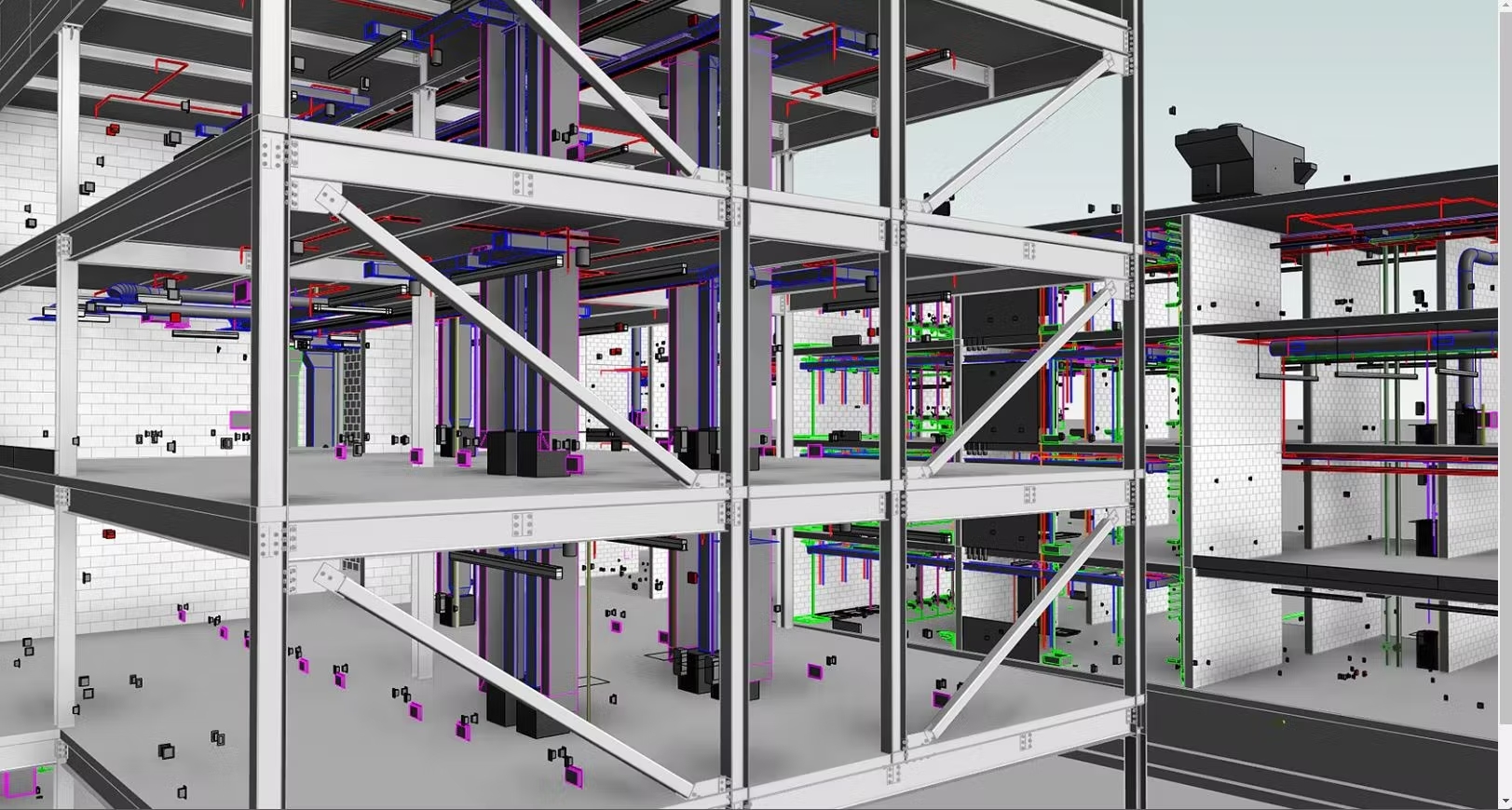
The efficiency level for coordination and collaboration in SketchUp cannot be compared to that of Revit as it is not a BIM tool. Nonetheless, Sketchup has Trimble Connect, in which models can be imported for further collaboration with colleagues or other specialists. Additionally, SketchUp Viewer enables collaboration by allowing us to experience the SketchUp models with AR/VR technology.
Read More: 5 Best Revit Architecture Training Courses.
5. Range of Tools and Plugins
The tools in Revit cater to all major AEC disciplines – architectural design, MEP and structural engineering – all in one software package. These features allow precise modelling of building components with relevant data embedded, which can then be used to create material take-offs, scheduling and cost estimation.
There are also plenty of Revit plugins to/for:
- Customise the interface
- Boost your workflows
- Improve productivity
- Visualisation
- Parametric modelling
- Building performance analysis
Do you know that Novatr’s BIM Professional Course teaches not only Revit software, but its plugins and more BIM tools? You will be learning to make full use of BIM’s capacities!
Most of the tools in SketchUp software centre around modelling in general. Just like Revit, SketchUp also has plugins and extensions, found in Extension Warehouse, to streamline the modelling process. However, unlike Revit, most plugins for Sketchups are targeted mostly towards modelling and productivity.
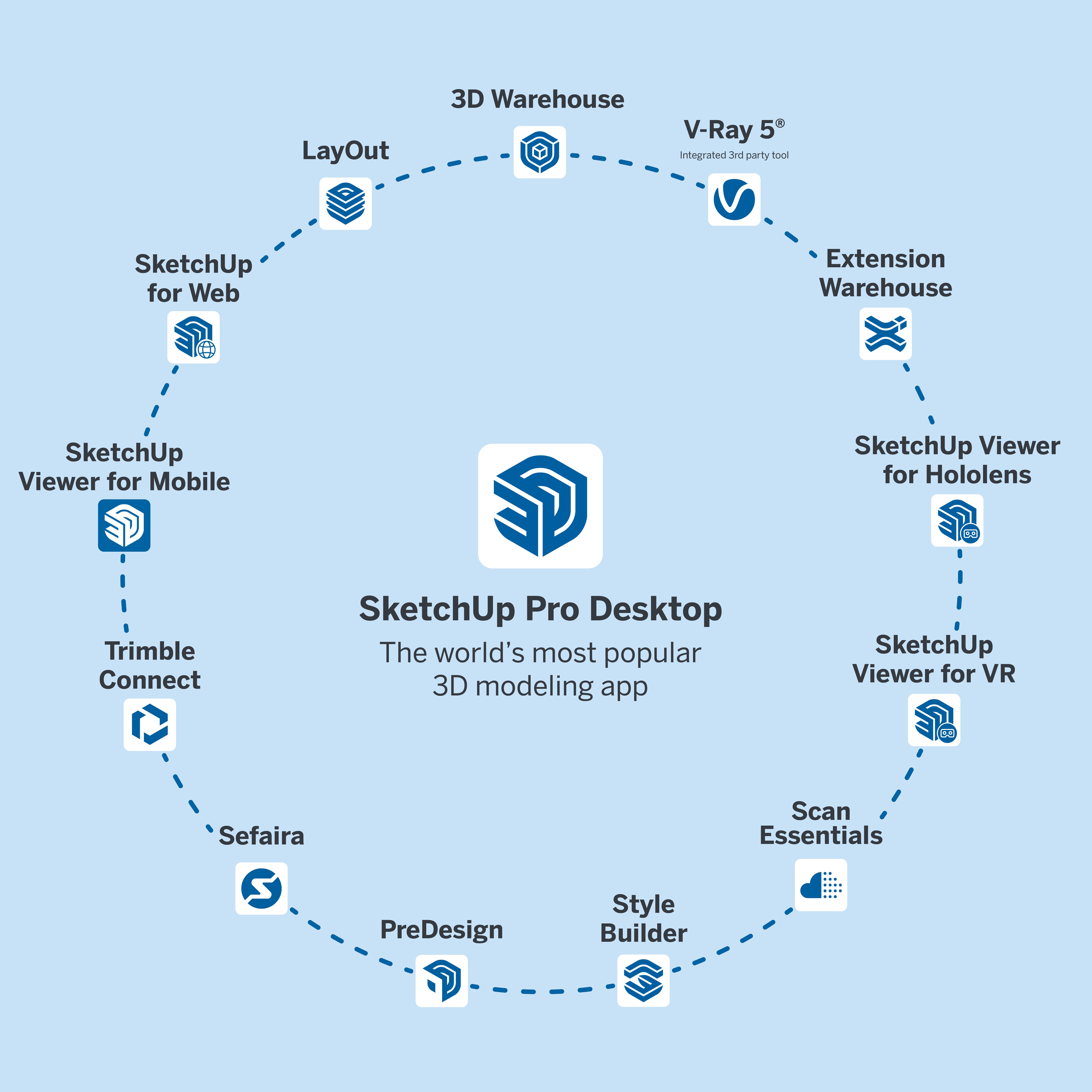
6. Cost of the Software
While Revit software does not have a free version (there is, however, a trial version), Autodesk offers free licenses for students and educators. For commercial use, Revit is priced around USD 8730 for a three-year licence, USD 2910 for annual and USD 365 for monthly licences.
Comparatively, Sketchup software is priced much lower than Revit. The cost of a SketchUp tool depends on the version you go for. The most commonly used versions are SketchUp Free and SketchUp Pro. The free version comes with limited features and tools while the Pro version has the full set. The Pro version costs USD 349 per year for commercial use. Trimble also offers SketchUp Studio at USD 55 per year for students and educators.
Also Read: Top 7 Places to Learn BIM (Building Information Modelling) in India
Transitioning Files from SketchUp to Revit
SketchUp models can be imported into Revit for detailed BIM workflows, allowing designers to start with conceptual forms and transition toward data-rich construction models.
The interoperability between Sketchup and Revit allows Sketchup files to be imported into Revit interface for detail modelling and documentation. Most architects will agree Sketchup is more suitable for quick modelling or conceptual models, but it lacks the details. Sketchup models can be imported into Revit several ways:
- as an "In-Place" Component
- as a "Link" in a Revit Project
- Via IFC Export
How about Revit to Sketchup? This also works easily in two ways:
- By exporting Revit files in .dwg format
- Via IFC Export Workflow
Revit vs Sketchup: Which One is Right for You?

Revit is, without a doubt, one of the most versatile software in the AEC industry. All industry professionals can use it, whether you are an architect or a site manager. You do not need to be a BIM professional to use Revit! Since it has all the features for 3D modelling, rendering and coordination, it is no wonder that more and more professionals are turning to Revit.
SketchUp software, meanwhile, has enjoyed wide popularity in the AEC industry, especially among architects, in the past few years. It is one of the software that is heavily relied upon for 3D modelling. It is common to find architects using it right from the conceptual stage to the final 3D modelling stage.
Yes, SketchUp has served architects well so far. But it’s about time we move on to a better, more efficient software like Revit that will save us time and money with seamless workflows.
Also Read: How Revit is Used for Structure Design: A Comprehensive Overview
Master Revit and BIM with Novatr
As an architect, and even for all AEC professionals, learning Revit is no longer an option. It's a software that you must be competent at to find employment options with top architectural firms across the globe. If you want to learn Revit, the Novatr offers an advanced BIM Course for Architects – that not only trains you in Revit but BIM as well. Led by international mentors, this course helps you learn multiple industry-relevant software and master workflows and their real-world applications. In addition, you get to work on a live capstone project.
Conclusion
Revit and SketchUp both support 3D modeling, but they serve different purposes. SketchUp is great for conceptual ideas and quick visualization, while Revit enables full-scale BIM workflows that support collaboration, accurate documentation, and lifecycle project management.
As the AEC industry continues to shift toward data-driven construction and digital delivery, Revit stands out as the smarter long-term choice for professionals who want to stay relevant and competitive.
To upskill for this transition and gain practical, industry-ready BIM capabilities, consider Novatr’s BIM Course for Architects, designed for modern AEC workflows.
For more helpful insights and technical resources, explore our Resource Page.
FAQs
1. Can SketchUp be used professionally?
Yes, SketchUp is used professionally for conceptual 3D modeling, interior layouts, and architectural visualization. However, unlike Revit, it lacks BIM automation and advanced coordination features required for large, multidisciplinary AEC projects.
2. Can I edit a SketchUp model in Revit?
Yes, you can import a SketchUp (SKP) model into Revit and enhance it with BIM elements, detailed components, and automated documentation features that SketchUp alone cannot deliver.
3. Can you convert SketchUp to Revit?
Yes, SketchUp files can be converted to Revit using IFC or DWG exports. This workflow lets designers start conceptual modeling in SketchUp and transition into Revit’s BIM environment for construction-ready deliverables.
4. How to edit a 3D view in Revit?
Use Revit’s View Control Bar, Visibility/Graphics settings, and Navigation tools to adjust scale, camera angle, detail level, and visual style. These BIM-based tools enable more control than 3D viewing in SketchUp.
5. What models can Revit import?
Revit supports importing SKP, DWG, IFC, RVT, and point cloud formats, allowing users to integrate SketchUp models and other CAD assets into a unified BIM workflow for coordination and documentation.
Was this content helpful to you








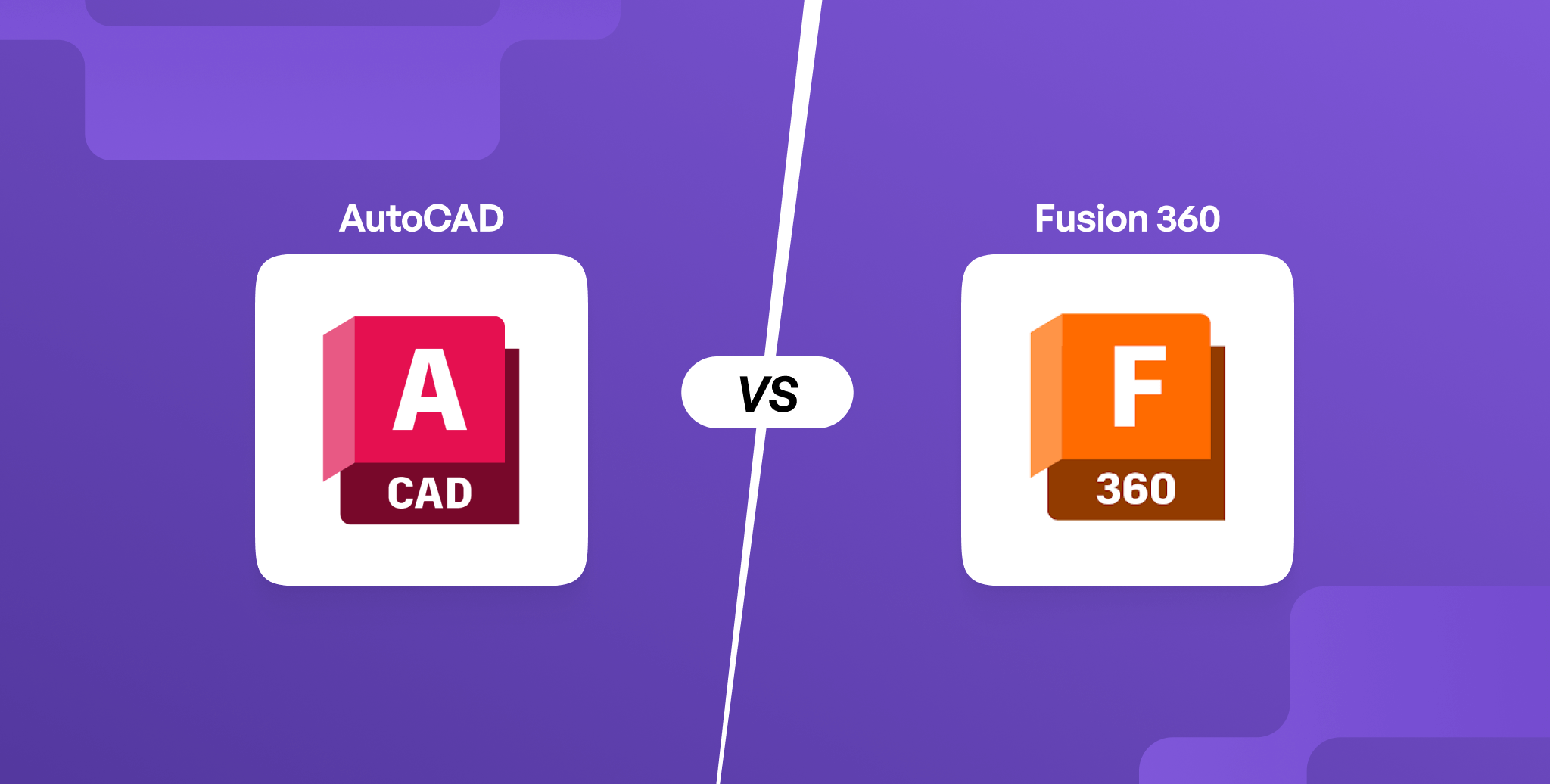
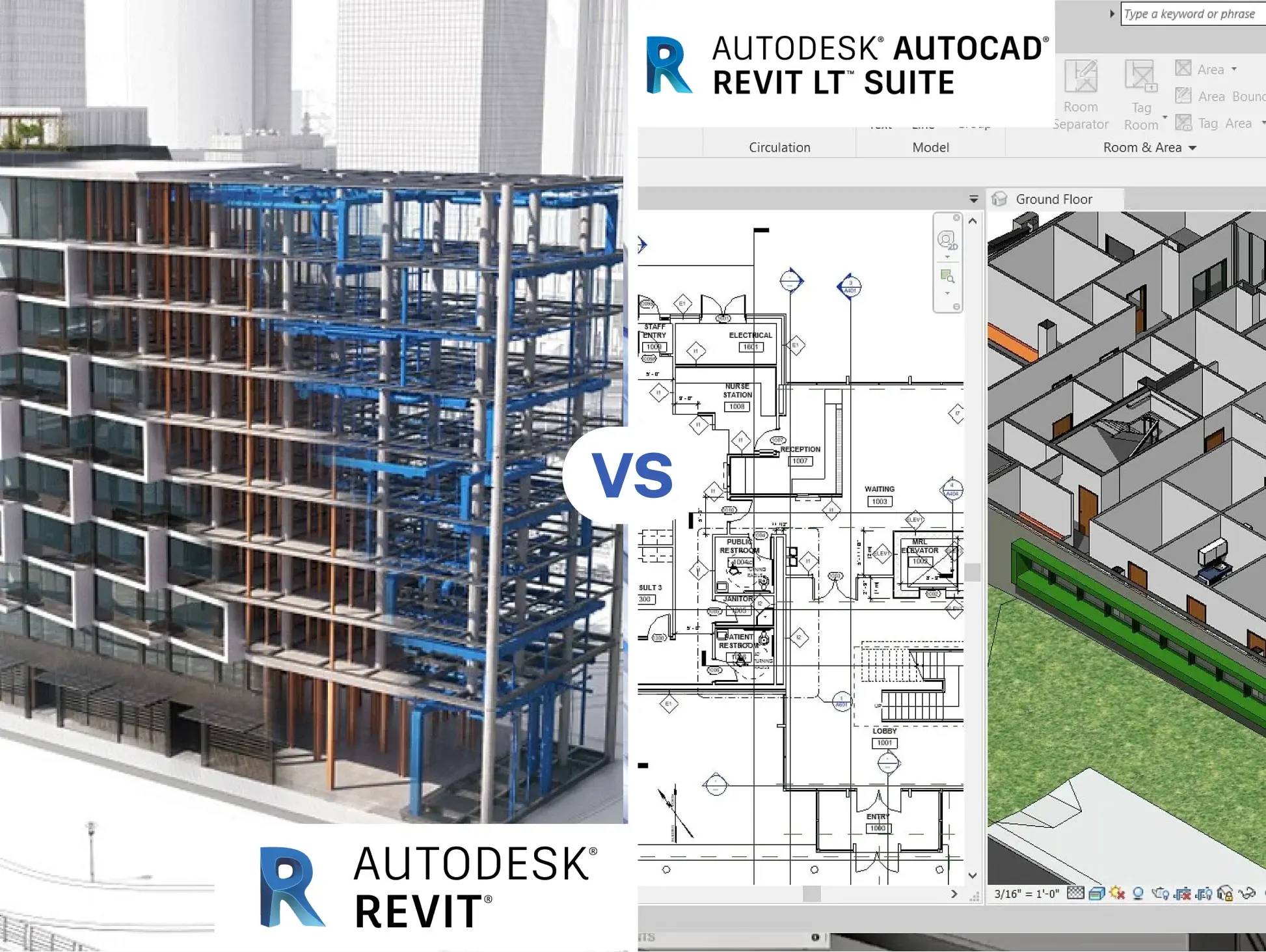
.webp)
