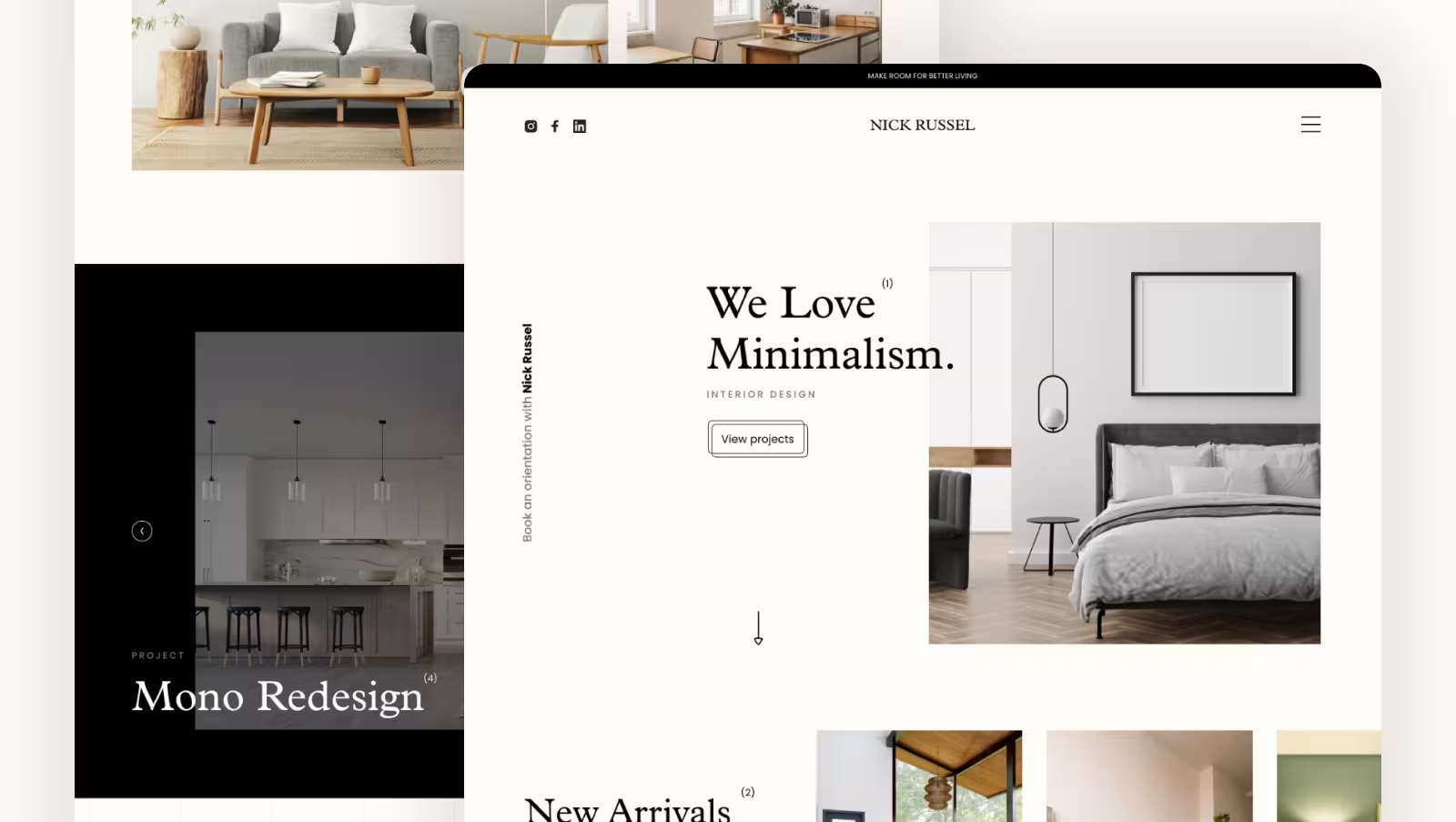Executing interior design projects requires a systematic process to ensure an organised workflow and high-quality designs. This largely depends on what tools Interior Designers choose to use to save time and effort. The advanced tools used in interior design leverage modern technology to streamline tasks such as layout planning, furniture arrangement and colour coordination, making the process more efficient and accurate.
Whether you’re running a large-scale interior design firm or working independently with multiple projects in line, you need a way to manage your work efficiently. The right interior design software can deliver top-notch results and simplify your day-to-day operations. To help you find the best interior design tools, we’ve compiled a list of 15 tools that you should check out in 2026.
15 Interior Designer Must-Have Tools for 2026

Below is a list of the 15 best tools for interior Designers, including AI tools, project management tools, online interior design tools and more. Each tool includes a brief description, benefits, and how it helps interior Designers.
Artificial Intelligence Tools
1. Figma AI
Figma AI integrates Artificial Intelligence into the platform, streamlining the design process with smart automation and AI-powered suggestions. This tool is perfect for Designers who prioritise collaboration and want to refine their workflows. Its AI features enhance layout suggestions, colour palettes, and even text, making it a versatile tool for interior design projects.
Benefits
- Offers AI-driven layout and style recommendations.
- Simplifies collaboration with real-time feedback and team integration.
- Provides tools for auto-generating design elements like text and icons.
How can it help Interior Designers?
Figma AI saves time during ideation and prototyping, while the platform's collaborative features enable seamless teamwork and client feedback.
2. Midjourney
MidJourney is an AI-powered image generation platform that has gained popularity among Interior Designers for conceptualising and visualising design ideas. By providing detailed prompts, users can easily generate high-quality images. While it may not be suited for producing detailed floor plans or layouts, this AI tool for interior design excels at creating design inspiration, mood boards, and visual representations of potential design projects.
Benefits
- Generates photorealistic visuals.
- Helps quickly visualise concepts and explore different design ideas.
- Offers a user-friendly interface with easy prompt customisation.
How can it help Interior Designers?
MidJourney is a valuable tool for brainstorming and visualising concepts in the early design stage. It provides a fast and effective way to explore design possibilities and convey ideas to clients or team members.

3. Coohom AI
Coohom AI provides a platform which enables users to either sketch their layouts or upload room photos for automated transformation. This interior design drawing tool’s AI generates design ideas based on user-defined preferences, including style, layout, and descriptions. Suitable for novice and professional Designers, this software simplifies the process of creating interior design concepts and visualisations, focusing on design efficiency and photorealistic results.
Benefits
- Offers AR and VR integration.
- Provides smart product suggestions.
- Allows a high degree of customisation.
- The ‘3D floor plan creator’ feature allows full control of the design or lets AI take over with the ‘Generate using AI’ function, streamlining the process with just one click.
How can it help Interior Designers?
Interior Designers can instantly generate realistic renders and walkthroughs, which enhances client presentations and allows for quicker design iterations.
4. Canva AI
With advanced AI tools, Canva AI enhances the popular design platform, making it easier than ever for users to create professional designs with minimal effort. It provides tools like magic resize, background remover, and text-to-image features to simplify the design process. Its intuitive interface ensures accessibility for both novice and seasoned Designers.
Benefits
- Enables rapid design creation with AI-driven tools.
- Provides a vast library of templates tailored to diverse design needs.
How can it help Interior Designers?
Canva AI allows Interior Designers to quickly create mood boards, concept presentations and marketing materials, streamlining repetitive tasks like resizing and background removal.
5. Meta AI
Meta AI integrates Artificial Intelligence into the design and collaboration space, offering tools to improve user productivity and creativity. With its generative AI, image recognition, and advanced automation capabilities, Meta AI transforms how Designers brainstorm, conceptualise, and present their ideas.
Benefits
- Includes tools for immersive AR/VR design integration.
- Effective for creating visual experiences and interactive prototypes.
- Facilitates AI-enhanced feedback and insights.
How can it help Interior Designers?
Meta AI supports creating interactive walkthroughs and prototypes and helps optimise designs and refine concepts.
6. Room GPT
Room GPT is an AI-driven interior design layout tool that excels at quickly generating realistic interior designs by analysing room dimensions and user preferences. It offers smart suggestions for layouts, furniture placement, and decor elements. This online interior design tool is particularly useful during the initial phase of the design process, helping users explore potential colour schemes, textures and materials that best fit the vision of the design.
Benefits
- Ideal for exploring colour palettes and materials in the early design process.
- Helps streamline the initial stages of design
- User-friendly interface
How can it help Interior Designers?
By automating the early stages of design, Room GPT saves time and inspires creativity, laying a strong foundation for more detailed design work.
Interior Design Planning Tools

7. SketchUp
SketchUp is one of the best 3D modelling tools for interior design that allows you to create 2D and 3D models of various spaces. You can apply custom materials and experiment with colour schemes and styles. This interior design drafting tool also supports the development of elevations, construction drawings and cost estimates, providing a comprehensive toolset for the design process. Additionally, SketchUp’s cloud-based capabilities enable seamless collaboration, storage and sharing of projects with clients and stakeholders.
Benefits
- Consists of a 3D warehouse where you can access an extensive library of furniture, lighting, and furnishings.
- Includes preloaded templates.
- Supports multiple file formats.
- Compatible with other industry tools and VR platforms.
How can it help Interior Designers?
SketchUp allows Designers to quickly create detailed floor plans with realistic visualisations, making it easier to convey ideas to clients and stakeholders.
8. Planner 5D
Planner 5D is a versatile 3D interior design online tool with impressive rendering features. The software provides an extensive catalogue of options for furniture and finishes. Interestingly, Planner 5D allows you to access your designs not just on your computers but even on your mobile phones. The platform is free for basic floor plan designs but if you need to create detailed 3D renderings, you need to upgrade to a premium version.
Benefits
- Offers free 2D rendering.
- Provides real-time 3D rendering.
- Support AI-generated interior design solutions.
How can it help Interior Designers?
Planner 5D is ideal for Designers who want to quickly create professional designs and present them to clients without having to navigate the steep learning curve of other design software.
9. Homestyler
Homestyler is a popular online interior design layout tool that simplifies the design process with powerful tools for creating 2D and 3D floor plans. You can finalise colour schemes and material choices and then explore a vast library to customise your designs. Alternatively, you can also take a photo of a room and experiment with different colour palettes and furniture styles to see what best fits your vision.
Benefits
- Affordable and easy to use.
- Offers panoramic visualisations and walk-throughs
- Cloud-based platform.
- Mobile-friendly.
How can it help Interior Designers?
This interior design layout tool is perfect for Designers who are looking for a fast and efficient tool to present design ideas to clients.
Project Management Tools
10. Indema
Indema is a renowned project management software that optimises workflows by simplifying project management and ensuring smooth collaboration. From sourcing products to handling human resources, this interior design measuring tool helps streamline the administrative tasks that often bog down interior design businesses, allowing Designers to focus on their core work—creating impactful designs. Successful design firms rely on Indema to overcome challenges like disorganised resources and poor communication.
Benefits
- Offers a complete view of your business, including day-to-day tasks, finance overviews, invoices and ongoing design projects
- Helps create estimates that auto-convert to invoices and purchase orders.
- Consolidates essential tools like email automation, task management, product sourcing and vision boards, all in one place.
How can it help Interior Designers?
Indema enables Designers to stay organised, save time and focus on the creative aspects of their work while providing lead generation and client onboarding with automated email workflows.
11. ClickUp
ClickUp is a comprehensive project management tool for Interior Designers that brings your team’s workflows into a unified space. It helps interior design teams manage, track, and collaborate on projects efficiently. With features like task templates, Mind Maps and Dashboards, ClickUp offers a clear overview of project progress and integrates with over 200 other tools, ensuring access to all the resources needed for smooth project execution.
Benefits
- Improves productivity, collaboration and project tracking.
- Provides powerful automation tools.
- Includes cloud-based access.
- Allows integration with Figma, Slack and other cloud storage apps.
How can it help Interior Designers?
ClickUp helps Interior Designers by centralising project management in one platform, making it easier to track tasks, deadlines and design progress.
Presentation and Collaboration Tools
12. Morpholio Board
Morpholio Board is an all-in-one interior design app that empowers Designers to create professional mood boards, manage projects, and communicate ideas effectively. It combines intuitive design tools with an extensive library of products, making it ideal for both conceptualisation and presentation.
Benefits
- Offers easy-to-use tools for creating mood boards and presentations.
- Integrates with AR.
- Allows Designers to add notes, annotate, and share boards.
How can it help Interior Designers?
Morpholio Board improves the design process by simplifying the creation of mood boards and project presentations, making it easier to visualise and communicate design concepts effectively.
Financial Management Tools
13. QuickBooks
QuickBooks is a leading accounting and financial management software that helps Interior Designers manage their business finances efficiently. The tool simplifies financial tasks from invoicing and expense tracking to payroll and tax preparation.
Benefits
- Automates invoicing and payment tracking.
- Provides tools for budgeting, expense tracking, and financial reporting.
- Syncs with bank accounts for real-time updates on cash flow.
How can it help Interior Designers?
QuickBooks ensures Interior Designers stay on top of their finances, streamline billings and expense management. By automating routine financial tasks, it improves overall business efficiency.
Material and Specification Tools
14. Material Bank
Material Bank is a powerful resource platform designed to simplify the process of sourcing materials. With an extensive library of samples ranging from textiles to tiles, it provides users with the ability to search, compare and order materials quickly.
Benefits
- Offers next-day delivery of samples, saving time.
- Enables efficient organisation and tracking of materials in one place.
- Features research and filtering options to find exactly what you need.
How can it help Interior Designers?
Material Bank reduces delays by delivering samples quickly and provides a centralised platform for managing and comparing materials.
3D Design and Visualisation Tools

15. Revit
Revit is one of the best online 3D interior design tools that uses Building Information Modelling (BIM) to create precise and detailed interior designs. Revit's core strength lies in its ability to unify all project stakeholders by providing an integrated platform where everyone works on the same model, improving overall project efficiency. Its ability to transform sketches into BIM offers each member a clear and actionable roadmap for the project.
Benefits
- Ensures accuracy in documentation and collaboration.
- Allows creation, modification and evaluation of 3D models
- Makes use of parametric components to automatically update related components.
How can it help Interior Designers?
Ideal for challenging projects, Revit streamlines workflows, improves team coordination and enhances precision in design details, ensuring consistency across all project phases.
In Conclusion
The awareness and incorporation of these advanced interior design tools improve your productivity and ensure that you’re on par with the evolving environment. If you’re interested in interior design or want to upskill, consider checking The Interior Design & Future Tech, offered by Novatr. This program equips learners with in-depth knowledge of BIM software, workflows, and processes, empowering them to leverage BIM for professional growth. With that, Novatr offers placement assistance, helping learners land coveted positions in leading interior design firms.
To learn more about the interior design industry and related opportunities, visit our Resources Page.
Frequently Asked Questions
1. What should I consider when choosing the best interior design tools for my business?
Consider the size of your business, the type of projects you typically handle, and your budget. Features like ease of use, compatibility with other tools, cloud storage for collaboration, and the ability to visualise designs in 2D and 3D are important. Tools with strong customer support, user-friendly interfaces and comprehensive libraries can enhance your workflow
2. How do AI tools enhance the interior design process?
AI tools in interior design can optimise tasks like space planning, colour selection and furniture arrangement. By analysing design patterns and trends, AI can suggest layouts and designs tailored to a client’s preferences. They can also automate repetitive tasks, predict the best design outcomes and assist in project management by tracking progress and deadlines.
3. What are the benefits of using interior design software?
Using interior design software helps streamline the design process for creating accurate floor plans, visualising layouts in 3D and managing project timelines and budgets. These tools enable Interior Designers to experiment with various styles and materials, improve collaboration with clients and stakeholders, and save time by automating tedious tasks.
Was this content helpful to you



.jpg)