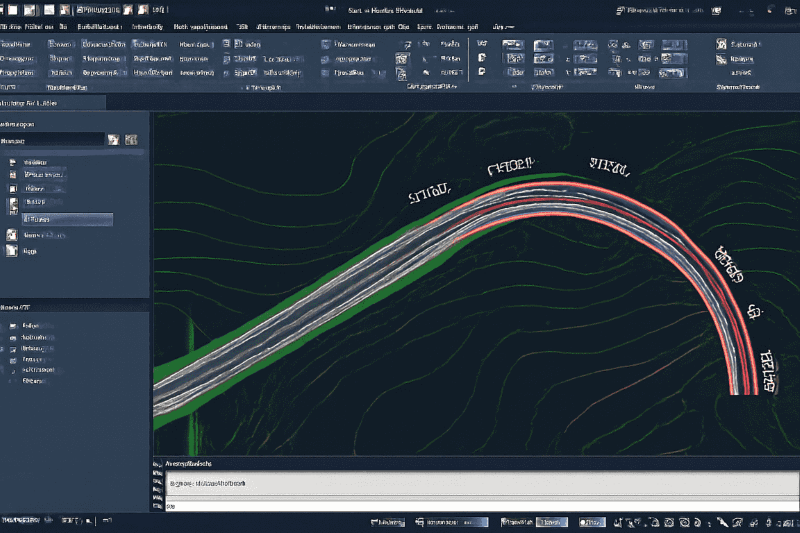The integration of Midjourney for interior design is revolutionising how professionals visualise and execute creative concepts. This AI-powered tool simplifies interior design rendering, offering unparalleled precision, speed, and flexibility. By generating realistic 3D models and concepts, Midjourney empowers designers to explore multiple ideas, enhance creativity, and communicate effectively with clients. Its intuitive features help bridge the gap between imagination and execution, ensuring designs are visually stunning and practically viable.
Reimagining a cosy living room or designing a commercial space becomes easier with Midjourney, a tool that combines efficiency and creativity. Read this blog to discover how it is reshaping the future of 3D rendering in interior design.
Midjourney: An Overview
Midjourney is an advanced 3D rendering software for interior design that uses artificial intelligence to generate stunning visual representations from text descriptions. It allows designers to input brief prompts and receive highly detailed, photorealistic images in response. This ability to create imagery from text makes it a powerful tool for quickly bringing design ideas to life.
With Midjourney, interior designers can experiment with various styles, layouts, and colour schemes, all while benefiting from the high-quality output associated with this leading 3D rendering software for interior design. This software is transforming the way spaces are conceptualised, offering designers a faster, more intuitive approach to visualisation.
Features of Midjourney That Stand Out for 3D Rendering
Midjourney offers several unique features that make it stand out as a leading tool for interior designers. These features are specifically designed to enhance the creative process, providing designers with a powerful platform for generating high-quality, detailed visualisations quickly and efficiently. Let's explore the standout features that set Midjourney apart in the world of interior design rendering.
1. Enhanced Prompt Fidelity
Midjourney excels in delivering high-fidelity responses to user prompts, ensuring that the generated designs closely match the user’s intent. With artificial intelligence for interior design, this tool interprets intricate design requests with remarkable accuracy, providing users with detailed visual concepts that align with their vision. The consistent prompt fidelity helps designers optimise their creative process, ensuring that the generated results are practical and aligned with their design goals.
2. Text-to-Image Generation
One of Midjourney's standout features is its ability to seamlessly convert text descriptions into stunning visual representations. This AI interior design tool revolutionises the design process by allowing interior designers to input a few words and receive rich, detailed images in return. The efficiency of this text-to-image generation accelerates conceptualisation, offering designers an instant preview of how their ideas could come to life in a 3D space.
3. High-Quality Output
Midjourney is one of the best 3D rendering software for interior design, which consistently produces high-quality images with exceptional detail, making it an ideal choice for 3D rendering. The software generates sharp, realistic images that can be used in professional presentations or client-facing projects. Thanks to its powerful algorithms, the output quality remains high, ensuring that the designs are not only visually impressive but also technically accurate, which enhances their applicability in real-world interiors.
4. Midjourney Bot on Discord
The integration of the Midjourney bot on Discord is a major advantage for collaborative design work. Designers can easily interact with the tool through Discord’s messaging platform, offering a more convenient and social way to engage with the software. This feature enables quick design feedback and team collaboration, making it a vital component of AI interior design tools for those looking to share ideas, make edits in real-time, and receive instant reactions to design iterations.
5. Sharing and Seamless Sharing and Collaboration
Midjourney’s platform supports efficient sharing and collaboration, allowing users to easily distribute their rendered images to colleagues or clients. This feature fosters teamwork and client engagement, as designs can be shared with just a few clicks, streamlining the feedback process. The collaborative nature of Midjourney enhances the design workflow, making it easier to refine concepts and meet client expectations when using 3D rendering software for interior design.
Benefits of Midjourney AI Tool for Interior Designers
Midjourney AI brings significant advantages to interior designers by combining creativity with cutting-edge technology. Here are some of the top benefits:
1. Highly Accurate Images
One of the standout features of Midjourney for interior design is its ability to produce incredibly realistic and highly accurate images. The AI's deep learning algorithms refine the design elements based on user input, ensuring that every detail from furniture to lighting is represented with precision. This results in an interior design rendering that mirrors real-life visuals, helping designers to present their concepts effectively and clients to visualise the final space with clarity.
2. Extensive Online Gallery
With a vast and ever-expanding online gallery, Midjourney AI allows interior designers to access a wide range of design ideas and inspiration. The gallery features a variety of styles and themes, making it easy for designers to experiment with different layouts and materials. By tapping into this extensive resource, designers can easily incorporate trending designs into their projects, or find elements that perfectly match their vision for any space.
3. Seamless Integration with Other Design Tools
Midjourney integrates seamlessly with various other 3D rendering software for interior design tools, enhancing its utility. Designers can import and export files with ease, ensuring that Midjourney complements their existing workflow. This integration reduces the time spent on switching between programs and allows for a smooth transition when refining designs or visualising specific aspects of a project. By combining the best of multiple tools, Midjourney enhances the designer’s efficiency and creative output.
4. Customisation and Flexibility
One of the primary advantages of using Midjourney interior design is its flexibility in customising designs. Whether you are working on a residential project or a commercial space, Midjourney allows users to modify layouts, colours, and textures easily. The tool’s AI-driven approach adapts to different needs, helping designers create unique, tailored designs that reflect their client’s vision. This level of customisation ensures each project is distinct and fully aligned with the client’s preferences.
Also Read: How is AR & VR Technology Reforming the Interior Design Industry?
5. Capable of High-Speed Renders
Efficiency is key in any design process, and Midjourney for interior design excels in this area by offering high-speed rendering capabilities. Designers can create and modify 3D interior rendering models at a rapid pace without compromising on quality. This feature is particularly useful when tight deadlines are involved, allowing interior designers to quickly test multiple design concepts and present faster results to clients.

Step-by-Step Process to Use Midjourney for Creating AI Design
Using Midjourney for renovation project visualisation is simple. Here’s a step-by-step guide to help you get started:
1. Create an Account and Access Mid journey
Start by setting up an account with Midjourney through their official Discord platform. This is where you can interact with the bot and start generating images for your 3D interior visualisation.
2. Craft Your Prompt
Next, input a detailed prompt describing your desired design. For instance, if you are looking to visualise a living room, include specifics about style, colours, and furniture preferences. The more detailed your description, the more accurate your visualisation will be.
3. Refine Your Render
After generating your first set of images, you can refine them by adjusting the prompt or using the Midjourney bot's options to enhance certain features of your interior design 3D render. You can experiment with different angles, lighting, or textures
4. Download and Use the Image
Once you are satisfied with the results, you can easily download your generated design. The high-quality image is perfect for client presentations or as part of your renovation planning.
5. Iterate and Improve
Feel free to make changes and regenerate designs as needed. Midjourney for interior design offers flexibility, allowing you to continuously improve your concepts and bring more innovative ideas to life.
In Conclusion
Midjourney is transforming 3D rendering in interior design by providing an intuitive and AI-powered platform that enhances creativity and simplifies the design process. Designers can explore new possibilities faster, create realistic visualisations, and optimise designs with ease. As AI tools continue to grow in capability, interior designers can further streamline their workflows and deliver high-quality results to clients.
To stay ahead of these advancements, the Advanced Interior Design with AI Professional Certification Program by Novatr offers designers in-depth knowledge on using AI for better design execution.
For ongoing trends and insights on AI in interior design, visit Novatr's Resource Page!
Frequently Asked Questions
1. What are the common issues when using 3D rendering software for interior design?
Some common issues include slow rendering speeds, inaccurate textures, and hardware limitations. Ensuring your system meets the software's requirements and optimising render settings can help reduce these problems.
2. How do I fix distorted models in interior design rendering?
Distortion often occurs due to scale mismatches or improper object imports. Make sure that all objects in the scene are properly scaled and aligned, and check for any mesh issues in the model.
3. Can AI tools in 3D interior rendering improve design accuracy?
Yes, AI-powered tools enhance design accuracy by automating repetitive tasks, optimising layout designs, and predicting how different elements will interact in a space, leading to better interior design outcomes.
4. What should I do if my interior design rendering software crashes?
If the software crashes, try updating your graphics drivers and ensuring your system is optimised for the software. You can also reduce the complexity of your scene and render in smaller segments to prevent crashes.
Was this content helpful to you