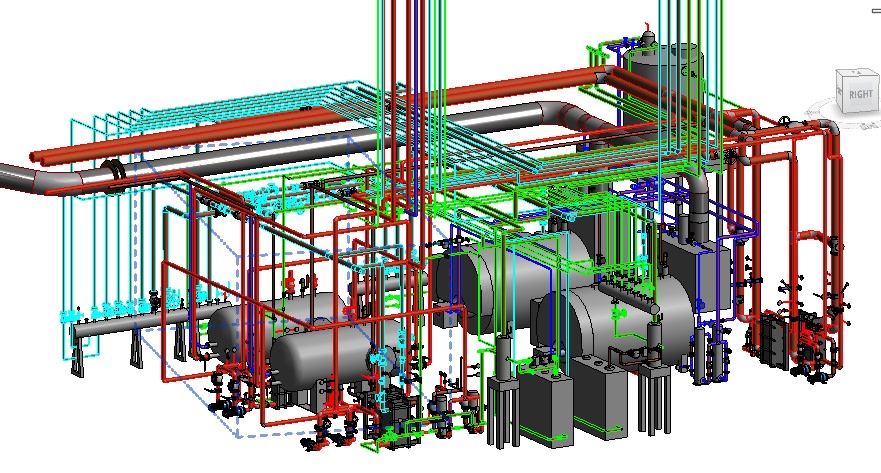
With the construction world going digital faster than ever, BIM mechanical engineers have become key players in modern infrastructure development. From hospitals and commercial spaces to data centres and airports, they help ensure every mechanical component fits virtually and physically perfectly.
This blog is your go-to guide to the most important BIM mechanical engineer interview question sets you might face. Whether you are aiming to switch roles, land your first job, or simply want to assess your readiness for the MEP industry, the questions here are tailored to real-world expectations.
We will cover everything from software tools and technical skills to teamwork, practical scenarios and soft skills. But before we dive into the questions, let us look at what the role actually involves.
BIM Mechanical Engineer Job Description
Q1: What does a typical day look like for a BIM mechanical engineer?
Ans: The daily tasks of a BIM mechanical engineer include developing 3D mechanical system layouts using BIM software such as Revit MEP, coordinating with multiple teams, reviewing MEP design, resolving clashes, and updating digital drawings to reflect design changes.
Q2: What skills are crucial for this role?
Ans: You need proficiency in revit mep, understanding of HVAC systems, knowledge of building codes, familiarity with mep projects, and strong coordination skills with architects and structural teams.
Q3: Who does a BIM mechanical engineer usually collaborate with?
Ans: Collaboration is constant in this role, from architects and structural engineers to electrical designers and MEP engineer teams.
Q4: Is documentation also part of the job?
Ans: Absolutely. Creating, managing, and updating construction documentation is a vital part of the BIM mechanical engineer's job description.
Technical Knowledge & Tools
Q1: Which BIM software tools are essential for a BIM mechanical engineer?
Ans: Revit MEP is a must. It is the core tool used for modelling, documentation, and coordination. Navisworks is often used for clash detection, and AutoCAD MEP can be helpful for legacy projects.
Q2: What is your approach to modelling HVAC systems in Revit MEP?
Ans: I always begin by reviewing architectural models, then proceed to duct layout, equipment placement, and connector settings. I rely on accurate load calculations and always check for coordination with plumbing and electrical systems.
Q3: Can you describe the process of clash detection in BIM MEP services?
Ans: Once all models are federated in Navisworks, I run clash detection tests. Each clash is reviewed, documented, and resolved through coordination meetings and BIM execution plans.
Q4: What do you do to maintain model accuracy in fast-paced projects?
Ans: Regular model audits, consistent use of shared parameters, naming conventions, and keeping the BIM Execution Plan updated helps in maintaining data integrity.
Q5: How do you deal with changes in project scope during the modelling phase?
Ans: I create versioned model backups, flag affected elements, and communicate the change to all stakeholders. Timely coordination is crucial to maintain progress.
Experience-Based & Collaboration Questions

Q1: Can you share an experience where you had to resolve a major coordination issue?
Ans: Sure! In one hospital project, the HVAC ducts conflicted with structural beams. I initiated a cross-team coordination meeting, used Navisworks clash reports to visualise the issue, and modified duct routes while maintaining system performance. It saved both time and rework.
Q2: How do you ensure effective collaboration on shared models?
Ans: I use worksets and central models in Revit MEP, maintain a consistent file-naming structure, and hold regular model review sessions with stakeholders.
Q3: What do you do when the input drawings are incomplete or unclear?
Ans: I raise an RFI, and if urgent, I use placeholders based on educated assumptions. Everything is documented, and updates are applied once accurate data arrives.
Q4: How do you integrate mechanical design changes from consultants into an ongoing model?
Ans: I compare versions side-by-side, track all updates, and adjust the model in coordination with affected trades. Using revision tracking tools helps a lot.
Q5: Have you worked with international teams or remote collaboration?
Ans: Yes. For offshore projects, I align work schedules, use cloud-based platforms like BIM 360, and maintain strong documentation to bridge communication gaps.
Soft Skills & Real-World Application
Q1: How do you prioritise tasks under tight deadlines?
Ans: I break down tasks into smaller goals, prioritise based on dependencies and deadlines, and regularly sync with the project lead to manage expectations.
Q2: What communication habits help you work effectively as a BIM mechanical engineer?
Ans: Clear, structured communication with traceable documentation. Whether through emails, model markups, or coordination meetings, I ensure that all decisions are captured and transparent.
Q3: How do you keep your technical skills updated?
Ans: I actively take up an online MEP course, attend webinars, and follow updates from Autodesk and other BIM forums. The MEP industry is always evolving.
Q4: How do you handle disagreements in coordination meetings?
Ans: I rely on the data. Using clash visuals and quantifiable impacts helps steer the discussion towards solutions instead of opinions.
Q5: Have you ever trained or mentored junior engineers?
Ans: Yes, I enjoy mentoring. I have trained juniors on BIM software tools, MEP design logic, and project workflows. It builds team strength and ensures quality.
Q6: What is the difference between BIM Level 1, 2, and 3?
Ans: BIM Level 1 involves 2D/3D CAD without collaboration. Level 2 introduces collaboration between disciplines using shared models. Level 3 involves full integration and real-time collaboration via a single model environment.
Q7: What role does a BIM mechanical engineer play in sustainable building design?
Ans: An important one! Through mechanical bim services, I simulate energy performance, select energy-efficient systems, and optimise layouts to reduce waste.
Q8: How do you track the progress of your BIM deliverables?
Ans: Using BIM Execution Plans, regular coordination meetings, and schedule trackers. I also use model health checks to ensure everything is on track.
Q9: What is your understanding of LOD in BIM?
Ans: LOD stands for Level of Development. LOD 100 is conceptual, LOD 300 is detailed design, and LOD 500 is as-built. It defines the maturity of model elements.
Q10: What is the future of BIM mechanical engineer jobs in your opinion?
Ans: Very bright! As the global construction market expands and digitises, MEP engineer jobs with strong BIM skills will be in high demand, especially for complex MEP projects.
Conclusion
If you are aiming to enter or advance in the world of BIM mechanical engineering, preparation is your secret weapon. From mastering tools like Revit MEP to showcasing your coordination and communication skills, it is all about demonstrating value in every phase of the project. A strong grasp of the BIM mechanical engineer job description, solid experience with mechanical BIM services, and familiarity with these BIM mechanical engineer interview question sets will definitely set you apart in the eyes of recruiters.
So whether you are exploring MEP engineer jobs or enrolling in an MEP course, keep sharpening your skills, stay updated with the latest in BIM software, and embrace the exciting future of the MEP industry. You should consider checking the BIM Professional Program for MEP Engineers by Novatr.
Check out the Resources Page at Novatr for the most recent information, resources, and insights into the MEP and BIM sectors.
Was this content helpful to you



.jpeg)


.png)
