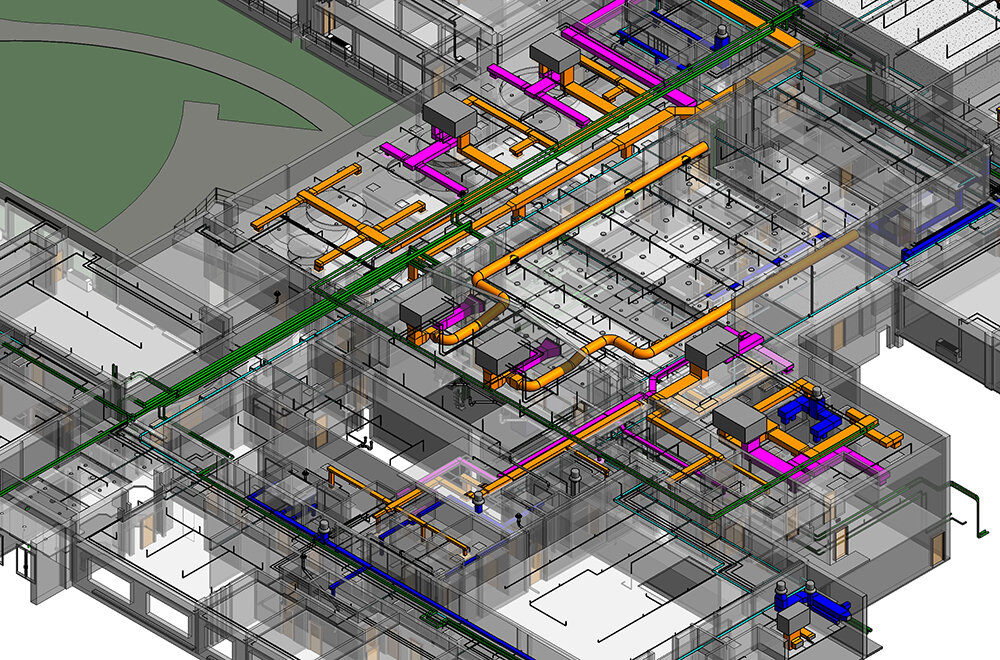The AEC industry is evolving rapidly, and so are the roles within it. What was once a drawing-based process handled by CAD or Revit specialists has now become a highly coordinated, data-driven workflow known as Building Information Modeling (BIM).
Many Revit professionals today find themselves asking the same question — How can I move from being a Revit Specialist to a BIM Coordinator and significantly increase my earning potential?
The transition isn’t just about mastering more tools; it’s about developing a new mindset — one that blends technical expertise with management, communication, and problem-solving. Let’s break down what it really takes to make that jump.
The path from a Revit Specialist to a BIM Coordinator is both achievable and rewarding, provided you understand what differentiates these two roles.
A Revit Specialist is primarily responsible for creating and maintaining digital models. Their daily work revolves around accurate modeling, detailing, and documentation using Autodesk Revit.
A BIM Coordinator, however, operates on a much broader level. They don’t just work in the model — they work across models, ensuring multiple disciplines (architecture, structure, MEP, etc.) come together in a coordinated, clash-free environment. They are the bridge between technical modeling teams and project managers or clients.
This means the transition isn’t just vertical — it’s holistic. You move from being a tool expert to being a process leader.
What Are the Major Skill Gaps Between a Revit Specialist and a BIM Coordinator?
Understanding this gap is crucial before making the leap.
1. Technical vs. Managerial Focus
A Revit Specialist focuses heavily on how to model, how to detail, how to draw extract drawings. A BIM Coordinator focuses on the why and when — why certain modeling decisions are made, when to integrate updates from other disciplines, and how to ensure the overall model integrity.
2. Project Coordination
BIM Coordinators are responsible for federating models from different teams (architecture, structure, MEP) and ensuring consistency. They conduct clash detection sessions, manage model versions, and handle project timelines. In short, they ensure that every stakeholder — from consultants to clients — stays aligned.
3. Communication & Soft Skills
While a Revit Specialist may primarily interact within their own team, a BIM Coordinator must communicate with multiple stakeholders. The ability to explain technical concepts clearly, negotiate solutions, and maintain collaborative workflows is vital.
4. Problem-Solving Mindset
The BIM ecosystem is still evolving. Standards like ISO 19650 are helping unify global practices, but companies continue to develop their own workflows. That’s why problem-solving and adaptability are two of the most valuable traits a BIM Coordinator can have.
Which BIM Coordination Workflows Are Most In-Demand?

If you’re aiming to become a BIM Coordinator, understanding the most in-demand workflows will give you a competitive edge.
1. Clash Detection and Resolution:
This is the heart of BIM coordination. Tools like Navisworks Manage, Solibri, or BIMCollab are used to identify and resolve design conflicts before construction begins.
2. Model Federation:
Combining multiple discipline models into a single federated model for comprehensive review and analysis.
3. Data Management and Standards Compliance:
Ensuring all models follow company or project standards (e.g., LOD definitions, naming conventions, ISO 19650 compliance).
4. Collaborative Platforms:
Familiarity with BIM 360, Autodesk Construction Cloud, or ACC Docs for cloud-based coordination and issue tracking is now a baseline expectation.
5. Information Exchange (IFC Workflows):
As open BIM practices grow, coordinators are expected to manage cross-software data exchanges effectively.
These workflows reflect the growing complexity and interdisciplinary nature of BIM projects and mastering them is what distinguishes a coordinator from a modeler.
What Certifications or Credentials Do Hiring Managers Look For in a BIM Coordinator?
Certifications are a great way to validate your transition and build credibility. Hiring managers often look for proof that you understand both the technical and managerial sides of BIM.
Some of the most recognized ones include:
- Novatr’s BIM Professional Course for Civil Engineers – tailored for civil engineers and architects to gain real-world BIM coordination experience.
- Autodesk Certified Professional – BIM Management and Coordination
- BuildingSMART Professional Certification (Foundation or Practitioner level)
- Plannerly (ISO 19650 Implementation Certification) – focused on the practical application of BIM standards
- Navisworks Manage Training and Certification
These certifications demonstrate your commitment to structured learning and can often fast-track your move into coordination roles.
What Software Tools Beyond Revit Are Expected from a Revit Specialist Transitioning to a BIM Coordinator?
Revit remains your foundation — but as a BIM Coordinator, you must build beyond it. Here’s what you’ll need to learn next:
- Navisworks Manage: For clash detection, model review, and coordination reports.
- BIM 360 / Autodesk Construction Cloud: For cloud collaboration, model versioning, and issue tracking.
- Solibri or BIMCollab: For quality assurance, compliance, and clash resolution workflows.
- Dynamo or Grasshopper: Basic visual programming can help automate repetitive coordination tasks.
- Plannerly / Revizto: For model-based communication, ISO documentation, and project workflows.
By gaining multi-tool fluency, you position yourself as someone who can oversee the entire BIM workflow not just one tool’s interface.
Expected Salary Jump When You Transition to a BIM Coordinator Role
One of the most motivating aspects of this career move is the salary growth.
According to industry professionals, transitioning from a Revit Specialist to a BIM Coordinator can lead to a 40–50% salary increase on average. Even in conservative cases, professionals report a 15–25% hike.
For instance, if you’re currently earning between ₹6–8 LPA as a skilled Revit modeler, you can expect to earn ₹9–12 LPA or more after stepping into a BIM Coordinator role.
Your exact salary will depend on several factors:
- Your years of experience
- The scale and type of projects you’ve handled
- The size of the BIM team you coordinate
- The company’s region and market positioning
As BIM adoption accelerates globally, these numbers are likely to grow — especially in markets like the Middle East, Singapore, and the United States.
Is It Possible to Transition to a BIM Coordinator by Enrolling with Novatr?
Yes, Novatr’s BIM Professional Course for Civil Engineers is designed precisely to bridge this gap.
The course combines real-world projects, software mastery, and industry mentorship to help Revit professionals gain practical coordination experience. While enrolling in Novatr will give you a structured roadmap, you should also focus on developing:
- Analytical mindset: Understanding how BIM impacts timelines, budgets, and deliverables.
- Hands-on exposure: Applying concepts in real project simulations
By the end of such a structured upskilling journey, you’ll not only be ready for BIM Coordinator roles but also capable of advancing further into BIM Manager or BIM Lead positions in the near future.
Conclusion
Transitioning from a Revit Specialist to a BIM Coordinator isn’t just about learning new tools. it’s about shifting perspectives. You move from executing tasks to managing processes, from working alone to leading collaboration.
As BIM continues to shape the future of the AEC industry, professionals who can coordinate, communicate, and problem-solve will always stay in demand and well-compensated.
So, if you’ve already mastered Revit, now’s the time to take the next big step. With the right mindset, certifications, and guidance, you can successfully transition into a high-paying BIM Coordinator role and future-proof your career.
BIM Professional Course for Civil Engineers by Novatr is the perfect opportunity to gain in-depth knowledge and hands-on experience in BIM workflows.
For the latest updates and insights, visit Novatr's Resource Page.
Stay ahead in your career and apply for this course today!
Was this content helpful to you



.jpg)