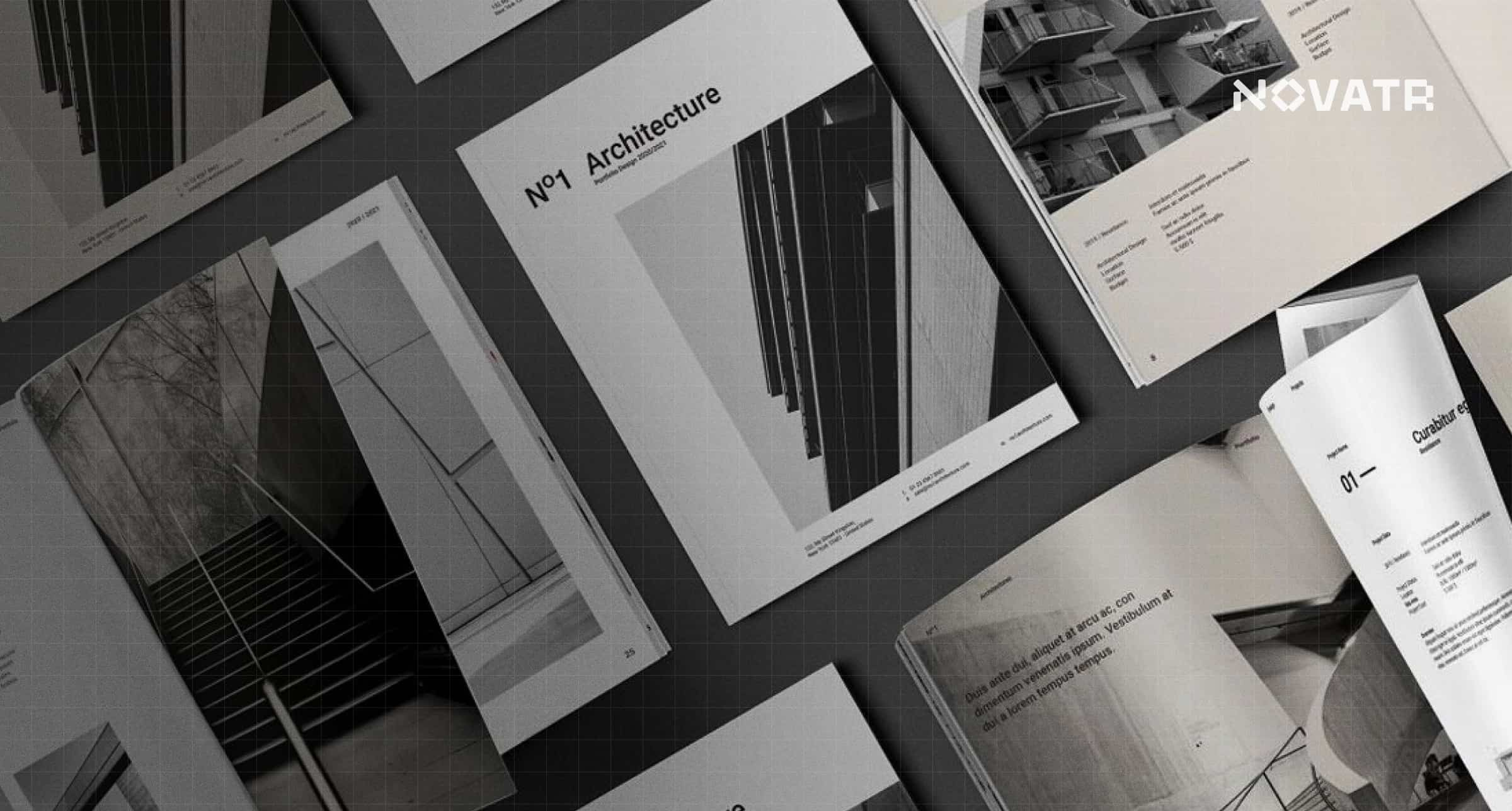.png)
For junior and mid-level professionals, crafting a strong architectural designer resume can determine whether you land an interview or get overlooked. As architecture continues to evolve with sustainability, automation, and digital workflows, firms are looking for designers who combine creativity with precision. This article helps you understand why resume quality matters, what sections to include, how to structure your content, which skills and software to emphasize, and what mistakes to avoid.
Whether you’re starting your career or seeking a promotion, presenting your design experience, technical skills, and creative vision effectively can set you apart in competitive architecture job market.
Why Is a Well-Written Resume Crucial for Architectural Designers?

A compelling resume does more than list your experience; it tells the story of your design journey. Hiring managers at top architectural design companies often receive hundreds of applications for a single role and spend mere seconds scanning each resume. If your architectural designer resume doesn’t immediately communicate value, you risk being passed over.
In the field of architecture design, where aesthetics meet functionality, your resume serves as your first design brief. It showcases how well you understand layout, structure, and hierarchy principles that directly correlate with architecture design concepts. Additionally, a strong resume proves that you're fluent in the tools of the trade, from architecture design software to collaborative platforms and sustainable design strategies.
Your resume is a visual indicator of how well you can communicate ideas. An architect who organizes project details, tools, and results clearly on paper shows the same precision they’ll bring to a project.
Example:
-
Designed a 25,000 sq. ft. mixed-use project using Revit, achieving 15% faster documentation turnaround.
-
Coordinated sustainable retrofitting in a public library project, reducing energy use by 20%.
-
Developed detailed renders in Lumion and Photoshop for client presentations.
What Should You Include in an Architectural Designer Resume?
A strong resume highlights your experience, education, and technical mastery while showcasing design sensibility.
-
Contact Information: Ensure your full name, phone number, email, LinkedIn profile, and portfolio link are accurate and updated.
-
Professional Summary: Craft a two-to-three-sentence overview that emphasizes your architecture design focus, years of experience, and software expertise.
-
Skills: List both hard and soft skills relevant to the architectural design process. This includes your familiarity with key architecture design software and specialization, such as modern architecture design.
-
Experience: Detail past roles, especially those at architectural design companies or freelance architecture design services.
-
Education: Include degrees in architecture, design, or related fields, plus notable certifications like LEED AP, WELL AP, or Autodesk certifications.
-
Certifications & Licenses: Highlight any industry-recognized credentials that align with architectural designer job requirements.
-
Projects: Create a section for key architectural designs you’ve worked on. These might include residential, commercial, or public sector projects. Specify your role and outcomes.
-
Awards & Publications: If applicable, mention any recognitions or features in industry publications. These signal credibility and innovation.
Tailor every resume to match the job description, emphasizing keywords like architecture software, architectural design company, and architectural designer job requirements.
How Should You Structure Your Resume for Maximum Impact?
.jpg?width=3200&height=1800&name=A%20team%20of%20interior%20designers%20working%20in%20an%20office%20(1).jpg)
Your resume should be clear and visually well-organized. A poorly formatted resume suggests disorganization and a lack of attention to detail, which are red flags for employers in architecture and design.
Use the following format:
-
Header: Full name, contact info, and portfolio link.
-
Professional Summary: 2–3 lines describing expertise and focus.
-
Core Competencies: Divide into “Technical Skills” (e.g., AutoCAD, Revit, Rhino) and “Design Skills” (e.g., site planning, rendering, sustainability).
-
Work Experience: Use short, results-oriented bullets. ie:
-
“Modeled urban housing layouts in Revit for LEED-certified projects.”
-
“Produced 3D visualizations, improving client approvals by 30%.”
-
-
Education: Degree(s), certifications, honors.
-
Projects Portfolio: Include clickable links or QR codes.
-
Save as PDF: Maintain design layout and ensure ATS compatibility.
What Skills and Software Should You Highlight?
Recruiters want proof that you can translate architectural design principles into functional, beautiful spaces while navigating today’s demanding digital workflows.
Key Skills to Highlight:
-
BIM coordination
-
3D modeling and visualization
-
Construction documentation
-
Space planning and layout design
-
Conceptual and schematic design
-
Sustainable architecture design principles
-
Familiarity with local codes and zoning laws
-
Client presentations and stakeholder collaboration
Essential Architecture Design Software:
-
BIM 360 – for cloud-based project collaboration
-
AutoCAD – for detailed drafting
-
Revit – for BIM modeling and collaboration
-
Rhino + Grasshopper – for complex geometry
-
SketchUp – for 3D visualization
-
Adobe Creative Suite – for design presentations
-
V-Ray, Lumion, Enscape – for rendering
Example Skill Set:
- Created BIM workflow templates in Revit to reduce rework by 25%.
- Used Rhino-Grasshopper to optimize façade shading for an office building.
- Delivered client presentations with Adobe InDesign layouts.
Demonstrating proficiency in these platforms enhances your resume’s appeal to architectural design companies.
What Are the Most Common Mistakes to Avoid?

-
Omitting a Portfolio Link: Your resume is a pitch; the portfolio is your proof. Always link to curated architectural designs or a personal site showcasing your work.
-
Overloading with Jargon: While it’s important to demonstrate knowledge of architecture design concepts, overusing complex terminology can confuse hiring managers.
-
Listing Responsibilities Instead of Achievements: Focus on how your designs impacted projects. For example, “Led the redesign of a 20,000 sq ft commercial project, improving energy efficiency by 25%.”
-
Poor Design Layout: A resume in this field must reflect your sense of structure and visual balance. A cluttered or outdated format can instantly disqualify you.
-
Failure to Customize for Each Role: Incorporate exact phrasing from the architectural designer job description, like architectural design services, architectural design company, or architecture software expertise.
-
Not Demonstrating Growth: Show career progression and continued learning, especially in architecture design software or sustainable architecture design methods.
Example Fix:
Instead of: “Worked on multiple projects.”
Write: “Contributed to three commercial renovation projects using BIM workflows, improving coordination efficiency.”
Conclusion
A strong architectural designer resume combines creative storytelling with quantifiable results. Focus on a clear structure, measurable achievements, and key technical skills that align with modern design workflows. Keep your layout clean, link to your best projects, and update your portfolio regularly. These small details demonstrate both professionalism and design maturity.
To sharpen your expertise, explore the BIM Course for Architects by Novatr, designed to enhance software proficiency, collaboration, and project delivery skills. Visit our resource page for resume templates, learning tools, and expert advice to help you grow in the architecture industry.
FAQs
1. What are the key sections to include in an architectural designer's resume?
Include contact info, summary, skills, experience, education, certifications, and a portfolio. Add relevant projects and tailor them for architectural designer job requirements.
2. How can an architectural designer showcase software skills and project experience effectively?
Create a skills section for architecture software and describe how you used it in the architectural design process, with results. Include links to project samples.
3. What resume tips help architectural designers stand out to recruiters and firms?
Use a clean format. Make sure to link to a professional portfolio that showcases modern architecture design and sustainability strategies.
4. How long should an architectural designer resume be?
Keep it concise, ideally one page for early-career designers and up to two pages for mid-level professionals.
5. Should I include my portfolio link and project samples on my resume?
Yes, always. A portfolio link demonstrates your design ability and supports your experience claims with visual evidence.
Was this content helpful to you



.jpg)