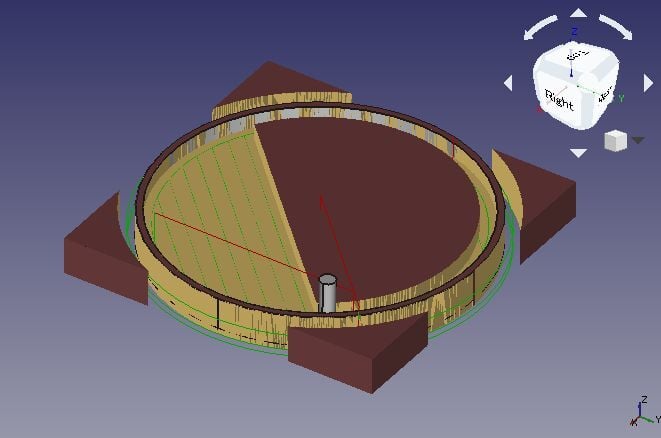
The practice extends beyond drawing, serving as a visual solution-finding process effectively conveying information.
Architectural sketches maintain their essential role in design from the beginning of concepts to facade analyses. Sketching enables designers to develop their ideas by creating fleeting drawings that transform as they occur in real-time periods.
The following guide evaluates the enduring importance of sketching while showing how it works with digital tools alongside instructions for architects to enhance their sketching abilities toward better results.
What is Architectural Sketching?

Drawing buildings or structures through hand-drawn means using conventional sketching tools produces architectural sketching. Sketches in architectural design practice vary between basic thumbnail sketches, comprehensive plans, and elevations. The primary purpose of sketches differs from technical drawings since they focus on selecting options and noting spatial arrangements.
Architects use architectural design sketches to analyze volumes, layouts, and light before committing to formal drawings. These sketches may include elevations, plans, perspectives, and landscape architecture sketches to examine site response.
Today, people blend creativity and precision using sketches and digital tools.
Types of Architectural Sketches

1. Concept Sketches
The sketches provide rapid, minimal drawings that outline the massing and layout through linear gestures.
2. Plan and Section Sketches
This drawing technique functions for spatial design mapping of the organization and flow. This forms the basis for further technical development.
3. Perspective Sketches
Sketches in perspective allow viewers to see a space in 3D form and find frequent use in design presentations and client meetings.
4. Detail Sketch
The purpose of the drawings is to study the interaction between building materials and the design of facade structures. CAD and BIM software utilize the original sketches for further refinement.
5. Style Studies
Architects often use sketching to explore and analyze various historical and cultural styles. For example, creating Gothic architecture sketches allows designers to understand proportions, detailing, and ornamentation typical of the era. Similarly, studying vernacular architecture sketches and modernist styles through sketching helps apply contextual design principles more effectively.
Also Read: 10 Different Types of Arches in Architecture
The Role of Sketching in the Design Process
Sketching is one of the few tools that allows architects to think and draw simultaneously. It’s a vital part of sketching architecture in a way that allows iteration without constraints.
Here’s how sketching enhances the design process:
- Fast Feedback Loop: Ideas can be explored and adjusted instantly.
- Problem Solving: Sketching helps tackle design challenges visually before committing to digital workflows.
- Contextual Exploration: Sketches are essential when integrating site, landscape, and climate factors into the design.
Many iconic architectural building sketches began as pencil lines in a sketchbook, not on a screen.
Benefits of Architectural Sketching

- Better Communication: Sketches enable better concept transmission to clients, colleagues, and consultants.
- Design Flexibility: Such techniques allow designers to test different layouts and mass, and detail configurations swiftly.
- Supports Conceptual Thinking: Sketching enables you to achieve conceptual awareness by allowing representation before form development occurs.
- Improves Observation: Drawing lets you perceive better proportional relationships, illumination effects, and textural elements.
For young professionals, the ability to generate architectural building sketch ideas quickly can set you apart. As highlighted in 10 High-Paying Architecture Jobs You Can Get by Upskilling in 2026, employers value a well-rounded skill set combining creativity and precision.
Sketching vs. Digital Tools
Despite popular digital modeling tools, including BIM, CAD, and 3D modeling software, architectural sketching maintains its value most prominently during initial design development. These design tools create differences during the design process as follows:
1. Speed of Ideation
Sketching:
Hand-drawn conceptualizations occur efficiently through sketch outcomes. Building sketches provide architects an unrestricted platform for multiple design explorations through continuous sketching of different forms, layouts, and details.
Digital Tools:
Digital modeling produces accurate work, but it needs more time to generate outputs in the beginning stages. Basic geometric shapes and design element modifications can prove time-consuming since they need an extensive technical setup before they become executable.
2. Precision and Detailing
Sketching:
Sketches are intentionally imprecise. The sketching methods enable flexible design processes, allowing free exploration because they avoid precise dimensional requirements until later stages.
Digital Tools:
Software operates best at delivering exactly scaled schematic drawings together with 3D modeling. The tool is perfect for preparing technical documentation, workplace drawings, and client presentation diagrams.
3. Design Flexibility
Sketching:
The natural development of sketches occurs through the movement of ideas during the process. The lack of set rules allows users to change direction or quickly reevaluate their work during real-time operations.
Digital Tools:
Users discover restrictions in creative freedom at the beginning of digital modeling processes. Making commands and following constraints together with layers tends to disrupt the process of spontaneous creativity.
4. Communication and Presentation
Sketching:
Sketches deliver exceptional results during informal discussions, brainstorming communities, and working with clients. Sketches enable the rapid transmission of design purpose while everyone, including those without designer expertise, can comprehend their meaning.
Digital Tools:
This approach is more appropriate for formal presentations and approvals. The field expects professionals to showcase their work using software-generated images, such as renderings, walkthroughs, and visualizations.
To understand how automation and digital modeling align with sketch-driven design, check out How Is Architecture Automation Helping Design Innovation in 2026?

Tips to Improve Your Sketching Skills
The following list provides simple yet effective methods for architectural sketching improvement:
- Practice Daily: Even 10–15 minutes daily enhances hand control and muscle memory.
- Use a Variety of Pens and Pencils: The selection of writing instruments for your sketching process should include different pens and pencils based on your preference.
- Draw from Observation: Real-time note-taking involves drawing buildings, streets, and shadows from your observational perspective.
- Study Classical Sketches: Consult examples of Gothic architectural sketches and well-known design periodicals for your reference.
- Layer Your Sketches: Sketch creation proceeds through three steps: begin with light artwork before developing clearer forms using contrast elements or texturing structures, or add annotations.
- Experiment with Color and Scale: Markers function as material indicators when you mix them with scale experiments.
Real-World Projects That Started With Sketching
Many landmark projects began as rough architectural sketches. Here are some notable examples:
- Sydney Opera House (Jørn Utzon) – Conceptual massing drawn in a notebook.
- Fallingwater (Frank Lloyd Wright) – Hand-sketched in a single sitting before the client meeting.
- Villa Savoye (Le Corbusier) – Early studies started as perspective and plan sketches.
- The Shard (Renzo Piano) – Started as a pencil sketch on a napkin.
- Sagrada Familia (Antoni Gaudí) – Based on layered and iterative design sketches architecture.
Conclusion
Building projects without climate analysis resemble construction activities in the dark. Understanding climate data creates better comfort for building users, minimizes power consumption, and supports extended building sustainability. Property designers obtain environmentally friendly building creation skills through climate site analysis architecture.
Accurate environmental site analysis architecture processes have acquired increasing worth because energy efficiency has become a primary global concern as climate patterns transform. All vital design elements benefit from analysis of sun paths while studying wind flows and temperature data, resulting in stronger thermal performance solutions and passive ventilation capabilities.
A BIM Professional Course for Architects delivered by Novatr enables architects to use this information effectively through design documentation and modeling processes. The training program includes analysis of integral site operations, sustainable development application modules, and advanced BIM platform solutions.
A better understanding of connecting climate conditions with design plans can be obtained through Passive Design Strategies for Composite Climate, which serves architects who operate in diverse climate conditions.
You can access Novatr's Resource Page for tools and programs that help architectural and engineering professionals and construction experts.
Was this content helpful to you



.jpg)




.png)
.png)
.png)