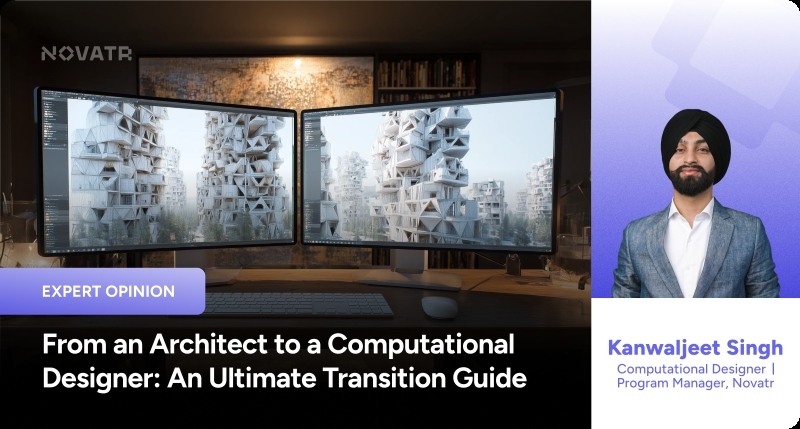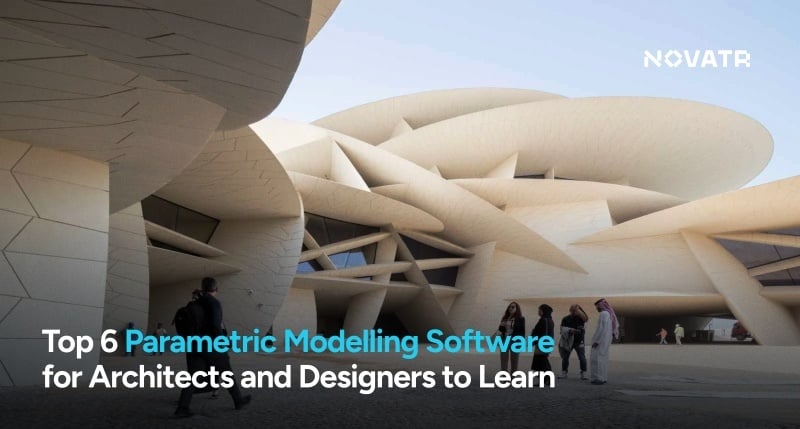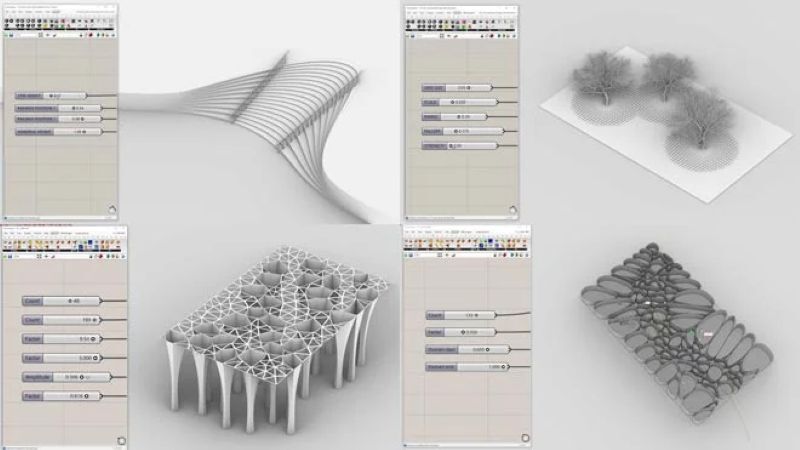
What is Grasshopper in Rhino? It’s a visual programming environment within Rhino 3D that empowers architects and designers to build parametric, rule-based geometry instead of manually modeling every component. As the arts and cultural sector in the U.S. grew to approximately $1.2 trillion in economic value in 2026, contributing about 4.2 % of GDP, it highlights how design-driven tools are becoming foundational for creative industries. The tool known for advancing grasshopper architecture makes it possible to bridge creative intent and digital precision in workflows that demand speed, flexibility, and iteration.
By using Grasshopper, design professionals can redefine how they explore form, embed logic into modeling, and optimize performance from concept to fabrication.
What Is Grasshopper in Rhino?

Grasshopper is a node-based visual scripting tool embedded within Rhino 3D that allows designers to build geometry via logic rather than drawing every element by hand. The feature of grasshopper modeling is especially powerful for architecture and design workflows.
Here are the main functions:
- Users create “definitions” or node-networks by dragging components and wiring them together instead of writing code lines.
- Changing a single parameter propagates through the model, so geometry updates automatically.
- Logic such as data trees, conditional statements, and lists can drive complex relationships between elements (for example, panel size, rotation or material property).
- Designers can rapidly explore alternatives and update forms dynamically rather than re-modeling from scratch.
When asking “What is Grasshopper in Rhino?” It is the logic-layer or algorithmic extension for Rhino that transforms geometry creation into a procedural, parameter-driven process.
Key Features That Make Grasshopper Powerful

The capabilities in Grasshopper elevate what designers can achieve. Its strengths lie in providing both power and accessibility, which is central to grasshopper architecture workflows.
Grasshopper stands out because it blends creative freedom with computational control. Its features include:
- Parametric control: Define variables (like width, height, and number of repeats) and the model updates automatically when you change them.
- Visual programming interface: No traditional textual coding is required; the node-wire interface makes logic visible and editable by designers.
- Complex geometry generation: Handles curves, surfaces, meshes, and solids – enabling forms that would be tedious in standard CAD.
- Data and logic flows: You can manage lists, trees, and conditional logic, enabling complex relationships.
- Plugin ecosystem support: Through best grasshopper plugins, you can expand functionality for optimisation, simulation, fabrication, or AI-driven design.
- Seamless integration into Rhino: Since Grasshopper is embedded in Rhino, you retain access to Rhino’s modelling, documentation, and rendering tools.
- Automation & optimisation: You can build workflows that automate repetitive tasks (e.g., grid generation, panel layout) or optimise design performance.
Together, these features make Grasshopper not just a modelling tool but a computational design platform. For architects and designers aiming to scale, automate, and innovate, this tool enables a different way of working, one that balances logic, geometry, and iteration.
The Relationship Between Rhino, Grasshopper & Its Plugins
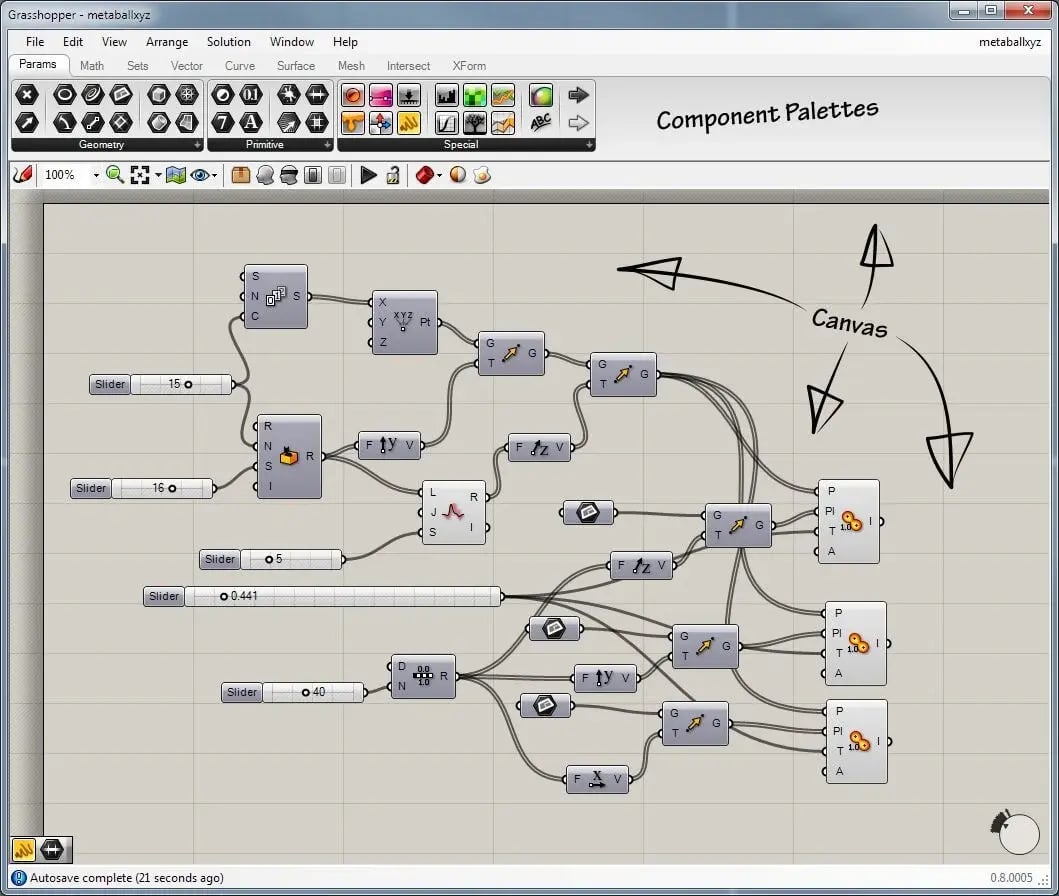
Understanding the integration between Rhino and Grasshopper, as well as the extended ecosystem of tools, helps clarify how the workflow emerges. Rhino is the modelling environment, Grasshopper is the computational engine, and plugins extend the possibilities.
Here’s how they relate:
- Rhino (Rhino 3D): The base platform for freeform and CAD-level modelling, documentation, and rendering.
- Grasshopper for Rhino: A built-in or tightly integrated add-on that gives you the parametric modelling interface inside Rhino. You define logic, parameters, and data paths in Grasshopper and let Rhino execute the geometry.
- Plugins or extensions: Grasshopper extensions includes tools for optimisation, fabrication, simulation, looping logic, and more. For example: Paneling Tools, Decoding Spaces, Anemone, Galapagos, Wallacei, LunchBox, OpenNest, and Horster Animation.
- Workflow loop: Model geometry in Rhino or let Grasshopper generate it → Use Grasshopper definitions to drive geometry → Apply plugins for analysis/optimisation/fabrication → Back in Rhino, refine, document, and render.
A designer models a site mass in Rhino, opens Grasshopper, sets rules for facade panels, uses a plugin to optimize panel shape for daylight, then exports to fabrication. This entire pipeline underscores how Grasshopper and Rhino work together and how the extensions enhance them.
Ultimately, the relationship across these tools fosters a workflow that is flexible, repeatable and performance-driven.
What You Can Do With Grasshopper? – Use Cases in AEC Industry
When applied in the Architecture, Engineering & Construction (AEC) industry, Grasshopper’s capabilities are broad and impactful.
1. Facade panelization & mass customization
Designers use Grasshopper modeling to divide complex surfaces into panels, control dimensions, rotations and patterns based on sunlight, views, or structural constraints. One example: a high-rise building where every facade panel is unique but follows underlying parametric rules. The designer sets parameters in Grasshopper, the panels regenerate automatically, and the result is sent to manufacturing without manual re-modelling.
2. Design optimisation and performance analysis
Using optimization plugins such as Galapagos or Wallacei, designers run multiple iterations of geometry with varying parameters to refine structural efficiency, daylight performance or material use. For example, a roof shape may adapt to structural load and daylight access simultaneously through a rule-based definition and optimisation loop. This is a key part of grasshopper programming workflows.
3. Generative design workflows
Embedded logic definitions allow for generative systems: input site context, environmental data, material constraints, and the system generates numerous design outcomes. The designer reviews, refines, and selects the best variant. For instance, a pavilion where modules adapt to topography and solar exposure automatically, enabling a creative yet data-driven outcome.
4. Automation of repetitive tasks
Standard tasks like layout of structural grids, distribution of furniture, and curtain wall systems can be automated. With Grasshopper, changing one variable modifies the entire system. A case: changing the number of floors triggers updates in the structural frame, facade modules, and visual geometry without re-editing each element manually.
5. Integration with fabrication and BIM workflows
Grasshopper modeling can output CNC paths, structural elements, fabrication-ready geometry, or link to BIM platforms. This enables a smoother transition from concept to construction.
Example: Custom steel sections generated in Grasshopper, exported to fabrication drawings, and BIM integration.
6. Visualization and animation
Using plugins like Horster Animation or LunchBox, dynamic sequences can be created: forms that morph based on input parameters, interactive design exploration sessions, or client presentation renderings where changes are live. Designers no longer hand-animate each step but build logic that drives the movement.
These use cases illustrate how grasshopper for rhino is more than modelling, it’s a strategic design methodology. Architects and designers who adopt these workflows gain speed, flexibility, precision, and the ability to experiment more freely.
Conclusion
What is Grasshopper in Rhino? It is the tool that enables a shift from static modelling to dynamic, rule-based design. With Rhino as the modelling canvas, Grasshopper provides parametric logic, and the ecosystem of plugins brings optimisation, automation, and fabrication readiness. Together, they define the future of grasshopper architecture, turning geometry into intelligence and workflows into systems.
For professionals committed to upskilling in parametric design and automation, a clear pathway to more creative and efficient outcomes is essential. Advance your skills in computational design with the Master Computational Design Course offered by Novatr, a program that teaches architects and designers how to create smarter, data-driven solutions using Rhino and Grasshopper.
Visit our resources page to explore more guides and insights on future-ready design.
Was this content helpful to you



.jpg)