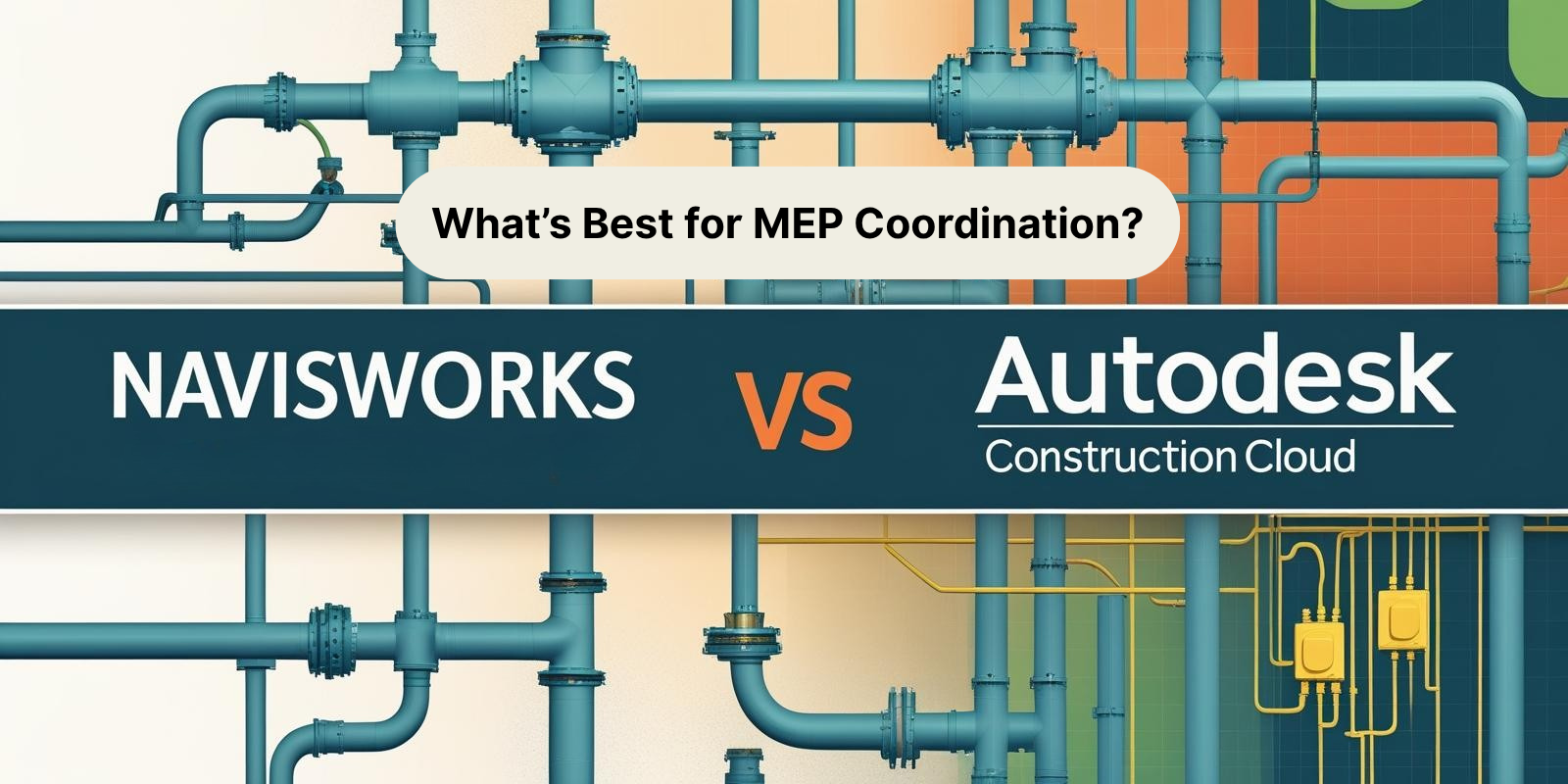
In the ever-evolving world of building design and construction, BIM MEP coordination has become the backbone of modern project execution. As projects become increasingly complex, MEP engineers continually seek tools that can streamline collaboration, identify clashes early, and manage construction schedules more efficiently. Two heavyweight contenders leading this charge are Navisworks and Autodesk Construction Cloud (ACC).
Both platforms bring immense value to the MEP industry, particularly when it comes to handling large-scale MEP projects that involve multiple disciplines. But when it comes down to the nitty-gritty, clash detection, project collaboration, software integration, and cost, which one is truly better?
In this blog, we explore the key differences and functionalities of Navisworks vs Autodesk Construction Cloud, with a specific focus on their applications in MEP engineering, design, and construction workflows. We will also discuss how each platform complements tools like Revit MEP and how they fit into the broader ecosystem of MEP software and BIM software tools.
What Is Navisworks and How Is It Used in MEP Coordination?

Navisworks software is a well-established name in the AEC industry. It is a project review tool that enables the aggregation of 3D models, clash detection, construction simulation, and coordination among multiple stakeholders. But what is Navisworks when it comes to MEP works in construction?
In simple terms, it enables various disciplines, such as architecture, structural engineering, and MEP systems, to integrate their models into a single, federated model. This allows the early detection of design issues and clashes, which is crucial in preventing costly on-site problems.
One of the key strengths of Navisworks software is its compatibility with Revit MEP, allowing for seamless data integration. MEP engineers can visualise complex ductwork, piping, electrical layouts, and mechanical elements alongside architectural and structural designs.
Using features like TimeLiner and Clash Detective, MEP drafting software workflows are streamlined, as scheduling and sequencing become more realistic. Add to that a wide range of plugins, and you get a robust ecosystem filled with expert-level Navisworks tips and tricks.
Also Read: Top 50 MEP Interview Questions & Answers 2026
What Is Autodesk Construction Cloud (ACC) and How Does It Support MEP Workflows?
Autodesk Construction Cloud, often abbreviated as ACC Cloud, is a unified platform that connects workflows, teams, and data across all phases of the construction process. Unlike standalone tools, Autodesk Construction Cloud offers a suite of solutions that encompass document management, design collaboration, quality control, safety, and construction management.
So, how does ACC Cloud serve MEP engineering needs?
ACC brings together tools like BIM Collaborate Pro, Autodesk Docs, Build, and Takeoff—all of which provide a centralised platform for managing MEP BIM modelling. Teams can work simultaneously on models in Revit MEP software, ensuring real-time updates and design changes are tracked across all disciplines.
From handling design approvals and RFIs to managing construction planning software, ACC offers end-to-end workflow support. It also ensures greater accountability and traceability, which is essential in large-scale MEP infrastructure projects.
What makes ACC truly powerful is its cloud-based nature, which gives teams access to files anytime, anywhere, and is crucial for the fast-paced and dynamic world of MEP design and execution.
How Do Navisworks and ACC Compare in Clash Detection and Coordination?
|
Feature |
Navisworks |
Autodesk Construction Cloud (ACC) |
|
Clash Detection |
Advanced clash detection through the Clash Detective tool |
Basic clash detection via BIM Collaborate |
|
Model Aggregation |
Supports multiple file types, including IFC, DWG, NWD |
Limited to cloud-connected models primarily from Revit |
|
Coordination Tools |
Strong model review, TimeLiner simulation |
Real-time co-authoring and issue tracking |
|
Data Accessibility |
Desktop-based, powerful but not cloud-native |
Fully cloud-based; accessible from anywhere |
|
Visualisation |
Rich visual walkthroughs and 4D simulation |
Basic visualisation, more focused on workflow management |
As you can see, Navisworks vs Autodesk Construction Cloud offers different strengths depending on your project requirements.
Which Tool Offers Better Collaboration for Project Teams?
When it comes to cross-functional collaboration, Autodesk Construction Cloud takes the lead. Since it is cloud-based, ACC enables real-time collaboration, simultaneous model editing, and seamless document sharing across all project stakeholders.
This type of accessibility significantly reduces delays in communication, ensuring that MEP engineers, architects, and civil teams are always on the same page. The platform’s integration with tools like Revit MEP, AutoCAD, and BIM 360 improves communication and transparency across the board.
On the other hand, Navisworks excels at model review and clash resolution, but its desktop-based setup limits real-time interaction. It works best as a post-design coordination tool rather than a live collaborative space. For teams working across different geographies or requiring daily design updates, ACC is more suited for agile MEP design services and collaborative workflows.
Also Read: How Project-Based Learning Helps You Build a Strong Portfolio for MEP Engineers
How Do Integration and Compatibility Differ Between the Two?
Navisworks software is recognised for its extensive compatibility. It can read multiple file formats, DWG, DWF, IFC, NWD, and NWC, which is invaluable when different disciplines use different design tools. This makes it an ideal coordination tool for traditional and mixed-software MEP projects.
It integrates well with Revit MEP, AutoCAD MEP, and other third-party platforms, making it a favourite in firms with diverse tech stacks.
On the other hand, Autodesk Construction Cloud is heavily optimised for Autodesk’s ecosystem. It works best when your teams are already using Revit MEP software and other Autodesk tools. While this tight integration ensures stability and security, it can sometimes limit flexibility when dealing with non-Autodesk file formats.
However, ACC’s open APIs and Autodesk Forge extensions are gradually improving cross-platform interoperability.
What About Cost, Accessibility, and Ease of Use?
Let's discuss what matters to every organisation—budget, user-friendliness, and scalability.
- Navisworks software is available with either a one-time licence or subscription-based pricing, and its steep learning curve makes it more suitable for experienced professionals. You need training to fully utilise its power, especially when handling complex MEP BIM modelling.
- Autodesk Construction Cloud, although subscription-based, offers modular plans, allowing you to pay only for what you use. Because of its intuitive interface and cloud access, it is easier for new users and project managers to adopt.
For smaller firms or newer teams, ACC might be more cost-effective and user-friendly. But for deep technical reviews and comprehensive clash management in complex MEP design software workflows, Navisworks is often the better long-term investment.
Conclusion
If you are looking for robust clash detection, rich 3D visualisation, and a broad range of compatibility with various file formats, Navisworks software is your go-to solution. It is ideal for large, complex MEP systems in architectural projects where deep coordination and simulation are essential.
But if your focus is on seamless collaboration, real-time model sharing, and streamlined project management, Autodesk Construction Cloud is your best bet. Its integration with tools like Revit MEP, cloud-based accessibility, and the ability to support dynamic MEP design workflows makes it ideal for fast-paced teams working across locations.
Ultimately, the future of the MEP industry lies in adopting the right blend of tools that work best for your team, whether it is MEP drafting software, BIM MEP services, or advanced construction planning software.
Among the best options, the BIM Professional Program for MEP Engineers by Novatr stands out the most. For the latest updates, tools, and insights into the MEP and BIM industry, explore Novatr's Resource Page.
Was this content helpful to you



.jpeg)
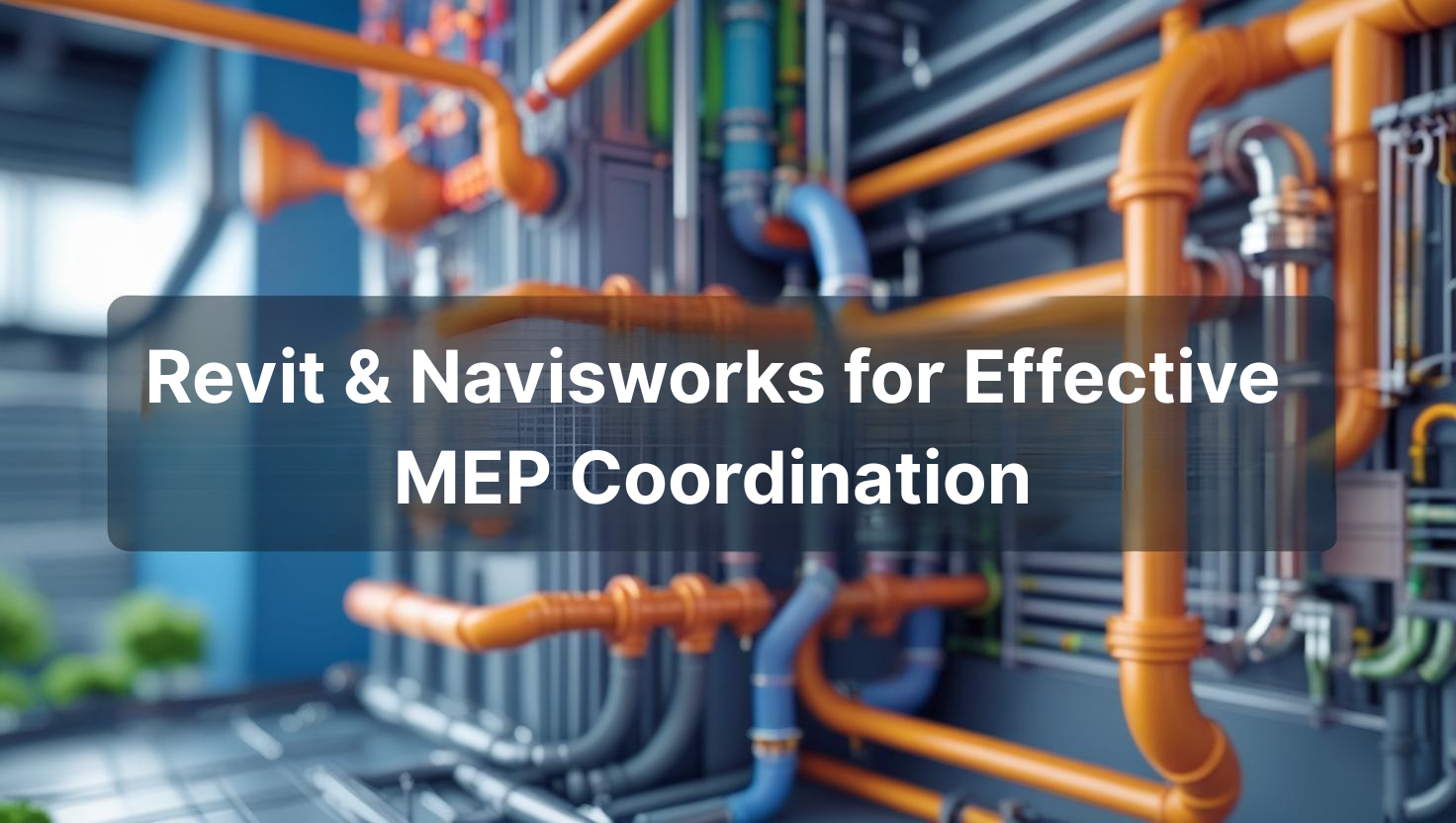
.png)
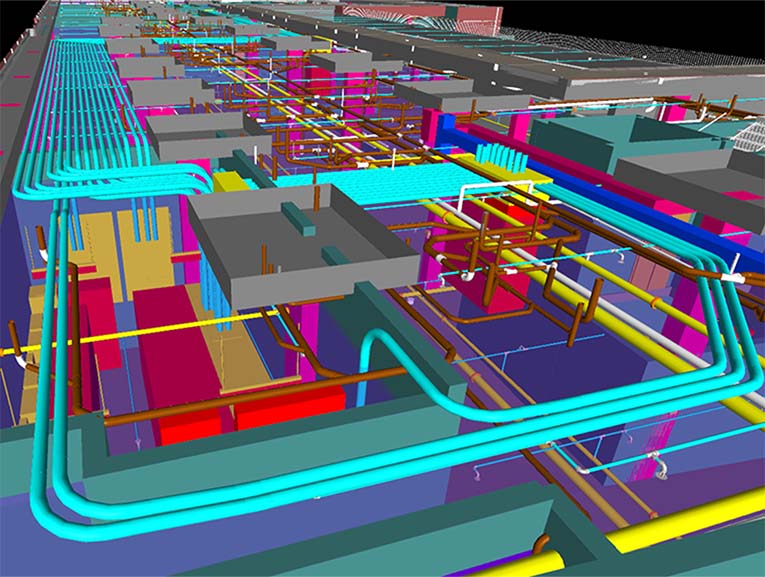
.png)