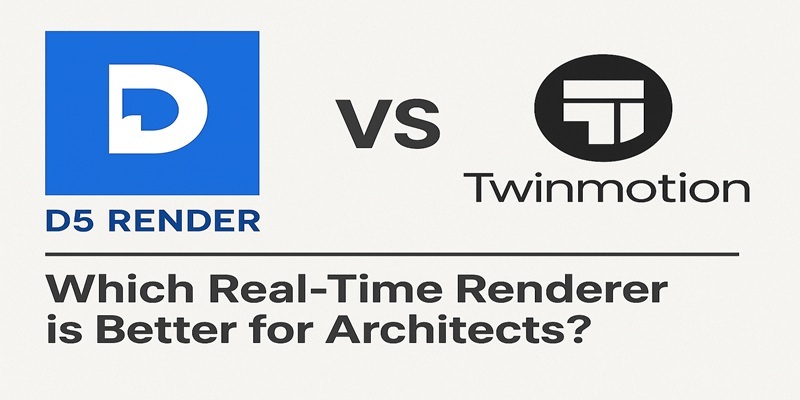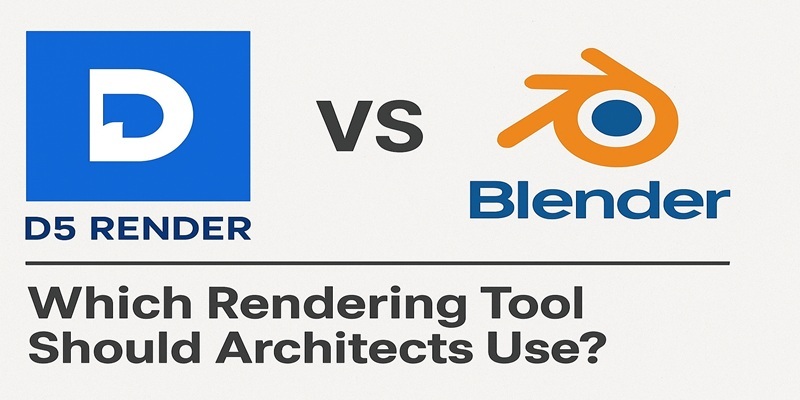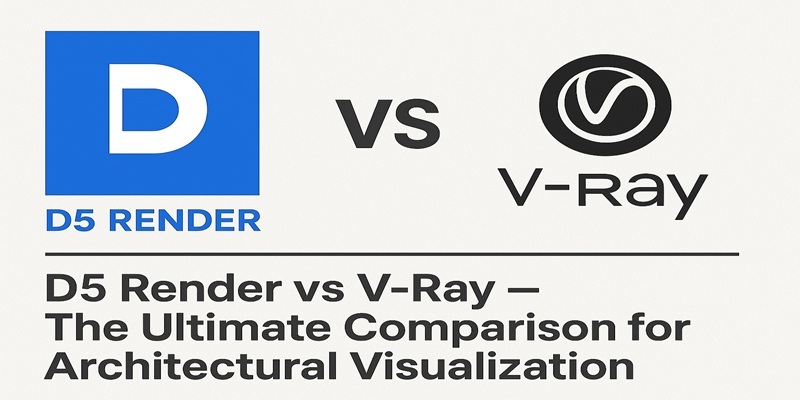Architectural visualization continues to evolve, with real-time rendering tools like D5 Render and Corona Renderer leading the way in photoreal interior design. The global 3D rendering market is projected to reach USD 11.83 billion by 2030, according to The Insight Partners. This growth shows how essential tools like D5 Render and Corona Renderer have become in producing high-quality architectural visualizations.
When comparing D5 Render vs Corona Renderer, architects need to assess factors such as rendering speed, quality, ease of use, cost, and project scale. Both tools offer impressive features for interior rendering, but differ in their strengths and workflows.
What is Corona Renderer?

Corona Renderer is a high-quality rendering engine known for producing photorealistic results. It is widely used in architecture, product design, and animation.
Key features:
- Photorealistic Rendering: Produces highly accurate lighting and material details.
- Adaptive Light Sampling: Speeds up render times for complex scenes, perfect for large interiors.
- Interactive Rendering: Real-time adjustments for lighting, materials, and shadows.
- Material Editor: Offers deep control over textures, reflections, and material properties.
- 3ds Max Integration: Seamlessly integrates with 3ds Max, which is commonly used in architecture.
For interior architecture in Corona Renderer, its ability to accurately simulate light, materials, and reflections is unparalleled, making it a top choice for photorealistic interior renders.
What is D5 Render?

D5 Render is a real-time rendering engine built for speed and ease of use. It is optimized for architects and designers who need quick, high-quality renders without complicated setups.
Key features:
- Real-Time Rendering: GPU-based rendering allows for instant feedback during design.
- AI Tools: Automatically adjusts materials, lighting, and environments for optimal realism.
- Asset Library: Includes a wide variety of assets for interior spaces, exteriors, and landscapes.
- User-Friendly Interface: Intuitive design makes it easy to use, even for beginners.
D5 Render uses are especially efficient for D5 Render interior visualisation, making it ideal for architects who need to produce quick, presentation-ready renders.
D5 Render vs Corona Renderer: Comparison
Both D5 Render vs Corona Renderer offer unique strengths. Here's a breakdown of how they compare based on essential factors:
|
Aspect |
D5 Render |
Corona Renderer |
|
Rendering Engine |
Real-time GPU-based rendering |
Physically-based path tracing engine |
|
Ease of Use |
Beginner-friendly with an intuitive interface |
Moderate learning curve, especially for advanced users |
|
Speed |
Extremely fast real-time rendering |
Slower render times, but high-quality output |
|
Materials & Lighting |
Real-time updates, accurate lighting for quick results |
High-end materials and lighting control for accuracy |
|
Cost |
D5 Render price varies (Subscription-based ) |
Corona Renderer price - One-time payment with different license options |
|
Best For |
Quick, high-quality renders, ideal for presentations |
High-end, detailed photorealistic renders |
When comparing rendering engine comparison architecture, D5 Render uses GPU-based real-time rendering for fast results, while Corona Renderer uses path tracing for photorealism, though with longer render times.
a. Use Case for Architects
D5 Render is ideal for architects who need fast interior visualizations. Its real-time rendering enables architects to quickly tweak designs and see instant results, which is essential for client presentations. The AI tools help optimize materials, lighting, and other settings, reducing time spent on manual adjustments.
Corona Renderer is best suited for detailed and photorealistic projects, where lighting, textures, and material accuracy are paramount. It offers complete control over all aspects of a scene, which is perfect for high-end interior visualizations where detail matters. Many architects learn D5 Render advance rigging with Blender for additional flexibility in their workflow.
b. Which is Best for Interior Rendering
In photoreal interior rendering in D5 vs Corona, Corona Renderer excels when it comes to creating lifelike images with precise lighting and material control. The path tracing engine in Corona ensures that light bounces, shadows, and reflections are captured accurately, making it the top choice for high-end interior visualizations.
D5 Render, however, provides quick yet impressive results, especially in scenarios where time is a constraint. The GPU-based real-time rendering allows for immediate feedback on interior spaces, making it ideal for fast-paced environments and client presentations.
c. Cost & Learning Curve
Cost is an important consideration in D5 Render vs Corona Renderer. D5 Render price is subscription-based, with a free version available for smaller projects or casual use. The paid versions unlock additional features like higher resolution and access to more assets.
Corona Renderer price is a one-time payment, offering a different pricing structure. While the upfront cost can be higher, it can be more cost-effective in the long run due to its lack of recurring fees.
In terms of the learning curve, D5 Render is easier for beginners due to its simple interface and real-time feedback. Corona Renderer, while offering more control and detail, requires more training to understand its capabilities fully.
Master D5 Render Along With 8+ Computational Tools
For architects looking to expand beyond basic visualization and integrate advanced computational design methods, learning D5 Render alongside other tools can significantly improve your design process. Transform how you design and think with Novatr’s Master in Computational Design Course, a hands-on program designed to help architects and designers future-proof their careers. Through expert-led training, you’ll learn how to combine creativity with technology to solve complex design challenges.
Here’s what you’ll learn in detail:
- 5 powerful industry tools — Grasshopper, Rhino 3D, Flux.ai, ComfyUI, and D5 Render.
- Master plugins like Paneling Tools, DeCoding Spaces, Anemone, Galapagos, Wallacei, LunchBox, Open Nest, and Horster Animation to create faster workflows.
- Understand how to build parametric and generative design systems used by top global firms.
- Learn to automate repetitive design tasks, explore AI-driven creativity, and produce high-quality renders for presentations.
- Develop a professional computational design portfolio showcasing project-based learning.
- Earn dual certification from Novatr and NSDC (National Skill Development Corporation) upon completion, and step confidently into the world of future-ready architecture and design.
Disclaimer – Course details, including curriculum, duration, fees, and related information, are for informational purposes only and may change at the company’s discretion without prior notice. Please visit the official course page or contact our admissions team for the latest updates.
Conclusion
Choosing between D5 Render vs Corona Renderer ultimately depends on the specific needs of the project. D5 Render is ideal for fast, high-quality interior visualizations, perfect for clients who need results quickly.
Corona Renderer excels when precision and detail are important. It offers control over lighting and materials, producing photoreal interior rendering with impressive realism. Both platforms offer valuable features for architectural rendering depending on your project scale and timeline.
For architects eager to master these tools and integrate them into future-ready workflows, the Master Computational Design Course by Novatr offers the perfect foundation. This hands-on program helps you combine creativity with technology, equipping you with industry-ready skills. Visit our resource page to explore tutorials, case studies, and insights on advancing your career.
Was this content helpful to you



.jpg)