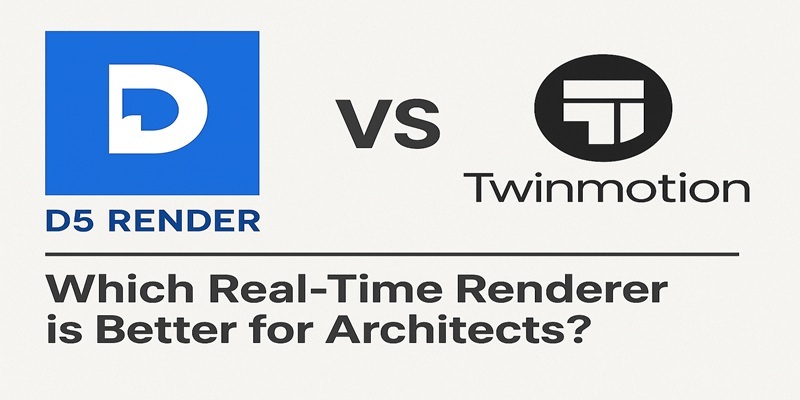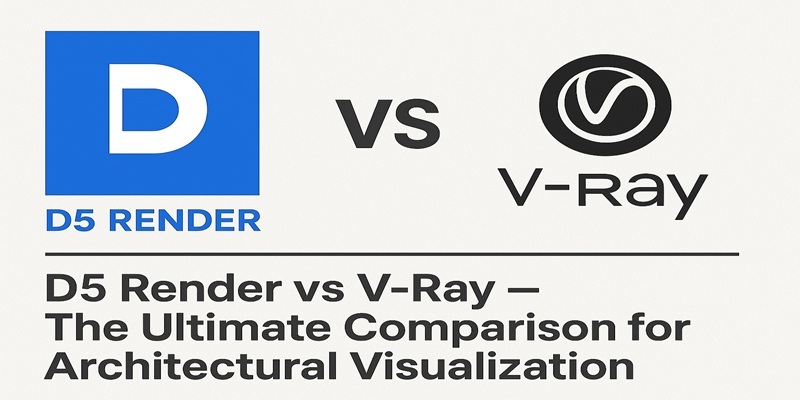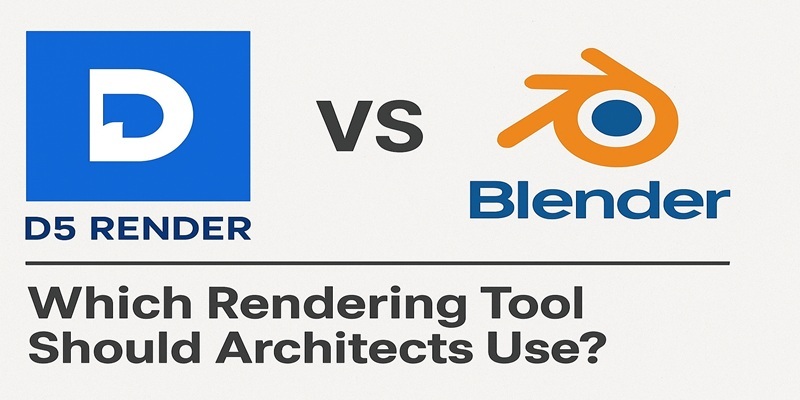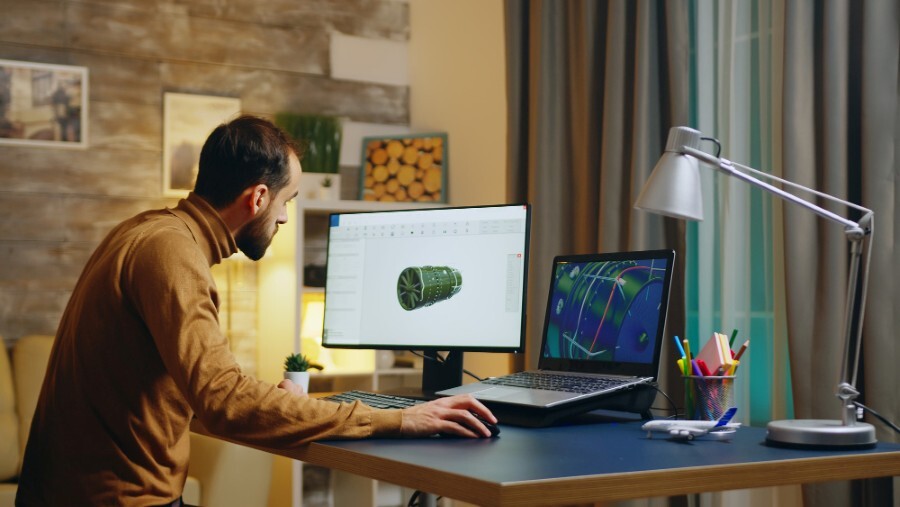
The architectural visualization industry is experiencing rapid growth. According to Fortune Business Insights, the global market for 3D rendering and architectural visualization software was valued at approximately USD 2.69 billion in 2026 and is projected to reach USD 9.58 billion by 2030, growing at a CAGR of 19.9%. For computational architects, mastering visualization tools for computational architects is crucial to effectively communicate design concepts, streamline workflows, and enhance client presentations.
These tools empower professionals to create photorealistic renderings, integrate AI-driven processes, and automate repetitive design tasks, improving both efficiency and creativity. From real-time rendering to AI-assisted automation, the right toolset can significantly elevate the quality, speed, and accuracy of architectural visualization.
10 Essential Visualization Tools For Computational Architects
Below are ten essential visualizations tools every architects should learn:
1. D5 Render
D5 Render is a powerful real-time rendering tool that helps architects achieve high-quality, lifelike results quickly. Known for its advanced render architecture and render animation, the D5 makes visualization both efficient and intuitive. It seamlessly supports CAD integration and simplifies design testing through instant feedback on materials, lighting, and environments.
- Key Features: Real-time ray tracing, intuitive interface, rich asset library, and CAD compatibility.
- Pros: Fast, realistic outputs; beginner-friendly; excellent lighting simulation.
- Cons: Requires strong hardware for complex projects.
- Use Case: Ideal for creating immersive animations and visual previews during large-scale project presentations.
2. Lumion
Lumion is one of the most accessible architectural visualization tools, enabling architects to create stunning visuals in minutes. Its extensive library of materials, people, and nature assets brings any design to life effortlessly. It fits perfectly into computational design rendering workflows, helping architects iterate ideas quickly and visualize design intent clearly.
- Key Features: Real-time rendering, atmospheric effects, and vast model library.
- Pros: Quick results, intuitive interface, and excellent environment rendering.
- Cons: Limited realism in extreme close-ups.
- Use Case: Best for architectural and landscape visualizations requiring fast and engaging client presentations.
3. Enscape
Enscape is a real-time rendering plugin for platforms like Revit and Rhino. It transforms 3D models into photorealistic environments, allowing architects to review and present designs instantly through integrated rendering and virtual walkthroughs. Incorporating AI in architectural visualization within Enscape enhances realism by automatically adjusting lighting and material behavior.
- Key Features: Real-time synchronization, VR compatibility, and live editing.
- Pros: Instant visual feedback, supports immersive VR experiences.
- Cons: Few customization options post-render.
- Use Case: Perfect for architects who need fast client presentations and in-progress visual feedback.
4. ComfyUI

ComfyUI is an innovative node-based platform for managing AI-driven workflows. It allows architects to design automated, comfy ui workflows that link different tools for faster rendering and modeling. By integrating AI in architectural visualization, ComfyUI enhances the rendering processes, helping users create generative designs and automate tasks like texture mapping or rendering sequences.
- Key Features: Node-based interface, customizable automation, and multi-model compatibility.
- Pros: Enables advanced AI automation, flexible workflow integration.
- Cons: Takes time to master for non-technical users.
- Use Case: Ideal for firms exploring AI-powered parametric design and automation in visualization pipelines.
5. Twinmotion
Twinmotion combines simplicity and speed, making it a go-to for real-time visualizations. It allows architects to create engaging environments, complete with realistic lighting and weather conditions. When used with other architectural visualization tools, it enhances computational design rendering through live synchronization and real-time project exploration.
- Key Features: Real-time rendering, large content library, VR compatibility.
- Pros: Simple interface, excellent environmental realism.
- Cons: Limited customization for materials.
- Use Case: Great for architectural and urban design presentations where quick visualization turnaround is key.
6. V-Ray
V-Ray is a professional-grade rendering engine recognized for its precision and realism. It integrates smoothly with leading modeling tools, allowing architects to utilize architectural visualization software for both detailed and conceptual rendering. Combining AI in architectural visualization with V-Ray enhances lighting accuracy and reduces render time using intelligent sampling.
- Key Features: Physically based rendering, realistic materials, and flexible settings.
- Pros: Exceptional photorealism and robust control options.
- Cons: Steeper learning curve for beginners.
- Use Case: Best for creating high-quality visuals in architectural marketing or detailed project documentation.
7. Blender
Blender is a free and open-source 3D suite widely adopted for modeling, animation, and computational design rendering. Its versatility allows architects to experiment with form, animation, and simulation while integrating with AI plug-ins for smarter visualization workflows.
- Key Features: 3D modeling, animation, physics simulation, and scripting support.
- Pros: Cost-effective, powerful toolset, and strong community support.
- Cons: The Interface can feel complex initially.
- Use Case: Ideal for firms looking to experiment with creative visual storytelling without high software costs.
8. KeyShot
KeyShot excels at producing professional-grade renderings and animations quickly. It complements d5 render animation workflows, making transitions and visual storytelling smoother.
- Key Features: Real-time rendering, HDRI lighting, and material presets.
- Pros: Simple interface, quick render turnaround, and consistent results.
- Cons: Limited modeling functions.
- Use Case: Ideal for architects who need detailed object or product visualizations alongside project renderings.
9. Unreal Engine
Unreal Engine is a robust platform known for real-time rendering, VR, and AR visualization. When combined with AI in architectural visualization, it enables architects to automate environments, simulate natural phenomena, and create interactive walkthroughs.
- Key Features: Real-time rendering, photorealistic visuals, immersive experiences.
- Pros: Free for professional use, supports VR/AR projects.
- Cons: Demands high system performance.
- Use Case: Ideal for interactive architectural visualizations and immersive client presentations.
10. AI Tools

AI tools are reshaping architectural visualization by optimizing repetitive tasks and refining computational design rendering workflows. These technologies allow architects to use architectural visualization tools more creatively, generating parametric designs or adjusting lighting automatically.
- Key Features: AI-assisted design, automation, and smart rendering optimization.
- Pros: Enhances efficiency and creativity, improves precision.
- Cons: Output depends on dataset quality.
- Use Case: Best for firms adopting generative design and automated visualization workflows.
Master These Tools
Learning architectural visualization software requires a structured approach, and Novatr’s Master Computational Design Course offers exactly that. This six-month online program helps professionals master digital design and visualization through hands-on learning.
Here’s what you’ll learn in detail:
- 5 powerful industry tools — Grasshopper, Rhino 3D, Flux.ai, ComfyUI, and D5 Render.
- Master popular plugins like Paneling Tools, DeCoding Spaces, Anemone, Galapagos, Wallacei, LunchBox, Open nest and Horster Animation to create smarter, faster design workflows.
- Understand how to build parametric and generative design workflows used by top global firms.
- Learn how to automate repetitive design tasks, explore AI-driven creativity, and produce high-quality renders for presentations.
- Develop a professional computational design portfolio showcasing your project-based learning.
Earn dual certification from Novatr and NSDC (National Skill Development Corporation) upon completion, and step confidently into the world of future-ready architecture and design.
By the end of the course, participants can confidently integrate Visualization Tools For Computational Architects into real-world design projects, bridging creativity, computation, and visualization in one streamlined process.
Disclaimer: Course details, including curriculum, duration, fees, and related information, are for informational purposes only and may change at the company's discretion without prior notice. Please visit their official course page or contact our admissions team for the latest updates.
Conclusion
The future of architectural design relies on mastering the right architectural visualization tools. Platforms like D5 Render, ComfyUI, Lumion, and Unreal Engine empower architects to visualize complex ideas clearly, collaborate efficiently, and present designs convincingly. Combining practical experience with structured learning, such as the Master Computational Design Course offered by Novatr, ensures professionals remain at the forefront of innovation, equipped to merge AI in architectural visualization with creativity and computation for next-generation design solutions.
Visit our resource page to get started and receive expert guidance on advancing your career.
Was this content helpful to you



.jpg)